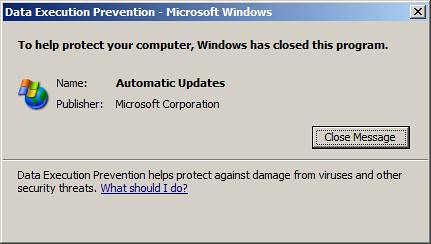AHHH!!!! Need... more.... hard....drive...space.....
Saturday, September 30, 2006
Wow, it just hit me today. I was looking at my SuperKaramba system monitor and.... my hard drive is almost completely full!!! I have been putting a lot of music onto my hard drive lately, and today I just installed VMware Server, giving 8 gigs of hard drive space to a virtual operating system. Now my 40gig hard drive is almost COMPLETELY full. My home partition is 60% full and my root partition is 83% full. I definitely need more hard drive space! I was thinking 160gig or maybe even 250? IDK.... guess I'll have to wait until Christmas though... that RAM I bough kinda put me at a loss of $$$. Oh well... guess its clean up time!
Got the Gig
 That is, I got a gigabyte of RAM :D . w00t! PC3200 DRR400Mhz 1024MB of pure RAM goodness! This stuff is awesome. I can already notice an improvement... Google earth takes like a split second to load now! The only application I am very mad at, yes MAD at, is Firefox. Please, Firefox developers... DON'T MAKE FIREFOX USE SO MUCH RAM!!!!!!!! Seriously, Firefox is eating away at my RAM. But... with a gig of RAM... that doesn't matter much anymore *says with big happy smile on face.* The best thing? I got the RAM for $99.99 ($139.99-$40) from TigerDirect. Sweet.
That is, I got a gigabyte of RAM :D . w00t! PC3200 DRR400Mhz 1024MB of pure RAM goodness! This stuff is awesome. I can already notice an improvement... Google earth takes like a split second to load now! The only application I am very mad at, yes MAD at, is Firefox. Please, Firefox developers... DON'T MAKE FIREFOX USE SO MUCH RAM!!!!!!!! Seriously, Firefox is eating away at my RAM. But... with a gig of RAM... that doesn't matter much anymore *says with big happy smile on face.* The best thing? I got the RAM for $99.99 ($139.99-$40) from TigerDirect. Sweet.A Spot in the Sun...
Friday, September 29, 2006
"It looks like a speck of dust on the surface of the sun. But this spectacular picture shows the space shuttle Atlantis alongside the International Space Station (ISS) silhouetted as they orbit the earth.
The image was taken in Normandy by French astrophotographer Thierry Legault. He used a digital camera attached to a £5,000 specially kitted-out telescope.
The shuttle, which returned last week from a 12-day mission, and the space station can be seen in orbit 250 miles above the earth while the sun is 93 million miles away. " -The Daily Mail
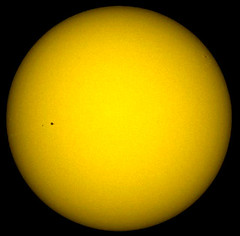
The image was taken in Normandy by French astrophotographer Thierry Legault. He used a digital camera attached to a £5,000 specially kitted-out telescope.
The shuttle, which returned last week from a 12-day mission, and the space station can be seen in orbit 250 miles above the earth while the sun is 93 million miles away. " -The Daily Mail
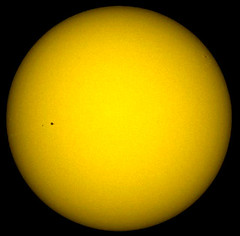
View Larger Image
Note from the Nerd: Wow... kinda makes you feel small and insignificant... BTW, the space station is only 0.0002% of the way to the sun and it's still complete dwarfed... wow.
You Don't Want Linux Going Mainstream
 "Amusing article on why you should hope Linux doesn't ever make it mainstream: n00bs. I agree - the last thing I want is a bunch of Windows users piled onto Linux. Ugh...that would be terrible." Yes, I agree. In many ways I too don't want Linux to go mainstream.... the article really reflects why. But, I still have mixed feelings on this.... I think it would be nice if Linux took some market share from Windows but I don't want all the people who have trouble even with Windows to start switching to Linux and then polluting the nice pristine Linux community. Ok, maybe that is a bit harsh... Linux is better than Windows, but it is NOT for everyone. End of discussion.
"Amusing article on why you should hope Linux doesn't ever make it mainstream: n00bs. I agree - the last thing I want is a bunch of Windows users piled onto Linux. Ugh...that would be terrible." Yes, I agree. In many ways I too don't want Linux to go mainstream.... the article really reflects why. But, I still have mixed feelings on this.... I think it would be nice if Linux took some market share from Windows but I don't want all the people who have trouble even with Windows to start switching to Linux and then polluting the nice pristine Linux community. Ok, maybe that is a bit harsh... Linux is better than Windows, but it is NOT for everyone. End of discussion.read more | digg story
Ubuntu Edgy Eft-beta Out Today!
Thursday, September 28, 2006
 "The next version of the now wildly popular Linux distribution, Edgy Eft, is due for its beta release today. As the name suggests, Edgy Eft will include bleeding-edge Linux technologies, with many of the packages expected in Edgy to be beta themselves." The final release of Edgy Eft is expected on October 26. Oh yes, and I can't forget to mention: "Good news for Compiz fans: you'll now get AIGLX natively with Xorg 7.1, so you'll be able to pimp your ride with Compiz with less hassle.
"The next version of the now wildly popular Linux distribution, Edgy Eft, is due for its beta release today. As the name suggests, Edgy Eft will include bleeding-edge Linux technologies, with many of the packages expected in Edgy to be beta themselves." The final release of Edgy Eft is expected on October 26. Oh yes, and I can't forget to mention: "Good news for Compiz fans: you'll now get AIGLX natively with Xorg 7.1, so you'll be able to pimp your ride with Compiz with less hassle.Read more!
UPDATE: Edgy Eft Beta One is now ready for download! Get it while its hot! Check out the release announcement or head straight for the download (see release announcement for more mirrors).
One Laptop per Child project update
 From the Post:
From the Post:"I wrote up a long update on where we are in the software and hardware for the One Laptop per Child project. We’ve gotten a lot done, but I don’t think that’s been communicated to the outside world very well. So, for the first time, here’s an update of where we are. Hopefully I’ll be able to do this on a regular basis."
Updates include kernel, power management, X Window System, sugar and the UI, crypto and security, base operating system, networking, and internationalization and translations.
Read more | digg story
The World's first LiveCD that supports Beryl, Emerald, AIGLX and XGL
Wednesday, September 27, 2006
"The flexibility of a Gentoo Linux based distribution has no limits. SabayonLinux Team have released SabayonLinux 3.0 for x86 and AMD64/EM64T (x86-64) Processors. This is the first Linux LiveCD that supports, out of the box, AIGLX, Beryl and Emerald (pre-release: http://www.beryl-project.org), 2.6.18 Kernel and much, much more..."
read more | digg story
read more | digg story
The Best Gaming Video Cards for the Money
Tuesday, September 26, 2006
 Tom's Hardware Writes:
Tom's Hardware Writes:"Video card specifications and reviews that really get into the nitty-gritty are great - that is, if you have the time to digest everything. At the end of the day, all a gamer really needs to know is what is the best video card for the money. So if you don't have the time to research the benchmarks, or if you don't feel confident enough in your ability to make the right decision, fear not. We offer a simple list of the best gaming cards on offer for the money." This is a nice list, worth a look if you are in the market for best bang-for-the-buck video card priced from sub $100 all the way to $500+ (AGP and PCI-e). Read more here.
New Newegg?
Monday, September 25, 2006
I was checking the order status of a purchase I had made on Newegg.com yesterday, and I had followed the link from my email. The design was very amazon.com like... sadly some images didn't load. Well, you saw it here first... Just Another Tech Blog. -linnerd40
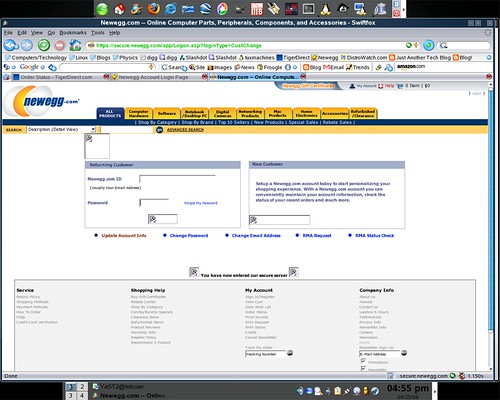
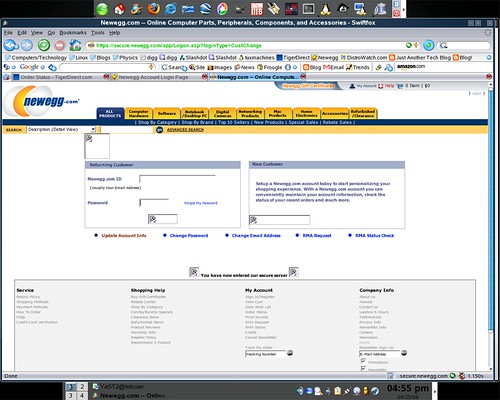
Trapped Ions and Quantum Computing
Sunday, September 24, 2006
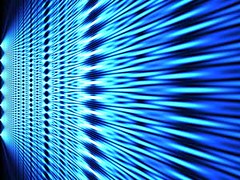 " 'Quantum computing looks very promising,' says Christopher Monroe, a professor at the University of Michigan. 'But there are some big problems. One of those is that you have all this potential memory, but you can’t look at it. It’s tricky to get it out. You have to do things in a clever way and make sure that the information is not lost.' Monroe and a team of students at the University of Michigan led by Louis Deslauriers just might have found one way to better isolate quantum information in a quantum. It involves cold electrodes and almost completely stationary atoms." Read all about it @ PhysOrg.com!
" 'Quantum computing looks very promising,' says Christopher Monroe, a professor at the University of Michigan. 'But there are some big problems. One of those is that you have all this potential memory, but you can’t look at it. It’s tricky to get it out. You have to do things in a clever way and make sure that the information is not lost.' Monroe and a team of students at the University of Michigan led by Louis Deslauriers just might have found one way to better isolate quantum information in a quantum. It involves cold electrodes and almost completely stationary atoms." Read all about it @ PhysOrg.com!Note from the Nerd: Man! I am really into this quantum computing stuff! I love physics especially quantum theory and abstract stuff so when physics meets computer... you know I am excited! Enjoy the read!
New Compiz Manager is SUPER 1337!!!!
WOW! I just installed the new compiz manager for my SuSE 10.1 system, and let me tell you, it is pure 1337-ness (please excuse the rather unconventional/ geeky description)! I am serious. Compiz and Xgl are dramatically improved. Now, you can easily select Compiz settings through the Compiz Settings Manager. Select what features you want to have, and set the values! Its as easy as that. Or change the Compiz theme to one of the many pre-loaded or upload one that you downloaded. Don't worry, these themes all look awesome, nothing lame looking... just pure Compiz/ Xgl/ Linux awesomeness (I use the word "awesome" to much....). You can also easily select which window manager you want to use... switch from Compiz to Kwin with ease! If you use XGL/ Compiz, you need this. But anyway, enjoy some of the screenshots I took! And try out the new Compiz manager (see previous post on how to install)! Thanks E@zyVG for bringing this to my attention!
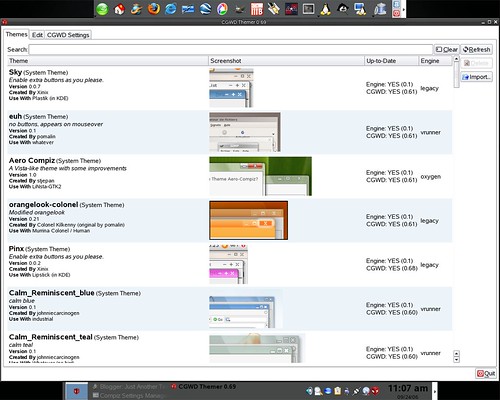
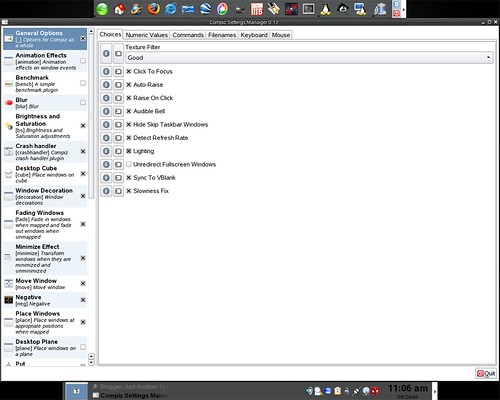
The Compiz Themes Manager:
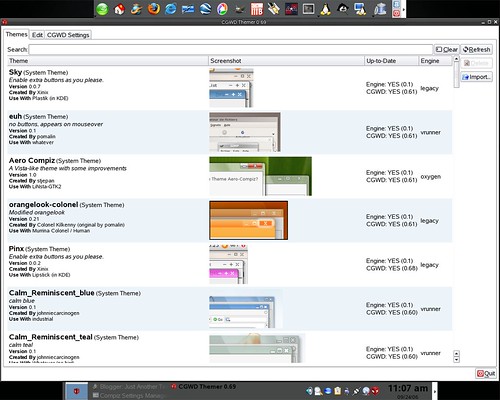
The Compiz Settings Manager:
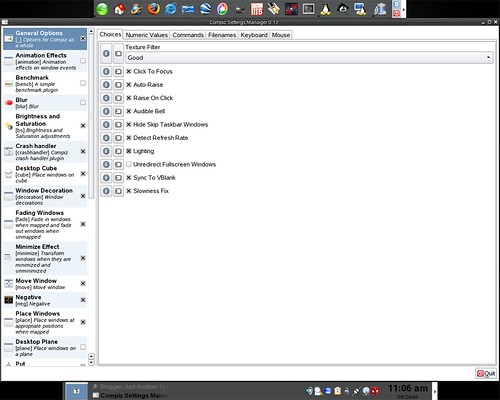
SUSE 10.1: New Compiz Manager & Themes
From Linux and Open Source Blog, posted by E@zyVG:
A new Compiz-Manager and Compiz Theme Manager have been posted. Just add a new install source in Yast and paste the following URL:
Protocol - HTTP
Server Name - software.opensuse.org
Directory - download/Compiz-Quinn/SUSE_Linux_10.1/ or new channel as RPM MetaData in SMART package manager:
http://software.opensuse.org/download/Compiz-Quinn/SUSE_Linux_10.1/
After you have added the repository you will see that the Compiz packages have been added.
Install the following packages:
compiz
compiz-manager
cgwd*
You can now launch the new manager by opening a terminal and typing:
Awesome! Thanks E@zyVG!~> compiz-manager
read more | digg story
Awesome MP3 Encoder: LAME
Friday, September 22, 2006
 Well, today I was looking around for a good Linux MP3 encoder to create some smaller .mp3 files of a couple huge .wav files I have (save space on iPod). So, I looked around and nothing really seemed to meet my needs until I found LAME. LAME is, as their website says, an LGPL MP3 encoder. It started in 1999 and is now a "highly evolved MP3 encoder, with quality and speed able to rival state of the art commercial encoders." Yeah, I'll say so! LAME is just super awesome... yes "super awesome." But, I didn't know that then, so I decided to download the source code and give LAME a whirl. Installing was easy, just the basic
Well, today I was looking around for a good Linux MP3 encoder to create some smaller .mp3 files of a couple huge .wav files I have (save space on iPod). So, I looked around and nothing really seemed to meet my needs until I found LAME. LAME is, as their website says, an LGPL MP3 encoder. It started in 1999 and is now a "highly evolved MP3 encoder, with quality and speed able to rival state of the art commercial encoders." Yeah, I'll say so! LAME is just super awesome... yes "super awesome." But, I didn't know that then, so I decided to download the source code and give LAME a whirl. Installing was easy, just the basic./configure
make
make installI did enable --enable-mp3x to get mp3x, a GTK based graphical MP3 frame analyzer (haven't used it yet though... perhaps later). So the install went fine, I didn't even have to install any dependencies... w00t! Ok, so then I got to the encoding part... what was that saying I used... oh yes... "super awesome." Ok, I haven't had much experience with mp3 encoders, but LAME was really easy to use. You just open a terminal and type:
lame filename.extenion filename.newextensionYes, that easy! My AMD Athlon 3700+ handled the encoding in no time, and soon I had converted a 100+MB .WAV file to a nice 10MB .MP3 file! That was quite a surprise to me... now, instead of having one file taking up 100MB, I can have 10! As for the quality... well, its a 100MB file into a 10MB file, I did notice a difference... but really... it still sounded great! I can't wait to see what more LAME can do, but until then, refer to this link to see a guide to the command line options. So check out LAME!
Link to homepage | Download | Using LAME
Python slithers to 'significant' release: Version 2.5
 "The open source community this week hailed the most significant update to Python in five years Python 2.5 contains major improvements in reliability, performance and efficiency, according to release manager Anthony Baxter. It fixes 450 bugs found since the release of Python 2.4 and features 350 patches." Link to Python.org release announcement.
"The open source community this week hailed the most significant update to Python in five years Python 2.5 contains major improvements in reliability, performance and efficiency, according to release manager Anthony Baxter. It fixes 450 bugs found since the release of Python 2.4 and features 350 patches." Link to Python.org release announcement.read more | digg story
Note from the Nerd: Awesome. This new version of Python looks a whole lot better than the old one. BUT, who am I to say? Check it out for yourself. I really need to start Python again, just I can't find much inspiration in teaching it to myself. Anybody out there with good tips?
Boot Linux Faster
"This article shows you how to improve the boot speed of your Linux system without compromising usability. Essentially, the technique involves understanding system services and their dependencies, and having them start up in parallel, rather than sequentially, when possible." Check it out!

Note from the Nerd: Not sure if I trust myself to do some of this stuff ^_^ , but the nerd in me is aching to give it a try! I'd love a faster boot time, although my new processor sped up my boot time a GREAT deal, now I have to wait but a minute or so for everything to boot (including KDE). If I can get this down another 15 seconds or so... that would be so 1337.
Note from the Nerd: Not sure if I trust myself to do some of this stuff ^_^ , but the nerd in me is aching to give it a try! I'd love a faster boot time, although my new processor sped up my boot time a GREAT deal, now I have to wait but a minute or so for everything to boot (including KDE). If I can get this down another 15 seconds or so... that would be so 1337.
Munich Begins to Switch Windows Out for Linux
Thursday, September 21, 2006
"Munich has begun its migration to Linux on the desktop, a year later than planned and nearly three years since the city announced its move to open source software. Since Tuesday, the first 100 of the city's 14,000 PCs have been switched from Microsoft's Windows operating system and Office applications to Linux and OpenOffice."
read more | digg story
Note from the Nerd: Hey, well its a start! It is awesome that so many governments are now wanting to switch to Linux... I wonder how Bill feels about this...
read more | digg story
Note from the Nerd: Hey, well its a start! It is awesome that so many governments are now wanting to switch to Linux... I wonder how Bill feels about this...
Novell to launch quick-response Linux
Wednesday, September 20, 2006
 "Novell plans an October launch for its Suse Linux Enterprise Real-Time product, an operating system geared for Wall Street traders and others who watch every microsecond of the clock.
"Novell plans an October launch for its Suse Linux Enterprise Real-Time product, an operating system geared for Wall Street traders and others who watch every microsecond of the clock.Real-time operating systems can respond to external events within a guaranteed time frame, a feature that mainstream business computing doesn't generally require but that's necessary for some areas, such as aircraft radar. But in a move that indicates the flexibility of Linux, Novell plans to begin selling the real-time variant of the open-source operating system next month."
Sweet, this real time Linux stuff is really taking off! And look what one unnamed investment bank told Novell:
"For each thousandth of a second that its trading software can act faster than competitors' software, the company would see $100 million a year in new revenue."
THAT is some good potential right there. If Novell can get this real-time down, I think many companies will be looking towards Linux for enterprise real-time solutions.
read more | digg story
Linux on old hardware
Is Linux a good choice for your old PC? In this article examines the main issues connected with using GNU/Linux on some very old hardware. Also covered is choosing a distro, a desktop and the key applications for such a configuration. Turns out you can run Linux on a computer with a 386 processor and only 8MB of RAM! You can even get modern Linux distros to run on a PII with a 10MB hard drive! I'd like to see Windoze XP running on that!
read more | digg story
read more | digg story
Linux Kernel 2.6.18 Released!
 From KernelTrap.org:
From KernelTrap.org:"Linus Torvalds announced the release of the 2.6.18 Linux kernel, following the previous stable kernel release by three months [story]. He exclaimed, "she's good to go, hoist anchor!", the second year in a row that a kernel release has coincided with 'Talk Like A Pirate Day' [story]. "Here's some real booty for all you land-lubbers," Linus continued, "there's not too many changes, with t'bulk of the patch bein' defconfig updates, but the shortlog at the aft of this here email describes the details if you care, you scurvy dogs." In keeping with the theme, he signed the announcement, "Linus 'but you can call me Cap'n'".
The latest kernel source can be downloaded from your nearest Linux Kernel archive mirror [story]. You can browse through all the changes using the gitweb interface, complete with a 2.6.18 tag playfully declaring, "Raise the Jolly Roger!"."
Read more here.
It's Time to Welcome Tom's $10,000 PC!
Monday, September 18, 2006
"As most of you know by now, Tom's Hardware Guide celebrates its 10th anniversary this month. When you hit a milestone like that in a rapidly changing industry like computer hardware, you need to celebrate. That is exactly what we are doing, and we want to share our jubilation with the readers who have been with us along the way." Awesome. System specs:
Core 2 Extreme
4 GB RAM
Quad SLI Graphics
Did you really think it would have any less?
read more | digg story
Core 2 Extreme
4 GB RAM
Quad SLI Graphics
Did you really think it would have any less?
read more | digg story
SuperKaramba Working With XGL!
Sunday, September 17, 2006
 Ok, so I got superkaramba working with XGL, now the applets don't appear above every window! w00t! It was really quite easy. I uninstalled superkaramba and then before reinstalling from source, I edited to the karamba.cpp file in the src directory of the superkaramba install folder. Look for:
Ok, so I got superkaramba working with XGL, now the applets don't appear above every window! w00t! It was really quite easy. I uninstalled superkaramba and then before reinstalling from source, I edited to the karamba.cpp file in the src directory of the superkaramba install folder. Look for:KWin::setType(winId(), NET::Dock);And comment it out with // to look like this:
//KWin::setType(winId(), NET::Dock);Then, I installed as I usually do when installing from source:
./configure
make
make installAnd now everything works fine! I am so happy, Superkaramba is my favorite eye candy, and I can't live without my system monitor (SystemXinfo by EazyVG!!!). What can be better than XGL and superkaramba living and running in harmony?
Note from the Nerd: I credit this finding to the article "Cooking with Linux - Eye Candy for Admins? Aye, SuperKaramba!" from the Linux Journal. Thanks a million!
Sweet! XGL up and RUNNING!
I have finally set up XGL on my SuSE 10.1 hard drive! AND IT IS AWESOME!!!! Seriously, those who say XGL isn' good for anything... well they have never used it before. I mean is something that makes your life more enjoyable useless? Contrary to what I thought, XGL was one of the easiest things I ever had to install! Really, I did it in less than 5 minutes! Nothing went wrong, everything just worked! But how did I do it you ask? Well, I followed Novell's Cool Solutions Guide: Xgl on SUSE 10.1 for Gnome and KDE with NVidia Graphics Cards. Follow those instructions and you'll have XGL/ Compiz running in no time! Here are basically the steps:
You need make, gcc, and kernel-source. Get those through Yast.
Screenshots? Coming soon!
Note from the Nerd: The only problem I encountered was with superkaramba and my system monitor. The system monitor would always be on top of every window, which was very annoying. So, I am currently searching for a cure for this... hopefully I find one soon... I love my system monitor!
Second Note from the Nerd: THIS IS MY 500th Post!!!! w00t!
You need make, gcc, and kernel-source. Get those through Yast.
- Install the nVidia graphics card drivers
-Dowload them here (save in your home directory or some other easy place to remember)
-Hit CTRL-ALT-F1, this will take you to a virtual terminal
-as root, type:
# init 3
-cd to the directory that contains the nVidia Driver
-type:
# chmod +x ./NVIDIA [press TAB to complete the rest of the name]
to give executable permissions
-then run the installer:
# ./NVIDIA [press TAB to complete the rest of the name]
-answer yes to everything
-type
# reboot - Now, install the XGL and Compiz packages using Yast.
- Ok, now comes the editing of the config files.
-Open a terminal
-Become root
-Use any editor of your choice to edit the xorg.conf file (I used kate)
# kate /etc/X11/xorg.conf
-Find the device section, it should look something like this:
Section "Device"
Identifier "Device[0]"
Driver "nvidia"
VendorName "NVidia"
BoardName "GeForce 6200 (0x0221)"
EndSection
-AddOption "NoFlip" "True"
-now it should look something like this (depending on your graphics card):
Section "Device"
Identifier "Device[0]"
Driver "nvidia"
VendorName "NVidia"
BoardName "GeForce 6200 (0x0221)"
Option "NoFlip" "True"
EndSection
-Now go down to the very bottom and add this:Section "Extensions"
Option "Composite" "off"
EndSection
-Close the xorg.conf file, and open# kate /etc/sysconfig/displaymanager
-Find the line that says DISPLAYMANAGER_XSERVER="Xorg". Replace the "Xorg" with "Xgl"
-it should look like this:
DISPLAYMANAGER_XSERVER="Xgl"
-Then, find the line that says DISPLAYMANAGER_XGL_OPTS="-accel glx:pbuffer -accel xv:pbuffer". Change the xv:pbuffer to xv:fbo.
-now it should look like this:
DISPLAYMANAGER_XGL_OPTS="-accel glx:pbuffer -accel xv:fbo" - Finish it up
-type:
# SuSEconfig
at the terminal as root
-then, you must delete a symbolic link and make a new one:
-first
# rm /var/X11R6/bin/X
-then
# ln -s /usr/X11R6/bin/Xgl /var/X11R6/bin/X - Configure for KDE
-Upon up your favorite editor and paste into it the following:
[Desktop Entry]
Encoding=UTF-8
Exec=compiz --replace decoration wobbly fade minimize cube rotate zoom scale move resize place switcher & gnome-window-decorator &
GenericName[en_US]=
StartupNotify=false
Terminal=false
TerminalOptions=
Type=Application
X-KDE-autostart-after=kdesktop
-save it in /home/[your user name]/.kde/Autostart as compiz.desktop - Your done! Enjoy XGL!!!!
| Window Operations | |
| Move Window | ALT + Left-Click and Drag |
| Move Window - Snap to screen | CTRL + ALT + Left-Click and Drag |
| Resize Window | ALT + Right-Click and Drag |
| Switch Windows | ALT + TAB |
| Switch Windows (Scale Mode) | F11 |
| Wobbly Windows | Left-Click Window and Drag |
| Translucency | ALT + Mouse Up / Mouse Down |
| Cube | |
| Rotate Cube - Next Desktop | CTRL + ALT + Left or Right Arrow |
| Rotate Cube - Next Desktop | Move Mouse cursor to extreme edge of desktop |
| Rotate Cube - Take Active Window | CTRL + SHIFT + ALT + Left or Right Arrow |
| Manually Rotate Cube | CTRL + SHIFT + Left-Click on Desktop and Drag |
| Zoom | |
| Zoom Once | Super-Key (Windows Key) |
| Zoom In Manually | Mouse Wheel Scroll Up + Super-Key (Windows Key) |
| Zoom Out Manually | Mouse Wheel Scroll Down + Super-Key (Windows Key) |
Screenshots? Coming soon!
Note from the Nerd: The only problem I encountered was with superkaramba and my system monitor. The system monitor would always be on top of every window, which was very annoying. So, I am currently searching for a cure for this... hopefully I find one soon... I love my system monitor!
Second Note from the Nerd: THIS IS MY 500th Post!!!! w00t!
Didn't God say "...and the geeks shall inherit the earth"?
From the article:
"So I'm telling you the world has changed and you're saying to me "Yes? And? Any REAL news this week?" Well now you're going to be really annoyed because I might be about to launch into a geek-is-good tirade. Some guy called Martin Girard had an article published in OS news cheekily entitled Why Desktop Linux Will Not Take off, and Why You Don’t Want It to. Initially I was mildly alarmed by the erratic capitalisation in the title... but then I can be a bit anal about such things. Did I mention I had excellent literacy skills? Anyway, Girard reckons that the reason desktop Linux is doomed to failure is that geeks think it's cool, so it is automatically doomed because people who aren't geeks just aren't into geek stuff. While the article was pretty light-hearted, I would just like to virtually sit Mr Girard down for a moment and have a little talk with him, because it's not only a bit inflammatory, it's a bit derisive of geeks. And we all know how I hate stereotypes. Beside, isn't this the year of GNU/Linux on the desktop again? That's what the good people at Nuxified reckon as per Danijel Orsolic's article How Microsoft is loosing to GNU/Linux. Those kids reckon that this IS that year finally come, because all these advanced users are migrating and so are all their non-techie mates because the advanced user has advised it. Sometimes peer pressure is a good thing, kids!"
This is a good read! Any geek should read it. And yes, geeks shall inherit the earth!
read more | digg story
"So I'm telling you the world has changed and you're saying to me "Yes? And? Any REAL news this week?" Well now you're going to be really annoyed because I might be about to launch into a geek-is-good tirade. Some guy called Martin Girard had an article published in OS news cheekily entitled Why Desktop Linux Will Not Take off, and Why You Don’t Want It to. Initially I was mildly alarmed by the erratic capitalisation in the title... but then I can be a bit anal about such things. Did I mention I had excellent literacy skills? Anyway, Girard reckons that the reason desktop Linux is doomed to failure is that geeks think it's cool, so it is automatically doomed because people who aren't geeks just aren't into geek stuff. While the article was pretty light-hearted, I would just like to virtually sit Mr Girard down for a moment and have a little talk with him, because it's not only a bit inflammatory, it's a bit derisive of geeks. And we all know how I hate stereotypes. Beside, isn't this the year of GNU/Linux on the desktop again? That's what the good people at Nuxified reckon as per Danijel Orsolic's article How Microsoft is loosing to GNU/Linux. Those kids reckon that this IS that year finally come, because all these advanced users are migrating and so are all their non-techie mates because the advanced user has advised it. Sometimes peer pressure is a good thing, kids!"
This is a good read! Any geek should read it. And yes, geeks shall inherit the earth!
read more | digg story
Nasa Lunar Robot Runs Red Hat Linux!
Saturday, September 16, 2006
 Nasa is testing their new K-10 Space Exporation Robot which runs on Red Hat Linux.“Linux’s flexibility and scalability enable us to easily add, remove, and extend devices with minimal difficulty,” stated Nasa. Awesome! Check it out!
Nasa is testing their new K-10 Space Exporation Robot which runs on Red Hat Linux.“Linux’s flexibility and scalability enable us to easily add, remove, and extend devices with minimal difficulty,” stated Nasa. Awesome! Check it out!YES!!!! New computer system: Setup and Running!
Friday, September 15, 2006
Today I finally got my new computer up and running! I am very excited as I can already see the performance increase! In case you didn't read the previous posts, I got a new AMD Athlon 64 3700+ Socket 939 San Diego Core processor and new motherboard! I am so happy that everything is working now. I got my new PSU today and from then on, everything has been going great! So, now I am back to blogging and digging as regular. Expect posts about XGL running on my system soon!
The Ultimate Linux Command: lsof
Thursday, September 14, 2006
lsof is the Linux/Unix über-tool. I use it most for getting network connection related information from a system, but that's just the beginning for this amazing and little-known application. The tool is aptly called lsof because it "lists open files". And remember, in Unix just about everything (including a network socket) is a file. "
"As you can see, lsof has a truly staggering number of options. You can use it to get information about devices on your system, what a given user is touching at any given point, or even what files or network connectivity a process is using. lsof replaces my need for both netstat and ps entirely. It has everthing I get from those tools and much, much more." Don't worry, the page explains all of these!
Read more!
Visit the lsof homepage!
Note from Nerd: Wow! This is pretty cool! I have never even heard of this command but looks pretty 1337. I have got to try this when I get my computer back up and running (new power supply has been ordered! Should arrive Friday!).
usage: [-?abhlnNoOPRstUvV] [+|-c c] [+|-d s] [+D D] [+|-f[cgG]]
[-F [f]] [-g [s]] [-i [i]] [+|-L [l]] [+|-M] [-o [o]]
[-p s] [+|-r [t]] [-S [t]] [-T [t]] [-u s] [+|-w] [-x [fl]] [--] [names]]"As you can see, lsof has a truly staggering number of options. You can use it to get information about devices on your system, what a given user is touching at any given point, or even what files or network connectivity a process is using. lsof replaces my need for both netstat and ps entirely. It has everthing I get from those tools and much, much more." Don't worry, the page explains all of these!
Read more!
Visit the lsof homepage!
Note from Nerd: Wow! This is pretty cool! I have never even heard of this command but looks pretty 1337. I have got to try this when I get my computer back up and running (new power supply has been ordered! Should arrive Friday!).
One of the more ironic Windows errors.
Wednesday, September 13, 2006
Uh oh... launch failure...
Monday, September 11, 2006
No, I am not talking about the space shuttle, I am talking about my poor computer which currently sits non-functional in my room. See, I install the new motherboard and processor which went fine, but apparently my power supply does not have a necessary 4-pin connector for the motherboard... So when I first started up my computer, some things got power (CPU, Network Card, Side Case Fan) while everything else didn't (Graphics Card, Hard Drives, Optical Drives, etc.). So now I have a potentially awesome computer in my room, which won't really start.... sigh.... I am also quite annoyed at XoticPC (the vendor from which I got my computer) because they told me the motherboard would work fine with my PSU... ARGH! So, since I have no computer of my own at the moment, posting will have to temporarily decreased (I only have so much time at my mom's computer). But I'll be back... with a super speedy computer!!! So don't drop that RSS feed just yet!
Update on the bash YouTube Ripper!
Sunday, September 10, 2006
 Crouse of bashscripts.org has made his bash YouTube Ripper even shorter in length and more efficient! Check it out:
Crouse of bashscripts.org has made his bash YouTube Ripper even shorter in length and more efficient! Check it out:#!/bin/bash
bu="http://youtube.com/get_video.php?";mkdir -p ~/YouTube;cd ~/YouTube;read -p "YouTube url? " ur;read -p "Name? " nv
wget ${ur} -O /tmp/y1;uf=${bu}`grep player2.swf /tmp/y1 | cut -d? -f2 | cut -d\" -f1`;wget "${uf}" -O /tmp/y.flv
ffmpeg -i /tmp/y.flv -ab 56 -ar 22050 -b 500 -s 320x240 ${nv}.mpg;rm /tmp/y.flv; rm /tmp/y1;rm gmon.out; exitCopy this into your favorite text editor, save, and run! Awesome, I love this YouTube ripper! Kudos to Crouse!
See original post on JustAnotherTechBlog here.
Awesome Transparent Screens
Saturday, September 09, 2006
"OS X, Vista, XGL/ AIGLX all offer transparent windows, but these guys have taken this to it's logical conclusion: What would you see if your desktop background was truly transparent?" This stuff is pretty cool... check it out! You like? You digg.
Note from the Nerd: Check out this live version too!
Note from the Nerd: Check out this live version too!
What is going on with Digg?
 What is wrong with Digg? Everyday I get on digg.com to do my regular digging and I see a new story about someone complaining that the only promoted stories are from top digg users or how Digg is becoming corrupt. Recently Kevin Rose posted on the digg blog about how a new algorithm for promoting stories will be released to prevent users from gaming digg. It seems that some people think that the top-digg users have converged in a group to promote other top digg user's stories over normal user submitted stories. So how have the top digg users reacted to all this? Well, many of them has removed their avatars in protest and have left digg. Also, in the last few days and weeks, more and more top digg users have started to move away from digg, and are going under contract with Netscape. But really, can you blame them? When I first joined digg last March, none of this was going around. What has happened? Is digg promoting its own demise? Personally, all of this stuff is kinda turning me off from digg. Ever since top digg user schestowitz left, I have noticed a lack of good Linux stories promoted, I don't want that to happend for the rest of digg. Is it so bad that top digg user's stories get promoted? I mean, a good story will get promoted regardless, and if it just so happens that top digg users submit more interesting stories.... can we blame them? Recently, Wired interviewed a top digg user Derek van Vile (BloodJunkie). Here is his response to Kevin's latest announcement:
What is wrong with Digg? Everyday I get on digg.com to do my regular digging and I see a new story about someone complaining that the only promoted stories are from top digg users or how Digg is becoming corrupt. Recently Kevin Rose posted on the digg blog about how a new algorithm for promoting stories will be released to prevent users from gaming digg. It seems that some people think that the top-digg users have converged in a group to promote other top digg user's stories over normal user submitted stories. So how have the top digg users reacted to all this? Well, many of them has removed their avatars in protest and have left digg. Also, in the last few days and weeks, more and more top digg users have started to move away from digg, and are going under contract with Netscape. But really, can you blame them? When I first joined digg last March, none of this was going around. What has happened? Is digg promoting its own demise? Personally, all of this stuff is kinda turning me off from digg. Ever since top digg user schestowitz left, I have noticed a lack of good Linux stories promoted, I don't want that to happend for the rest of digg. Is it so bad that top digg user's stories get promoted? I mean, a good story will get promoted regardless, and if it just so happens that top digg users submit more interesting stories.... can we blame them? Recently, Wired interviewed a top digg user Derek van Vile (BloodJunkie). Here is his response to Kevin's latest announcement:"I was quite surprised by Kevin's announcement. Personally I thought all the controversy was a bunch of hot air. It all started because a user by the name of digitalgopher stayed home sick from work a couple days ago and spent the day submitting even more awesome content to Digg then usual. Naturally, this resulted in a lot more of his stories being promoted to the front page than usual that day. This caused a couple of users to panic and before you know it we have people calling for the heads of the top 100 users."
He goes on to say how he is surprised that Kevin didn't defend the top digg users and:
"I am not yet convinced that the changes they plan to make are going to improve the content that gets promoted to the front page of Digg. It sounds like it will take longer for stories to be promoted than it currently does and there are already so many great submissions that miss the boat because they exceed their 24-hour shelf-life."
Really, I am not either. I have some friends on digg that are top digg users, and I digg their stories because I think they are interesting, and I want them to be promoted... not because they are top digg users. I don't want digg to all of a sudden be at a lack of good stories just because top users can't get their stories through anymore..... At any rate, I am not very pleased with digg at the present and I hope that people stop complaining and just keep digging... In the end, digg is still user driven, and isn't that what matters?
UPDATE: Top digg user p9s50W5k4GUD2c6 as to why he left digg! Read more @ OmniNerd.
Plyaing OpenGL Based Games with Full 3D Acceleration on XGL/Compiz
Friday, September 08, 2006

 XGL/ Compiz is awesome. No other way to put it, but it doesn't have its draw-backs. One of the major ones is that it is often not possible to play games with full 3D acceleration while XGL/ Compiz is running. You can, of course always switch Compiz on and off, but who really wants to do that? Well, arnieboy of Ubuntu Forums shows you how to get all your favorit OpenGL based games running with full 3D acceleration, while running XGL/ Compiz. And it's really not that hard! A lot of copy-paste stuff.... and then you have it! Good stuff... check it out.
XGL/ Compiz is awesome. No other way to put it, but it doesn't have its draw-backs. One of the major ones is that it is often not possible to play games with full 3D acceleration while XGL/ Compiz is running. You can, of course always switch Compiz on and off, but who really wants to do that? Well, arnieboy of Ubuntu Forums shows you how to get all your favorit OpenGL based games running with full 3D acceleration, while running XGL/ Compiz. And it's really not that hard! A lot of copy-paste stuff.... and then you have it! Good stuff... check it out.Note from the Nerd: Even though the HOWTO is posted on the Ubuntu Forums, it should work for most distros.
Open SUSE 10.2 Alpha 4 is Out!
 OpenSUSE 10.2 Alpha 4 has been released. It now uses an updated Linux kernel and offers a choice between KDE 3.5.4, GNOME 2.16 (2.15.92), or Xfce 4.2.3 desktop environments. Announced on September 7 by distro maintainer Andrea Jaeger, the release features the following key improvements:
OpenSUSE 10.2 Alpha 4 has been released. It now uses an updated Linux kernel and offers a choice between KDE 3.5.4, GNOME 2.16 (2.15.92), or Xfce 4.2.3 desktop environments. Announced on September 7 by distro maintainer Andrea Jaeger, the release features the following key improvements:- KDE now uses the new kickoff menu
- finished integration of X11 R7.1
- further refinement of patterns used in the package manager for grouping of software
- started removal of unneeded SuSEconfig scripts
- no reboot after CD1
- YaST runs during installation in a window
UPDATE: Check out tuxmachines.org for a report on the Alpha 4 release!
It has arrived....
Wednesday, September 06, 2006
 Well, I should really say they have arrived... yes... more than one... can you guess? No? Well, they are my NEW MOTHERBOARD AND PROCESSOR!!! w00t!!! Yeah, for my birthday, my parents got me a new motherboard and processor. So, I chose a nice AMD Athlon 64 3700+ (Socket 939) and an ASRock Dual-SATA2 motherboard! Why that motherboard? Well, it supports AGP 8x and PCI-e x16, IDE and SATA/ SATA2 hard drives! Good deal! Ok, so maybe it is not the newest motherboard around, but it is also possible to upgrade to AMD Socket AM2 through a special daughter board (which I haven't been able to locate, but really don't need). So as for upgradablity... this thing is awesome! The only feature I don't like is that it only supports DDR RAM, DDR2.
Well, I should really say they have arrived... yes... more than one... can you guess? No? Well, they are my NEW MOTHERBOARD AND PROCESSOR!!! w00t!!! Yeah, for my birthday, my parents got me a new motherboard and processor. So, I chose a nice AMD Athlon 64 3700+ (Socket 939) and an ASRock Dual-SATA2 motherboard! Why that motherboard? Well, it supports AGP 8x and PCI-e x16, IDE and SATA/ SATA2 hard drives! Good deal! Ok, so maybe it is not the newest motherboard around, but it is also possible to upgrade to AMD Socket AM2 through a special daughter board (which I haven't been able to locate, but really don't need). So as for upgradablity... this thing is awesome! The only feature I don't like is that it only supports DDR RAM, DDR2.  This really isn't such a big problem though, because I don't really need such fast RAM. As for the processor, you can't go wrong with AMD 3700+, they are like... awesome! Anyway, I am very happy now! Yet, I digress to say that I have not been able to install the new components. Yes, yes, one would think that being the nerd I am, I would have immediately seized a free moment to install the new stuff. But, I am playing it safe (however n00bish that may sound), and I am going to install it over the weekend. So now I have these absolutely b-e-a-utiful pieces of computer hardware sitting in front of me, and not in my computer. Oh well, I guess I can wait! I'll be sure to post some "benchmarks" (or rather some informal speculations on how performance has increased... or please no, decreased!) soon! Until then........ Well I don't know what will happen until then, regular posts I suppose!
This really isn't such a big problem though, because I don't really need such fast RAM. As for the processor, you can't go wrong with AMD 3700+, they are like... awesome! Anyway, I am very happy now! Yet, I digress to say that I have not been able to install the new components. Yes, yes, one would think that being the nerd I am, I would have immediately seized a free moment to install the new stuff. But, I am playing it safe (however n00bish that may sound), and I am going to install it over the weekend. So now I have these absolutely b-e-a-utiful pieces of computer hardware sitting in front of me, and not in my computer. Oh well, I guess I can wait! I'll be sure to post some "benchmarks" (or rather some informal speculations on how performance has increased... or please no, decreased!) soon! Until then........ Well I don't know what will happen until then, regular posts I suppose!A first look at GNOME 2.16
 GNOME 2.16 is soon to be released, and ArsTechnica takes a first look at the update. Notable improvements/ new features include:
GNOME 2.16 is soon to be released, and ArsTechnica takes a first look at the update. Notable improvements/ new features include:- A vastly improved default icon theme (based on Tango and the Tango pallette)
- Update of the cairo-enabled Clearlooks theme designed to be less distracting
- Overall updated GTK theme(s)
- Support for wobbling windows and menus, fading effects, and shrinking effects through new built-in compositing feature
- Evolution interface improvements
- And quite a bit more!
Ultimate programmer's reference - QuickRef.org launches
Tuesday, September 05, 2006
AJAX-powered site searches for documentation on CSS, HTML, HTML DOM, Java, JavaScript, MySQL, PHP, Perl, Ruby, and more languages added all the time. Minimize docs and they show up next time you visit the site. Instantly access Google search for documents not in the QuickRef system. Never open 15 tabs or windows again!
read more | digg story
read more | digg story
Linux Shell Scripting Tutorial
 This is a fabulous guide to learning Linux shell scripting. Unlike other guides, this guide is not so short as to leave out some important details, but covers everything from the basics up through advanced shell scripting commands. It begins by giving you some info about Linux including what the Kernel is and why you should even write shell scripts. Then it gets into the actual programming and then there is also a useful section on some examples of shell scripts. Believe it or not, you will actually learn something or other from this guide!
This is a fabulous guide to learning Linux shell scripting. Unlike other guides, this guide is not so short as to leave out some important details, but covers everything from the basics up through advanced shell scripting commands. It begins by giving you some info about Linux including what the Kernel is and why you should even write shell scripts. Then it gets into the actual programming and then there is also a useful section on some examples of shell scripts. Believe it or not, you will actually learn something or other from this guide!Lets get started!
Install Dreamweaver and Flash 8 on Ubuntu Dapper!
Ok, so here is a really easy guide to installing Dreamweaver and Flash Player 8 on Ubuntu Dapper Drake. Of course, this guide uses WINE and a Windows box with a functional isntall of Dreamweaver 8 and Flash 8 (the down side). Still, good little guide, worth checking out.
Linux Ultra Fast Command Line Downloader
Sunday, September 03, 2006
 Everyone knows that wget is the ULTIMATE command line downloader, but really it doesn't do much to speed up the actual download. So, being the good nerd that I am... I went on the quest to find a faster command line downloader... which kinda failed. But, today... what do ya know... there was an article on the digg homepage about a faster Linux command line downloader! The downloader is called axel and speeds up your download a whole lot. So read this article and give it a try! Don't forget to digg!
Everyone knows that wget is the ULTIMATE command line downloader, but really it doesn't do much to speed up the actual download. So, being the good nerd that I am... I went on the quest to find a faster command line downloader... which kinda failed. But, today... what do ya know... there was an article on the digg homepage about a faster Linux command line downloader! The downloader is called axel and speeds up your download a whole lot. So read this article and give it a try! Don't forget to digg!Note from the Nerd: In response to aleska's comment, I have in fact tried out axel. My tests included downloading the Damn Small Linux iso (~50MB) and the Ubuntu 6.06 Dapper Drake iso (~700MB) with wget and then with axel. It runs out that the download with axel was about 4 times faster than that of wget's! The DSL iso was download in just 2 minutes using axel and it took a full 8 minutes with wget... yeah... drastic results. Of course, everything depends on your internet connection too, but for most things axel will do a dramatically faster download than wget!
So what does SuSE Mean?
Saturday, September 02, 2006
 Well, I was having a kinda slow day today, and I suddenly got to wondering what was behind the SuSE Linux name... I mean does SuSE mean anything or is it just there to look pretty? So... I whipped my handy dictiona-.... umm.... Ok, I opened Firefox, and proceded to search for the meaning of life... errr... SuSE. Here's what I got:
Well, I was having a kinda slow day today, and I suddenly got to wondering what was behind the SuSE Linux name... I mean does SuSE mean anything or is it just there to look pretty? So... I whipped my handy dictiona-.... umm.... Ok, I opened Firefox, and proceded to search for the meaning of life... errr... SuSE. Here's what I got:Apparently, SuSE stands for "Software- und System-Entwicklung" (Software and System Development). Interesting.... so that's why it is also spelled SuSE with the lowercase "u." Or well, at least it was spelled with that lower case "u" untill Novel acquired it that is, then it became SUSE Linux, in which "SUSE" doesn't really stand for anything anymore.
So what have we valuable, life changing information have we learned from this? *cricket chirps* Yeah, I don't know either... but it certainly did answer one of my biggest questions about SuSE Linux.... hmmm...I should really start spelling it SUSE now, I have gotten in the habit of spelling it as SuSE.... I kinda liked it that way. Oh well, anyway, now you and I alike have been enlightened as to the meaning of SuSE... I mean SUSE. Enjoy your new found knowledge!
Awesome book: Linux in a Nutshell
Friday, September 01, 2006
 Ok, well yesterday was my birthday (turned 14, w00t!), and my sister got me an AWESOME book about Linux, basically a must have for every Linux user: Linux in a Nutshell. Straight up, it is THE Linux book. Basically, it covers everything about Linux, especially the myriads for commands that are so essential for everything in "higher level Linux." The major sections of the book are as follows:
Ok, well yesterday was my birthday (turned 14, w00t!), and my sister got me an AWESOME book about Linux, basically a must have for every Linux user: Linux in a Nutshell. Straight up, it is THE Linux book. Basically, it covers everything about Linux, especially the myriads for commands that are so essential for everything in "higher level Linux." The major sections of the book are as follows:- System and Network Administration
- Linux Commands
- Boot Methods
- Package Management
- Bash and Korn Shells
- The Emacs, vi, and sed Editors
How to Setup an Axigen Mail Server with Antivirus and Anti-spam protection
This how-to illustrates a situation where you need to set up your own mail server (be it your home mail server, or a small office one) with antivirus and anti-spam protection. It actually shows that, if using an integrated service mail server, the procedure is quite simple and shouldn't take more than half an hour.
read more | digg story
read more | digg story