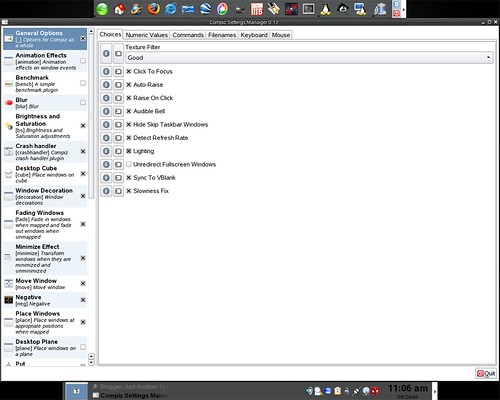New Compiz Manager is SUPER 1337!!!!
Sunday, September 24, 2006
WOW! I just installed the new compiz manager for my SuSE 10.1 system, and let me tell you, it is pure 1337-ness (please excuse the rather unconventional/ geeky description)! I am serious. Compiz and Xgl are dramatically improved. Now, you can easily select Compiz settings through the Compiz Settings Manager. Select what features you want to have, and set the values! Its as easy as that. Or change the Compiz theme to one of the many pre-loaded or upload one that you downloaded. Don't worry, these themes all look awesome, nothing lame looking... just pure Compiz/ Xgl/ Linux awesomeness (I use the word "awesome" to much....). You can also easily select which window manager you want to use... switch from Compiz to Kwin with ease! If you use XGL/ Compiz, you need this. But anyway, enjoy some of the screenshots I took! And try out the new Compiz manager (see previous post on how to install)! Thanks E@zyVG for bringing this to my attention!
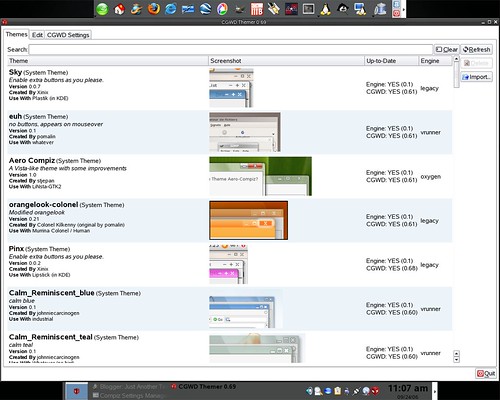
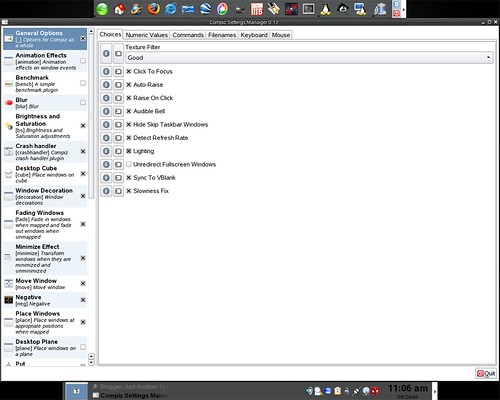
The Compiz Themes Manager:
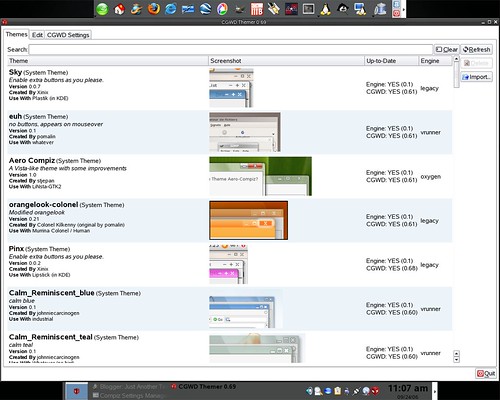
The Compiz Settings Manager: