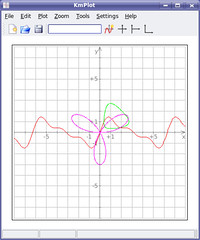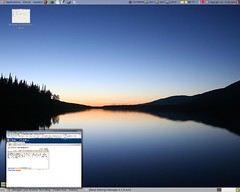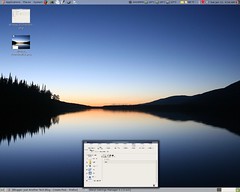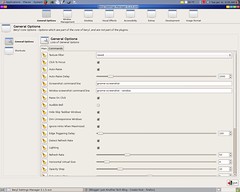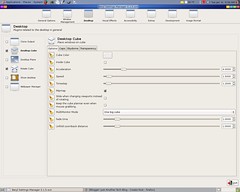The Road to KDE 4: Kalzium and KmPlot
Wednesday, January 31, 2007
Since not all of the development for KDE 4 is in base technologies, this week features two of applications from the KDE-Edu team: Kalzium, a feature-filled chemistry reference tool, and KmPlot, a powerful equation graphing and visualization program. Read on for the details.KDE 4 is looking to be a really good release. These two apps alone are quite outstanding. It is just sad that more people don't know about all the great tools KDE has to offer. Some people would call KDE "bloated." I prefer the term "full featured." It looks like I'll have to get KDE loaded on Ubuntu when version 4 comes about. Read more about Kalzium and KmPlot (with screens) @ KDE.news. Preview:
These educational tools have received a lot of work for KDE 4. In particular, Kalzium and KmPlot developments are happening at an amazing rate.
Kalzium (shown above) provides a myriad of chemistry related tools. A new feature is the inclusion of the Kalzium 3D work, which turns the program into a 3D molecule viewer.
KmPlot a very advanced equation graphing program, supporting most anything you throw at it.
Cool New Beryl Feature: Ring Window Switcher
Monday, January 29, 2007
*sigh* Comment moderation turned on.
KDevelop 3.4 Released: Numerous New Features!
Sunday, January 28, 2007
KDevelop 3.4 has been released, bringing many new features to KDE's Integrated Development Environment. The first major release in over a year closes more than 500 bugs. There is an impressive list of additional features including improved Qt 4 support, new debugging abilities, more attractive default user interface layout and improvements for C++, Ruby and PHP support. Packages are available for Kubuntu and openSUSE with unofficial builds for several others on the download page.Check out the long list of new features and improvements in the areas of:
- Improved Qt4 support
- Improved QMake Manager
- Improved debugger
- Improved Ctags support
- Improved UI
- Improved Code Reformatting
- C++ Support
- Class View and Navigator
- Ruby Support
- PHP Support

Funny
Friday, January 26, 2007

*sigh* Its not easy being superior ;)
Cool: I've been dugg
Thursday, January 25, 2007
Thanks Zanneth for submitting the story! And thanks Roy for submitting it to Usenet and netscape!
At the moment, the post has been dugg 287 times. The last time I checked, my visitor count was at 7000. I guess not everybody liked the story :D, that's cool though. But thanks to those of you who did digg.
Quick fix for Beryl-SVN settings manager problem
$ sudo ln -s /usr/lib/python-support/beryl-settings-bindings/python2.5/berylsettings.so /var/lib/python-support/python2.4/berylsettings.soThis should pretty much fix the problem. If for some reason this doesn't work, the file may be located in a different place. This "different place" may be /usr/lib/python2.5/site-packages. Copy the berylsettings.so file from there to /usr/lib/python2.4/site-packages.
Cool Firefox Extension: Web Developer
Wednesday, January 24, 2007
The extension was created by Chris Pederick. Visit the extension's website @ chrispedrick.com. Or, get it through the Firefox extensions "database".


20.1inches of 31337ness
Sunday, January 21, 2007
Running a Windows Partition in VMware
Stuff to get: VMware player, GParted
Physicists closing in on mysterious missing particle
Thursday, January 18, 2007
University of Toronto researchers are now closer to answering contemporary physics’ most pressing question: where is the missing particle that gives matter mass, known as Higgs-boson? The breakthrough comes after researchers discovered that the mass of another subatomic particle – the W boson – is slightly heavier than previous measurements, pointing them in a new direction.I remember first reading about the Higgs-boson particle and Higgs fields in a book by Brian Green (Fabric of the Cosmos, I think it was). The idea utterly fascinated me. This discovery will be huge! Read more @ NEWS@UofT.
Flash Player 9 for Linux Out of Beta... Officialy Released!
Wednesday, January 17, 2007
Go to the download site... OR, take this direct link to the tar.gz file!
Version 9 of the Flash Player runs scripts up to 10 times faster than previous versions, and also allows programmers to write portable applications exploiting more of the capabilities of Adobe's Flex 2 development platform, the company said Wednesday. The player's arrival on the Linux platform will mean Web site developers exploiting the latest Flash features can be sure of reaching the small percentage of Web surfers running Linux on their desktop.
Azureus and Ubuntu
Tuesday, January 16, 2007
 I am quite a fan of torrents, and Azureus has been my top choice as a BitTorrent client for a while. However, when I switched my OS to Ubuntu, I started having problems with NAT. Turns out, this is quite typical for Ubuntu users. This is because all ports are locked by default under Ubuntu. So, I decided to throw together a guide to resolving all your NAT errors. These instructions come mainly from the Azureus wiki, but I thought I'd make them available here.
I am quite a fan of torrents, and Azureus has been my top choice as a BitTorrent client for a while. However, when I switched my OS to Ubuntu, I started having problems with NAT. Turns out, this is quite typical for Ubuntu users. This is because all ports are locked by default under Ubuntu. So, I decided to throw together a guide to resolving all your NAT errors. These instructions come mainly from the Azureus wiki, but I thought I'd make them available here.- To start with, we need to open a port that Azureus can use. To do this, issue the following commands:
iptables -I INPUT -p tcp --dport < your_port_number > -j ACCEPT
iptables -I INPUT -p udp --dport < your_port_number > -j ACCEPT
Replace the your_port_number with a number between 49125-65535. - Next, we must apply these changes. Create a new file called "iptables_azureus":
sudo gedit /etc/init.d/iptables_azureus
Insert the following into the new file:(sleep 220
/sbin/iptables -I INPUT -p tcp --dport-j ACCEPT
/sbin/iptables -I INPUT -p udp --dport-j ACCEPT ) & - Next, we must make the new file executable:
chmod +x /etc/init.d/iptables_azureus - Now, we can link this into the startup sequence:
update-rc.d iptables_azureus start 51 S .
- Enter your routers IP address into the address field of your router. For most, this will be http://192.168.1.1/ . Enter your username and password.
- Click on the tab "Applications and Gaming." Here, we can configure the router to open the port (chosen above) to Azureus, and other Bittorent apps pointed at that port.
- Under "Application Name" enter something like "Bittorent." What you name it doesn't matter! This is only for reference.
- Next, enter a port range which contains the port you selected above. In my case, I simply used the range 49125-65535. You may want to enter a smaller range.
- Under protocol, make sure "TCP" is selected.
- Enter the last digits of your IP. This can be found out by running ifconfig as root:
sudo ifconfig
Look at the IP given, and take the digits behind the last decimal (.). - Be sure to have the "Enable" box checked.
- Choose "Save Settings"
Reference:
Azureus Wiki: NAT Problem
Azureus Wiki: Router configuration
UPDATE: This will most likely NOT work on computers with a dynamic IP! I'll see about writing something on how to configure a static IP.
AbiWord v2.5.0 Released
Monday, January 15, 2007
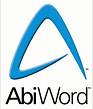
The AbiWord team is very proud to announce AbiWord v2.5.0, the first snapshot of the development that will lead to AbiWord 2.6.Here are some new features:
This snapshot allows interested developers, testers and users a sneak preview into the future of AbiWord.
- A new GNOME Office integration plugin, replacing the old GNOME Office Charting plugin (Unix platforms)
- Improved command line handling, allowing input from standard input, and output to be directed to standard output (examples here).
- Improved printing from the command line, deprecating our old custom postscript driver
- Support for the Bonobo component framework has been deprecated (Unix platforms) Improved the build system to be more standards conformant (for example, "make dist" and "make distcheck" now work)
Full Release Notes | Downloads
UPDATE: Here's a quick screenshot of version 2.5.0:
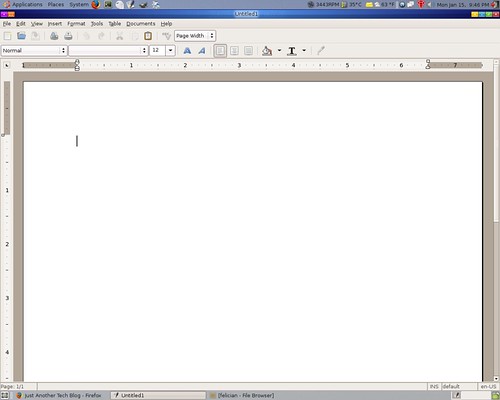
Smoother feel overall. Still nice and simple.
HOW-TO: Restore GRUB after Installing Windows
Sunday, January 14, 2007
- Download the Unofficial "Super Grub Disk." You can download Super Grub Disk as a cdrom iso, floppy disk image or an usb tar.gz.
- Burn it to a CD, put it on a floppy, or install to a USB Disk. Whatever. Just get it on something bootable
- Boot up the "Super Grub Disk"
- Select your language
- Select Linux
- Select "Fix Boot of Linux (GRUB)"
- Go back to first menu
- Select Quit, and then reboot
sudo gedit /boot/grub/menu.lstNow, you will have to add an entry for windows. The format for this would be:
title Windows XP 64
root (hd0,0)
savedefault
makeactive
chainloader +1Of course, you will have to change "(hd0,0)" to the partition where Windows is located. You can change the title of the entry... doesn't matter. Be sure to be familiar with the way GRUB identifies hard drives and partitions. Numbers start begin with 0, and letters are also expressed numerically, beginning with 0. For example, /dev/hda1 would be "hda0,0" to GRUB, and /dev/hdb3 is "hda1,2".
Now, reboot, and you should once again be greeted by GRUB, this time with an entry for Windows. Select Windows, and see if it works. If not, you didn't specify the right hard drive/ partition to boot from. Repeat the steps in the preceding paragraph, directing GRUB to a different partition to boot from.
The steps listed above worked for me, and they can for you too! Just be patient, and don't do anything without thinking about it first. Be sure to have a backup of all your data, which is a good thing to have anyways! If you have further questions, you may consult me, or head on over to a forum.
A special thanks to the Ubuntu Community from where I got this information!
End of the world? aka... It's back...
The version I am using is Windows XP Professional 64bit, which I received from a friend. So no, Microsoft has gained nothing from my using Windows. It is also loaded onto my rather lowly 40gig hard drive. So, I am not really giving up anything.
I like Windows no more than before... and I'll probably be listing quite a few reasons why Windows sucks over the next few weeks (bare with me, this is how I handle "traumatic" experiences). Here are a few things to start:
- I have been using only Linux (on my computer) for about half a year now. In that time, I have completely forgotten how crappy the user interface is in Windows. Wow... gnome and KDE are FAR, FAR, FAR superior. And no Beryl :'(
- Takes too long to get/ install software. Windows: Start up browser, search for product, find a good download site, download, extract, start the installer, agree to annoying "Terms of Service/ License" clearly against the GPL, go through a million options, finally start the actual install, reboot. Linux (Ubuntu): apt-get install (whatever). Whew. Yeah, I see why Linux is soooo much harder to use than Windows!
- Drivers are not automatically installed! I am so used to having Linux recognize all my hardware and install the right drivers automatically. In Windows, I have to go through a million different CDs to get all my drivers installed. Then look for the 64bit versions if they are not included.
2.75Ghz
Saturday, January 13, 2007
Cool new Beryl Feature: Window Thumbnails
The newest addition... or soon to be!
Friday, January 12, 2007

Find Linux-related Jobs!
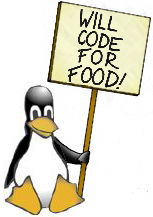 I just stumbled upon this page. Although it doesn't really apply to me (I don't think a 14 year old will be hired!), it is quite interesting to see how the Linux job market is developing. From the looks of it, if you are a Linux expert... you're likely to get a nice pay check. $100-120K! But, it's really not about the money. If you're interested, head on over to HotLinuxJobs. Or, skip right to the job listings.
I just stumbled upon this page. Although it doesn't really apply to me (I don't think a 14 year old will be hired!), it is quite interesting to see how the Linux job market is developing. From the looks of it, if you are a Linux expert... you're likely to get a nice pay check. $100-120K! But, it's really not about the money. If you're interested, head on over to HotLinuxJobs. Or, skip right to the job listings.From the homepage:
"Search firm specializing in the placement of Linux / Open Source professionals, providing both contract and direct hire services to our clients. Our knowledge of the Linux / Open Source landscape and employment marketplace make us your most efficient recruiting resource. If you are looking for exciting opportunities and want to work for leading companies adopting Open Source technologies, please contact us and send us a copy of your resume."
The Open iPhone: OpenMoko NEO1973

The OpenMoko team have been working on a cell phone to be manufactured by First International Computers, the motherboard manufacturer. Using a GNU/Linux base, OpenMoko intends the NEO1973 to be both a proof-of-concept device, and a reference platform. The phone is almost completely open, using closed-source / proprietary subsystems only for the GSM/GPRS and AGPS (assisted GPS) components. The provided APIs to these subsystems allow for free software to make use of both the GPS and the telephony features of the phone.With a price tag $150 less than the iPhone... what's not to love? Open Source is the way to go. Read more @ tectonic.
How to run Linux inside Linux with User Mode Linux
Thursday, January 11, 2007
User Mode Linux (UML) allows you to run Linux kernels as user mode processes under a host Linux kernel, giving you a simple way to run several independent virtual machines on a single piece of physical hardware. Let's take a look at UML and how it can give you more bang for the hardware buck, or make it easier to debug the kernel.
Under UML, each of the virtual machines can run its own selection of software, including different distributions of Linux and different kernels. This gives you the ability to have completely customizable virtual machines that are isolated from each other, and from the host machine. Among other things, you can use this technology to secure systems by containing vulnerabilities, to give developers and sysadmins private sandboxes for development and testing, and to debug problems in kernels using familiar userspace utilities, such as gdb.
A Look at the NEW Beryl Manager (version 0.1.5-svn)
Tuesday, January 09, 2007
Easily Create Playlists for Mplayer!
Sunday, January 07, 2007
$ find [/path/to/directory/] -name "*.mp3" -print > playlist.txtChange the "*.mp3" to whatever file extension matchs your media. Do not forget the "*". This denotes that everything with .mp3 at the end of the filename, should located and added to the playlist. You can leave off the path to the directory if you are already in the directory where the media is located. After that, simply issue the mplayer command with a -playlist extension, followed by the name of your playlist:
$ mplayer -playlist playlist.txtIt's as easy as that! Enjoy!
First Open Graphics Graphics Card Appears
JOSEPH BLACK AND his team of graphics enthusiasts have been working for quite some time on a pretty encouraging project - an open-spec graphics card.This project looks quite promising. Codenamed OGD1-256DDAV, the card comes with 256MB of video memory, two dual-link DVI connectors and a support for the third and fourth video interface (analogue/ TV video outputs). Currently, the card comes in a PCI interface, with 2 chips making up the GPU: the Xilinx Spartan-3 XC3S4000 FPGA graphics engine, and the Lattice XP10 FPGA. Read more @ The Inquirer. For more information, visit the Project's TikiWiki: OGPN17. Digg this.
This project is on the basis that a GPU should not end up with tons of propriatary software or hardware, containing hidden problems that aren't mentioned to the press, and yet cause nervous breakdowns for developers worldwide.
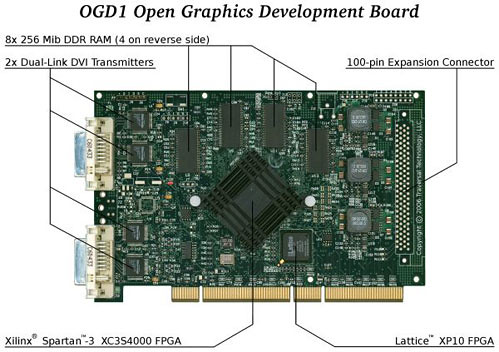
Hardware
| Description | OGD1/OGA | Ge Force 2 GTS | Radeon 7000 PCI | ||
| Memory clock rate (DDR MHz) | 350-400 | 333 | 300 | ||
| Memory bus width (bits) | 128 | 128 | 64 | ||
| Video memory (MiB) | 256 | 128 | 64 | ||
| Maximum display resolution | 6144x2048 | ?? | 2048x1536 | ||
| Total memory bandwidth | 1600 | 1333 | 600 | ||
Genius! Kernel maintainer Alan Cox files patents for DRM!
Friday, January 05, 2007
More power to him! These *defensive* patents would allow Cox's employer, Red Hat, to sue the pants off of parties who infringe the patent by employing DRM in their products. From the patent: "The method allows receipt of a notice regarding suspension of a sender's rights to use the content."Think of what would happen if these patents are actually granted! Red Hat could sue Apple for iTunes DRM, the DVD consortium for DCSS, and Microsoft for PlaysForSure DRM. "Hilarity ensues." as one digger puts it. Check out the patents here.
However, as Roy Schestowitz puts it:
"Red Hat and patents in the same sentence make me shiver. I've had enough of that Novell patent deal."
Too true! But this is actually a really good use of patents! I can't wait to hear more about this!
TAKE THAT MPAA/ RIAA!!!!
Mechanize personal and system chores with shell scripts
Thursday, January 04, 2007

Discover how shell scripts can mechanize virtually any personal or system task. Scripts can monitor, archive, update, report, upload, and download. Indeed, no job is too small or too great for a script. Here's an introduction.Really a great tutorial on how to automate your UNIX/ Linux system through the use of shell scripts! Read more @ IBM developerWorks.
Note from the Nerd: Shell scripting is a great way to take full advantage of everything UNIX/ Linux has to offer. As said above, no job is too small or great for a shell script. Make your life easier! Here are some other good guides to launch you off into the world of shell scripting:
Delve into UNIX process creation!
One of the many jobs assigned to system administrators is making sure the programs of users are running properly. This task is made more complex by the presence of other programs running concurrently on the system. For various reasons, these programs might fail, hang up, or otherwise misbehave. Understanding how the UNIX® environment creates, manages, and destroys these jobs is a crucial step in building a more reliable system.This is a great read about the life cycle of a process running under the UNIX operating system. Read more @ IBM developerWorks.
Audi's new luxury cars engineered on Linux
Tuesday, January 02, 2007
Recently Audi, whose longstanding motto is "Vorsprung durch Technik" ("Progress through technology"), has been upgrading to 64-bit Linux in deploying its automotive CAE (Computer-Aided Engineering) servers, where simulation software is used in the design of casts, frames, and components, as well as for crash-test simulations and other 3-D visualization problems, as part of the greater migration to Linux.Great decision Audi! Not only will this save them a bundle, the performance gains will be immense! "The number of CPUs available for CAE purposes will continue to increase as the hardware costs sink." Read more @ Linux.com
SabayonLinux x86/x86-64 3.25 Released!
- Linux kernel 2.6.19.1
- The first Live implementation of the new Kernel Virtual Machine supporting both Intel and AMD architectures (patches backported from 2.6.20-rc2)
- New devices support, like bcm43xx over PCI-Express and some new ATI IXP revisions- FUSE 2.6.1- X.Org 7.2 RC3 with all the things belonging to that:
- 1. Better LCD/CRT Display detection
- 2. Really improved Intel Graphics Cards support
- 3. Much more stable ATI Open Source Drivers
- 1. Better LCD/CRT Display detection
- Improved Installer (faster, less bugs)
- New NetworkManager stack that supports a lot of wireless cards much better
- Beryl 0.1.4 with a nearly perfect OpenGL autodetection and configuration
- Nvidia drivers 9631 and latest ATI drivers
- New kicker menu pic and better default cursors
- Fixed thunderbird and others language problems
- Removed guidance for less KDE kcontrol problems
- Newest sabayonlive-tools accel-manager gpu-detector desktop-acceleration-helpers kdelibs kicker qt with fixes
- Newest freetype, libXft, and cairo for better font rendering
Downloads: x86 Torrent | X86_64 torrent
HAPPY NEW YEAR
Monday, January 01, 2007
I don't really believe in "New Year's Resolutions," but here are I few things I hope to accomplish in the upcoming year:
- Learn to program. I really need too... I am going to be learning JavaScript in Computer Programming I next semester... but Java? Ugh. I am aiming for C or C++.
- Learn better web design. I want to be able to design awesome layouts with CSS, and not have to use templates from around the web...
- Make my blog even better! Not sure yet what that means... but I'm hoping to step it up a notch!