Cool new Beryl Feature: Window Thumbnails
Saturday, January 13, 2007
Just updated Beryl to the latest svn version of 0.1.5. A new feature of this release is "Window Thumbnails." When you hover over an application in the taskbar, it will show you a LIVE preview of that window. You can set delay, and the size of the thumbnail in the Beryl settings manager: Beryl Settings Manager -> Extras -> Window thumbnails. Here are some screenshots:
13
Comments:
I liked the screenshots so much that I posted them to UseNet and Netscape.
Good work!
Good work!
Update to latest SVN and you can even have the application name under the thumb. :)
Still not enough, we want a clone of Exposé!
Expose exists, it's called "Scale". Press the pause key to activate it.
Exposé? Why? I own and use a mac, and i never use Exposé. Virtual desktops are way faster and more usable :)
Still not enough, we want a clone of Exposé!
Uh...there's one already, and it's been available for a while. I use it all the time. It's called "Scale".
http://wiki.beryl-project.org/wiki/Scale
Uh...there's one already, and it's been available for a while. I use it all the time. It's called "Scale".
http://wiki.beryl-project.org/wiki/Scale
Does it show live previews of movies like Vista does as well or just still caputres?
This is much better than Vista. The people that shell out tons of cash for Vista and to upgrade their computers can already get all of this by running Linux with Beryl. And it's free.
"Does it show live previews of movies like Vista does as well or just still caputres?"
Full motion video as well as if there is a program running that updates regularly...say a chat program...that's also in motion. In other words...it's just like a little mini version of the actual window,
Full motion video as well as if there is a program running that updates regularly...say a chat program...that's also in motion. In other words...it's just like a little mini version of the actual window,
"Does it show live previews of movies like Vista does as well or just still caputres?"
Currently it will show live preview just like the alt+tab, only if the window is actively "opened" and on display. When you minimize, it takes a snapshot and shows that whenever you mouse over. I do think they are trying to find a way to give previews when it is minimized and I look forward to the day >_<
Currently it will show live preview just like the alt+tab, only if the window is actively "opened" and on display. When you minimize, it takes a snapshot and shows that whenever you mouse over. I do think they are trying to find a way to give previews when it is minimized and I look forward to the day >_<
Your about 1-2 weeks behind on this one...
Hey diggers! Yeah, this is a bit old, but notice that I did write it 2 weeks ago, and then it was quite new. I just thought it was a nice feature to mention. Well, enjoy!

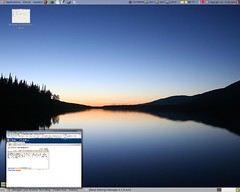
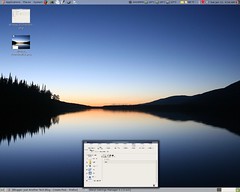


















commented by