Open Source Will Never Die
Tuesday, October 31, 2006
Linux, with the help of GNU software, has risen to a point where it is a legitimate threat to the throne of Microsoft. Microsoft's only goal is to have a version of the Windows operating system on every desktop, in every portable device, in every appliance -- essentially every device with a computer chip -- all over the world. Anything short of that and their job is incomplete.
Meanwhile, SCO have just recently tried to take everyone who uses Linux, and their penguins, to court. Despite continued net losses in the millions every quarter, and declines in revenue, they continue to wage a futile war against Linux and Open Source.
There's a big corporate game being played, and every user of Linux, and every advocate of Open Source, watches events such as these unfold with great interest. The temerity of SCO was seen as a Microsoft plot by some, and as a complete waste of time and money by everyone else. Rumours of Microsoft's involvement with investment company BayStar go back to 2004, and BayStar have invested enough money into SCO to pull at least one third world country out of poverty. In a way, the Open Source community should be flattered that so much time, effort, and money is being pumped into squashing it. It goes to show how much of a threat it has really become. Or perhaps, rather, a perceived threat. But it also goes to show the complete lack of understanding of the culture of Open Source.
These early hackers, code wizards, uber-geeks, whatever you want to call them paved the way for the code hackers of today -- those guys who write software for free, just because they love doing it. The Eric S. Raymonds, the Linus Torvalds', the Alan Cox's, the Richard Stallmans, the Weitse Viennas, and the other countless hordes who code free software. They give their source code away for free so that others can improve on what has already been done, and so that others may learn from it.
Coders are always going to write free software. No matter who doesn't like it.
Hmm... I may as well quote the whole article! This is some seriously good writing (I'll use that word... but fill in with whatever "colorful" noun you like). But seriously,
Read the full article @ Linux Forums.
Spread the news! Digg this story!
Picture your disk space with 3-D filesystem browsers
Read more | Digg story!
Note from the Nerd: This is some AWESOME stuff. Check it out! I'll be installing some of these programs shortly. Sadly, they are a few years old, so I'll have to see. But really, they should compile just fine. Yay for 3-D!
PHP Acelerators
 "PHP Accelerators/Cachers will boost the performance of your PHP applications, by caching the compiled form of php scripts to avoid the overhead of parsing and compiling the code every time the page is loaded. This list contains all the php accelerator solutions available at this time, with a short description and some personal notes."
"PHP Accelerators/Cachers will boost the performance of your PHP applications, by caching the compiled form of php scripts to avoid the overhead of parsing and compiling the code every time the page is loaded. This list contains all the php accelerator solutions available at this time, with a short description and some personal notes."Very good article, some really nice accelerators are discussed. Have fun, PHP gurus!
Read more | Digg story
My Favorite Live CD: Kanotix Lite (aka: my little slice of heaven)
Monday, October 30, 2006
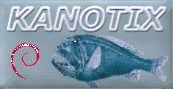 It just works. That's why. Whenever I have had hardware problems, or any computer related problems, and my OS wouldn't boot, Kanotix would be there for the rescue. It just always works. All my hard ware is detected 100% of the time, I have never had Kanotix not boot up for me. That is why I like it so much. I don't need a much of fancy disk saving utilities and admin stuff, as long as you can get me to a working terminal... that is all I need. But, Kanotix has it all, so if you need it... Kanotix will have it. I can already list 3 time where Kanotix Lite has come to my rescue. All three were after hardware changes, where other Linux distros just wouldn't install, and most Live CDs wouldn't even boot. But Kanotix Lite shone through.
It just works. That's why. Whenever I have had hardware problems, or any computer related problems, and my OS wouldn't boot, Kanotix would be there for the rescue. It just always works. All my hard ware is detected 100% of the time, I have never had Kanotix not boot up for me. That is why I like it so much. I don't need a much of fancy disk saving utilities and admin stuff, as long as you can get me to a working terminal... that is all I need. But, Kanotix has it all, so if you need it... Kanotix will have it. I can already list 3 time where Kanotix Lite has come to my rescue. All three were after hardware changes, where other Linux distros just wouldn't install, and most Live CDs wouldn't even boot. But Kanotix Lite shone through.Well, that is just my two cents worth. So, if you need a good Live CD anytime, go with Kanotix Lite (or the full Kanotix version). Check out the website here. Here's a little more info about Kanotix:
Kanotix is a rock-solid Linux based on Debian-Sid, which contains the newest packages and recognizes more modern hardware than any other operating system in use today.
Kanotix is assembled for 32 Bit i586 and for AMD 64 using the most up-to-date kernel with unique patches.
Kanotix will run as a LIVE-CD on practically any computer -- automatically detecting and configuring virtually any piece of hardware. It is ideal for analysis, data rescue, forensic work, removal of viruses on Win-PCs - or simply for safe surfing and mailing in an internet cafe. It installs to your hard drive in just a few minutes and is ideal for use on your desktop workstation or notebook, or as a server.
Boot Camp: Installing Linux
 Wanting to install Linux on your new Mac... but not sure how? This is a nice guide on how you can, quite easily, install Linux on your Mac using Bootcamp. Three parts to check out, navigate to telegraph.co.uk:
Wanting to install Linux on your new Mac... but not sure how? This is a nice guide on how you can, quite easily, install Linux on your Mac using Bootcamp. Three parts to check out, navigate to telegraph.co.uk:From the article:
A few weeks ago, in Faqs! Facts! Fax! 531 (10/09/06) in response to a query about the DT Mk II ‘Vista Ready’ computer (Boot Camp 436) I casually mentioned that if anyone was interested in finding out about how to install Linux on this machine they should write in, and you did! The sizeable response was unexpected, and not just from DT MK II builders, so in the next few episodes of Boot Camp we are going to be looking at how to install Linux on a Windows XP computer in a dual-boot configuration, so at switch on you will have a choice of operating systems. We’ll also deal with a single boot (i.e. Linux only) installation, so there’s something for everyone.
If you just want to get a flavour of Linux, without compromising your system have a look at Boot Camp 403, which looks at a version of Linux that boots directly from a CD. I have to warn you that the dual-boot procedure we’ll be using is not without risk so I urge you not to try it on your main PC unless you have backed up all of your irreplaceable files and are prepared to accept the consequences of something going wrong.
Ubuntu 6.10 "Edgy Eft" Released Today!
Thursday, October 26, 2006

The latest release of Ubuntu, 6.10 "Edgy Eft", is now released! There are numerous improvements over "Dapper Drake." Read the full release announcement or procede to the download.
openSUSE 10.2 Beta 1 Released!

openSUSE 10.2 Beta 1 is released Today!
From the release announcement:
I'm glad to announce the first beta of openSUSE 10.2 codename Basilisk Lizard.
openSUSE 10.2 Beta1 contains a large number of enhancements and updates done by the open source community and Novell's development teams.
We have i386 and x86-64 medias available for download, there's no PowerPC distribution since the installation fails on that platform (Bug #213873).
I'd like to point out especially the following significant changes for openSUSE 10.2 from our list of updates of all open source subcomponents, integration of new subcomponents and improvements in
various areas:
- Linux Kernel 2.6.18.1
- glibc 2.5
- Firefox 2.0
- GNOME 2.16.1
- KDE 3.5.5
- X11 R7.2 RC
- both KDE and GNOME feature improved start menus compared to
upstream
- improved desktop effects (compiz 0.2)
- OpenOffice.org 2.0.4
- Koffice 1.6
- Using opensync instead of multisync for much better syncing between mobile devices and software.
- numerous improvements to our package manager stack, including a new update notification applet (opensuse-updater) and a console application called zypper which are non-zmd based. The update
stack has been improved in both features and speed.
- integration of powermanagement features into hal
See also http://en.opensuse.org/Factory/News - and the ChangeLog file
on the first media of each set for a really detailed overview.
Read the FULL release announcement here (Links to download in release announcement).
Oracle adopts Red Hat Linux as its own
Wednesday, October 25, 2006
 "Oracle Corp. on Oct. 25 announced that it would provide the same enterprise class support for Linux as it provides for its database, middleware, and applications products. Essentially, this means that Oracle, after removing Red Hat trademarks, will be distributing Oracle Unbreakable Linux, derived from Red Hat's open-source Linux technology. " Here's another intersting tidbit of info: "Additionally, Oracle is offering its Unbreakable Linux program for substantially less than Red Hat currently charges for its best support." Interesting.... read more @ the Oracle website or Linux-Watch.
"Oracle Corp. on Oct. 25 announced that it would provide the same enterprise class support for Linux as it provides for its database, middleware, and applications products. Essentially, this means that Oracle, after removing Red Hat trademarks, will be distributing Oracle Unbreakable Linux, derived from Red Hat's open-source Linux technology. " Here's another intersting tidbit of info: "Additionally, Oracle is offering its Unbreakable Linux program for substantially less than Red Hat currently charges for its best support." Interesting.... read more @ the Oracle website or Linux-Watch.Firefox 2 OFFICIALLY Released!
Tuesday, October 24, 2006
 It's here everybody! Firefox 2 has been officially released, and is ready for download! This is no RC... this is the REAL DEAL here. What's new? Apparently:
It's here everybody! Firefox 2 has been officially released, and is ready for download! This is no RC... this is the REAL DEAL here. What's new? Apparently:Visual Refresh: Firefox 2's theme and user interface have been updated to improve usability without altering the familiarity of the browsing experience.
Built-in phishing protection: Phishing Protection warns users when they encounter suspected Web forgeries, and offers to return the user to their home page. Phishing Protection is turned on by default, and works by checking sites against either a local or online list of known phishing sites. This list is automatically downloaded and regularly updated when the Phishing Protection feature is enabled.
Enhanced search capabilities: Search term suggestions will now appear as users type in the integrated search box when using the Google, Yahoo! or Answers.com search engines. A new search engine manager makes it easier to add, remove and re-order search engines, and users will be alerted when Firefox encounters a website that offers new search engines that the user may wish to install.
Improved tabbed browsing: By default, Firefox will open links in new tabs instead of new windows, and each tab will now have a close tab button. Power users who open more tabs than can fit in a single window will see arrows on the left and right side of the tab strip that let them scroll back and forth between their tabs. The History menu will keep a list of recently closed tabs, and a shortcut lets users quickly re-open an accidentally closed tab.
Resuming your browsing session: The Session Restore feature restores windows, tabs, text typed in forms, and in-progress downloads from the last user session. It will be activated automatically when installing an application update or extension, and users will be asked if they want to resume their previous session after a system crash.
Previewing and subscribing to Web feeds: Users can decide how to handle Web feeds (like this one), either subscribing to them via a Web service or in a standalone RSS reader, or adding them as Live Bookmarks. My Yahoo!, Bloglines and Google Reader come pre-loaded as Web service options, but users can add any Web service that handles RSS feeds.
Inline spell checking: A new built-in spell checker enables users to quickly check the spelling of text entered into Web forms (like this one) without having to use a separate application.
Live Titles: When a website offers a microsummary (a regularly updated summary of the most important information on a Web page), users can create a bookmark with a "Live Title". Compact enough to fit in the space available to a bookmark label, they provide more useful information about pages than static page titles, and are regularly updated with the latest information. There are several websites that can be bookmarked with Live Titles, and even more add-ons to generate Live Titles for other popular websites.
Improved Add-ons manager: The new Add-ons manager improves the user interface for managing extensions and themes, combining them both in a single tool.
JavaScript 1.7: JavaScript 1.7 is a language update introducing several new features such as generators, iterators, array comprehensions, let expressions, and destructuring assignments. It also includes all the features of JavaScript 1.6.
Extended search plugin format: The Firefox search engine format now supports search engine plugins written in Sherlock and OpenSearch formats and allows search engines to provide search term suggestions.
Updates to the extension system: The extension system has been updated to provide enhanced security and to allow for easier localization of extensions.
Client-side session and persistent storage: New support for storing structured data on the client side, to enable better handling of online transactions and improved performance when dealing with large amounts of data, such as documents and mailboxes. This is based on the WHATWG specification for client-side session and persistent storage.
SVG text: Support for the svg:textpath specification enables SVG text to follow a curve or shape.
New Windows installer: Based on Nullsoft Scriptable Install System, the new Windows installer resolves many long-standing issues.
APT for SUSE
Monday, October 23, 2006
 Tired of SUSE's RPM packagemanagement? Tired of being stuck in dependency hell? I sure am (see post "ARGH! Dependency Hell")! Well, check out ATP for SUSE. APT (Advanced Package Tool) is made to quickly resolve dependencies, letting you install and update applications in less time with less pain. Looks good! I'll have to give this a try. Check it out! DIGG THIS STORY.
Tired of SUSE's RPM packagemanagement? Tired of being stuck in dependency hell? I sure am (see post "ARGH! Dependency Hell")! Well, check out ATP for SUSE. APT (Advanced Package Tool) is made to quickly resolve dependencies, letting you install and update applications in less time with less pain. Looks good! I'll have to give this a try. Check it out! DIGG THIS STORY.Note from the Nerd: Thanks to reader Jake for letting me know about APT for SUSE!
The Universe on a String
Read more @ The New York Times. | Digg this story!
GPLv3: What the Hackers Said

A look at what some of the most prominent kernel hackers had to say about the GPLv3. Linus, Alan Cox, Greg Kroah-Hartman, Andrew Morton and Dave Miller all express their views. Check it out @ Linux Journal. And digg this story.
When I wrote about the wrangling over the GNU GPLv3 licence a month back, it provoked a lively conversation in the comments. Given this evident passion among readers, I thought it would be interesting to ask the top hackers - the ones actually involved in the discussions - for their thoughts on the matter. So I contacted Richard Stallman for the FSF angle, and a bunch of the top kernel hackers - Linus, Alan Cox, Greg Kroah-Hartman, Andrew Morton and Dave Miller - for their view.
ARGH!!!!!!! DEPENDENCY HELL!!!!!
Ok... /RANT :D
The First Benchmarks of the ext4 Filesystem
Saturday, October 21, 2006
Because the mm patch also contains Hans Reiser's reiser4 file system, I decided to run benchmarks against it, too, for a good measure. Let me once again remind that both ext4 and reiser4 are still in development, while ext3 has been in production for many years, so take all the results below with a grain of salt." Read more.
Note from the Nerd: Well, this looks pretty nice. ext4 is already out performing ext3 and reiser4. Still, all three file systems have their strengths and their weaknessess. I'd like to see some more benchmarks when ext4 is fully ripe.
Managing Xen With Xen-Tools, Xen-Shell, And Argo (The PERFECT Xen Setup for Debian: Part II)
 "This guide describes how to install and use xen-tools, xen-shell, and Argo on a Debian system. All three packages provide useful tools for the administration of virtual Xen machines. Xen-tools is a collection of Perl scripts that allow you to easily create, update, and delete Xen guest domains. The xen-shell provides a command-line interface to owners of Xen domains so that they can manage their Xen domains without the help of the server administrator. And with Argo, you can control Xen domains through a web interface or through a menu on the command line."
"This guide describes how to install and use xen-tools, xen-shell, and Argo on a Debian system. All three packages provide useful tools for the administration of virtual Xen machines. Xen-tools is a collection of Perl scripts that allow you to easily create, update, and delete Xen guest domains. The xen-shell provides a command-line interface to owners of Xen domains so that they can manage their Xen domains without the help of the server administrator. And with Argo, you can control Xen domains through a web interface or through a menu on the command line."Great follow up to "The Perfect Xen Setup fo Debian." Check it out @ HowtoForge. You like? You digg.

The PERFECT Xen 3.0.3 Setup on Debian: Part I
 This tutorial provides step-by-step instructions on how to install Xen (version 3.0.3) on a Debian Sarge (3.1) system. Check it out! Worth a look (and a digg) if you are wanting to implement Xen and virtualization.
This tutorial provides step-by-step instructions on how to install Xen (version 3.0.3) on a Debian Sarge (3.1) system. Check it out! Worth a look (and a digg) if you are wanting to implement Xen and virtualization.Read more @ HowtoForge. And digg this story!!!
The Origin of Tux
Friday, October 20, 2006
 All Linux users know of Tux, the adorable Linux logo. Everybody loves him, and those who don't.... shouldn't be using Linux! Seriously, Tux is a great logo. But do you ever wonder where he came from? I mean, aside from the fact that penguins are Über-1337, why did Torvalds choose Tux as the logo? Well, here is a link to a page that is just about the best history of Tux ever. It even starts with the original email where Torvalds suggests using a penguin as the Linux logo:
All Linux users know of Tux, the adorable Linux logo. Everybody loves him, and those who don't.... shouldn't be using Linux! Seriously, Tux is a great logo. But do you ever wonder where he came from? I mean, aside from the fact that penguins are Über-1337, why did Torvalds choose Tux as the logo? Well, here is a link to a page that is just about the best history of Tux ever. It even starts with the original email where Torvalds suggests using a penguin as the Linux logo:Somebody had a logo competition announcement, maybe people can send their ideas to a web-site..
Anyway, this one looks like the poor penguin is not really strong enough to hold up the world, and it's going to get squashed. Not a good, positive logo, in that respect..
Now, when you think about penguins, first take a deep calming breath, and then think "cuddly". Take another breath, and think "cute". Go back to "cuddly" for a while (and go on breathing), then think "contented".
With me so far? Good..
Now, with penguins, (cuddly such), "contented" means it has either just gotten laid, or it's stuffed on herring. Take it from me, I'm an expert on penguins, those are really the only two options.
Now, working on that angle, we don't really want to be associated with a randy penguin (well, we do, but it's not politic, so we won't), so we should be looking at the "stuffed to its brim with herring" angle here.
So when you think "penguin", you should be imagining a slighly overweight penguin (*), sitting down after having gorged itself, and having just burped. It's sitting there with a beatific smile - the world is a good place to be when you have just eaten a few gallons of raw fish and you can feel another "burp" coming.
(*) Not FAT, but you should be able to see that it's sitting down because it's really too stuffed to stand up. Think "bean bag" here.
Now, if you have problems associating yourself with something that gets off by eating raw fish, think "chocolate" or something, but you get the idea.
Ok, so we should be thinking of a lovable, cuddly, stuffed penguin sitting down after having gorged itself on herring. Still with me?
NOW comes the hard part. With this image firmly etched on your eyeballs, you then scetch a stylizied version of it. Not a lot of detail - just a black brush-type outline (you know the effect you get with a brush where the thickness of the line varies). THAT requires talent. Give people the outline, and they should say [ sickly sweet voice, babytalk almost ]"Ooh, what a cuddly penguin, I bet he is just _stuffed_ with herring", and small children will jump up and down and scream "mommy mommy, can I have one too?".
Then we can do a larger version with some more detail (maybe leaning against a globe of the world, but I don't think we really want to give any "macho penguin" image here about Atlas or anything). That more detailed version can spank billy-boy to tears for all I care, or play ice-hockey with the FreeBSD demon. But the simple, single penguin would be the logo, and the others would just be that cuddly penguin being used as an actor in some tableau.
Linus
Flash 9 beta available for Windows, Mac, and Linux
Wednesday, October 18, 2006

 FINALLY!!! The wait is over. Flash Player 9 for Linux is released.... in beta. Oh well, this is still awesome. Been waiting for this moment for quite some time :D. Check it out here. Direct link to download (2.48MB, Linux, .tar.gz) here. More Downloads here.
FINALLY!!! The wait is over. Flash Player 9 for Linux is released.... in beta. Oh well, this is still awesome. Been waiting for this moment for quite some time :D. Check it out here. Direct link to download (2.48MB, Linux, .tar.gz) here. More Downloads here.Adobe Labs is currently featuring prerelease versions of the Flash Player 9 Update software. This release includes a new feature to enable full screen mode in the web player, bug fixes and support for additional operating systems — specifically Microsoft® Windows™ Vista™ and Linux.
This software is being made available for developers and consumers to test their content to ensure existing Flash content plays back correctly and that there are no compatibility issues.* The purpose of this beta is to gather your feedback so that Adobe can verify that:
* The new Flash Player is compatible with previously authored Flash content.
* Developers have an opportunity to test their content and applications prior to the product release to help identify bugs on a variety of machines and configurations.
Using and Customizing Tempates for Open Office
Sunday, October 15, 2006
 "This article is about how to use the OpenOffice.org templates, in particular the WorldLabel templates, to print the labels you need. I'll talk about how to download them, install them, use them as they are, and how to customize them with graphics and other features." Read more @ HowToForge. And please digg this story.
"This article is about how to use the OpenOffice.org templates, in particular the WorldLabel templates, to print the labels you need. I'll talk about how to download them, install them, use them as they are, and how to customize them with graphics and other features." Read more @ HowToForge. And please digg this story.Note from the Nerd: This is some very helpful stuff. If you are an Open Office users, you have got to check this out.
SUSE 10.1: Xgl with Beryl/ Compiz
Stuff to get....
Saturday, October 14, 2006
- KVM Switch- I really need this thing. I hate having to switch the VGA cable everytime I want to use my Mac. So, this is a must. Will probably get with in the next couple of weeks. I am look at the Zonet KVM3002 2 Port KVM Switch. $16.99
- New (bigger) Hard Drive- The time has come... my 40gig hard drive just can't sustain me. The VMs I have set up take 8gigs each! I'll probably go with a 250gig ATA100. I wish I could go SATA2, but my motherboard's SATA2 controller is not that Linux-friendly. Looking at: Seagate Barracuda 7200.9 ATA-100 Hard Drive. $60-70
- RAM for my Mac- The G4 is great, I love it, really. BUT, it only has 256MB RAM, ouch. Will probably get another 256MB stick, 512MB should be good. Looking at: MemoryTen or LEI 256MB Apple PowerMac G4 PC133 SDRAM DIMM. $39.98
- New case- Man, I love my case now... but, I think an upgrade would be nice. This is not very high-priority... just a though. Looking at: NZXT Nemesis Elite Black Aluminum ATX Mid Tower Computer Case (w00t! This thing is SEXY). $109
- New PCI-e video card- It's not so much that I need one as much as I want one. My GeForce 6200 is doing fine for me, but doesn't a 7600GT sound better? Looking at: XFX GeForce 7600 GT. $149
SUSE Linux 10.1 "Remastered" available
 "I'm happy to announce the availability of SUSE Linux 10.1 "remastered". This release combines the 10.1 GM and all online updates that we have released for 10.1 so far, including libzypp, which should make the
"I'm happy to announce the availability of SUSE Linux 10.1 "remastered". This release combines the 10.1 GM and all online updates that we have released for 10.1 so far, including libzypp, which should make theinstalling and working experience much smoother for everyone.
We have created new CD ISO images and supplied delta ISOs from the goldmaster. The non-OSS DVD images will show up next week, we had to retract and will remaster. The ftp installation tree remains
unchanged.
The files have a "Remastered" in their name and a symbolic link from the old name to them so that references will continue to work.
If you are running SUSE Linux 10.1 already, there is no need to download these images at all. Just do an update from our update repository to get all our security updates. This remastered media are
usefull for new installations."
Read more | Digg Story
Getting bored with 3D desktops? I'm definitely not!
 "I’m (AGAIN) updating my 3D desktop article. This time, I ’ll answer some comments I have seen appear in response to the two previous incarnations of this very same article, as well as revise (further) some of the content." A look at what's here and what's too come. Nice read if you are in to 3D desktops (I sure am!). Also shows you what works... and what doesn't (hard ware wise), along with the drivers that you need.
"I’m (AGAIN) updating my 3D desktop article. This time, I ’ll answer some comments I have seen appear in response to the two previous incarnations of this very same article, as well as revise (further) some of the content." A look at what's here and what's too come. Nice read if you are in to 3D desktops (I sure am!). Also shows you what works... and what doesn't (hard ware wise), along with the drivers that you need.Read more @ Free Software Magazine. AND, if you like... DIGG!
Beryl and XGL on Ubuntu (Dapper Drake) Linux with ATI card
Friday, October 13, 2006
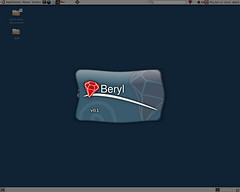
Internet Explorer Usage Continues to Fall
Wednesday, October 11, 2006
 "Figures from web usage companies Net Applications and The Counter indicate that Explorer's decline of market share is continuing to tumble. Net Applications recorded a fall to 82.9 percent of the total market (compared to 84 percent the previous quarter), while Firefox's share has risen from 10.7 percent to 11.9 percent in the same period. The Counter has also shown a rise from the previous quarter, albeit a slightly smaller one." Read more.
"Figures from web usage companies Net Applications and The Counter indicate that Explorer's decline of market share is continuing to tumble. Net Applications recorded a fall to 82.9 percent of the total market (compared to 84 percent the previous quarter), while Firefox's share has risen from 10.7 percent to 11.9 percent in the same period. The Counter has also shown a rise from the previous quarter, albeit a slightly smaller one." Read more.Note from the Nerd: Ahhh.... doesn't this kind of news just make you smile? It looks like most (53%) of the readers of my blog use Firefox.
Researchers Demonstrate Powerful EUV Light Source
Read more @ PhysOrg.
Digg story.
Note from the Nerd: Man... this stuff never fails to interest me! :D
ext4 filesystem released!
Tuesday, October 10, 2006
Note from the Nerd: Find out more about the ext4 filesystem here. OR read even more here. OR for those of you who are clueless to what a filesystem even is... follow this link. AND... one more OR.... if you want to know more about the ext3 filesystem (ext4 predecessor)... Wikipedia is once again your BEST friend. AND, of course... DIGG THIS!!! :D Now that is a nice lot of links... ENJOY!
Video of AIGLX + Beryl
Digg story
PowerMac G4 and OS X?
Monday, October 09, 2006
 After much wait, I have FINALLY gotten my Dad's old PowerMac G4. It is pretty nice actually. It has the dual 500mhz processors and AGP Graphics (ATI Rage 128 Pro... 16MB :D ). On the downside... only 256MB RAM and 20gigs of hard drive... gotta upgrade that. Anywayz... it came with OS 9.0 install... yeah... old to say the least. So, my immediate urge was to put OS X on the thing. Well... turns out that is not that easy.
After much wait, I have FINALLY gotten my Dad's old PowerMac G4. It is pretty nice actually. It has the dual 500mhz processors and AGP Graphics (ATI Rage 128 Pro... 16MB :D ). On the downside... only 256MB RAM and 20gigs of hard drive... gotta upgrade that. Anywayz... it came with OS 9.0 install... yeah... old to say the least. So, my immediate urge was to put OS X on the thing. Well... turns out that is not that easy.I went online to see if the G4 would be able to run OS X and stumbled upon quite a few pages detailing all the steps needed to get OS X to install on a G4 such as the one I have. Here is one of them. As you can see... there is a lot of BIG PRINT and WARNINGs and overall pretty scary stuff. Well, not scary... but..... hmm... ok, fine it was scary. I did not think SO many things could go wrong. None the less... I still attempted it. First off, I had to upgrade my Mac OS 9.0 to Mac OS 9.1 to accept the required frimware update. So, I head over to the apple website and browse the archive of updates, finding the one I need. Since I can't get internet to the G4 itself (no wireless adapter), I downloaded it on my main computer and then saved it to my flash drive. Updating OS 9.0 was fairly easy... just double click on the install file and say "YES" to everything. I did however, get an error while the program was checking my hard drive... but I ignored it and continued. Everything went fine... upon reboot I was running OS 9.1. BUT, I wanted OS X... so there was still a lot to do. Next on the list was installing the firmware update for my G4. I got the firmware from the Apple site fairly easily, doing the same as with the OS update. Firmware update went fine too. As one may expect, firmware will probably not be installed in the most "orthodox" way. Installing the new firmware required the machine to be shut down, then power up while the program button is pressed, and then waiting until you hear a long tone. So that went fine... now just the installation of OS X... or so I hoped.
To boot from the OS X CD, you have to hold the C key down while the machine is powering up. I did that... and the CD booted, but then I got a Kernel Panic error... yeah... that sucks! So I was thinking what could have gone wrong when I remembered I was using the OS X install CD from my Dad's new iMac (20 inch monitor.... 1 gig of RAM... 250gig hard drive... ATI X1600Pro graphics... *drool*). That was most likely the problem. *sigh* well, maybe I find I fix for this.... probably not... SOOOOO..... any ideas?
How To Look Like A UNIX Guru
Sunday, October 08, 2006
 "UNIX is an extremely popular platform for deploying server software partly because of its security and stability, but also because it has a rich set of command line and scripting tools. Programmers use these tools for manipulating the file system, processing log files, and generally automating as much as possible.
"UNIX is an extremely popular platform for deploying server software partly because of its security and stability, but also because it has a rich set of command line and scripting tools. Programmers use these tools for manipulating the file system, processing log files, and generally automating as much as possible.If you want to be a serious server developer, you will need to have a certain facility with a number of UNIX tools; about 15. You will start to see similarities among them, particularly regular expressions, and soon you will feel very comfortable. Combining the simple commands, you can build very powerful tools very quickly--much faster than you could build the equivalent functionality in C or Java, for example.
This lecture takes you through the basic commands and then shows you how to combine them in simple patterns or idioms to provide sophisticated functionality like histogramming. This lecture assumes you know what a shell is and that you have some basic familiarity with UNIX." Read more!
Note from the Nerd: Ahh yes... a UNIX Guru, doesn't everybody want to become one? No? Ok, maybe just me. Still, this guide gives you some very good advice on getting the most out of the UNIX/ Linux command line interface. Read up!
Run Windows Vista on Linux/ XP
Saturday, October 07, 2006
"One of the downsides of beta testing is that your test machine invariably becomes a splintered mess in a very short of space of time, as your fresh beta build gets pulled apart, tweaked, recovers from crashes and so on.
Then a new build comes out and you start all over again.
So, in these trying circumstances, VMWare Workstation is my friend and salvation.
Installing Vista on VMWare has been an interesting experience. It is a supported workstation type, in both 32-bit and 64-bit editions, but the workstations are labelled quite boldly as “experimental”. In other words, “if it doesn’t work, don’t come whining to us”." Read more.

Note from the Nerd: Well, the title of the article says it is a HOW-TO, but don't expect step-by-step instructions. Rather, it gives good advice on getting Vista working properly on VMWare Workstation. I am currently download VMWare Workstation with an eval liscence, so I'll see if I can get Vista Installed... then again, maybe my hard drives space won't last... ooooo..... *holds breath*
Lenovo ThinkPad T60p with Linux Review
Friday, October 06, 2006
 E@zyVG of Linux and Open Source Blog takes a look at the new ThinkPad T60p and how it runs with a variety of GNU/ Linux operating systems.
E@zyVG of Linux and Open Source Blog takes a look at the new ThinkPad T60p and how it runs with a variety of GNU/ Linux operating systems.From the review:
"Few computers have more right to the term “business machine” than the ThinkPad laptop series — and not just because the brand was developed by a company named International Business Machines (IBM). Traditionally ThinkPads have been built for speed and durability, but recently GNU/Linux users have discovered that the ThinkPad is built for compatibility as well. The latest in the ThinkPad T series is a landmark in several ways: it’s the first to use a Core Duo processor; the first to be made and sold by Lenovo instead of IBM; and the first to offer official manufacturer support for GNU/Linux."
Great read! Check it out.
Hack web-enables Linux config/build process
Wednesday, October 04, 2006
 "Kirk Murrin of Linux Guru Consulting has published a clever-looking hack that adds a web interface to mconfig. The hack aims to let users configure and build Linux kernels remotely, access kernel and driver documentation, and even use browser forms to add and edit source files." Nice... read more @ LinuxDevices.com.
"Kirk Murrin of Linux Guru Consulting has published a clever-looking hack that adds a web interface to mconfig. The hack aims to let users configure and build Linux kernels remotely, access kernel and driver documentation, and even use browser forms to add and edit source files." Nice... read more @ LinuxDevices.com.Note from the Nerd: This looks pretty 1337. I mean, I am not into much kernel hacking YET, but I can see how this can really come in handy when you are 2000 miles away from your computer and you get a sudden urge to build yourself a new Linux kernel :D .
Oh! Don't forget to digg!
VMware Server Fun
Monday, October 02, 2006
So lets start with installing VMware Server. Get it from the website. It is a free download, but you have to register (this basically means put down some random stuff if you don't want VMware knowing who you are or where you live). After registering, you will be given a serial number, or however many you want (up to 100). Then, choose what ever form of download you want.
As usual, I chose to install from source, I find application are much faster and more reliable when I do (maybe that is just me though). Installation is a breeze, and is basically taken care of by a single script. cd to the directory of the VMware-Server source, and type:
./vmware-install.pl
This script automatically starts the VMware Server configuration. Basically, say yes to everything, but watch out when it asks for specifics like what internet connection you want to bridge. I chose my wireless connection which was ra0. Remember that and what name it was bridged too (ie. vmnet0)! Also, have your serial number handy, as you will be asked for it during install.
That's it, that was the install. After that, you are ready to use VMware-Server. To install Windows XP, create a new Virtual Machine, the wizard will guide you through the rest. When it comes to hardware, I gave my VM 512MB of RAM and set it to Auto-Detect most of the settings, except for the Internet connection which I set to custom and chose the specific virtual network /dev/vmnet0 (this will most likely be different for you). Now comes the XP Install.
To say the least, the install was quite painless. Actually, it was easier than when I first installed Windows way back when, when I first got my computer. Place the CD in your CD Drive, and then start up your VM. Make sure that you have told the setup to boot from a CD first. Let Windows load, and select all the defaults. Everything went quite fast considering the circumstances, and in about 45 minutes I had Windows XP Home Edition installed on my computer. The nicest thing was that I didn't have to configure my Internet connection. VMware Server automatically bridges your Internet connection.!
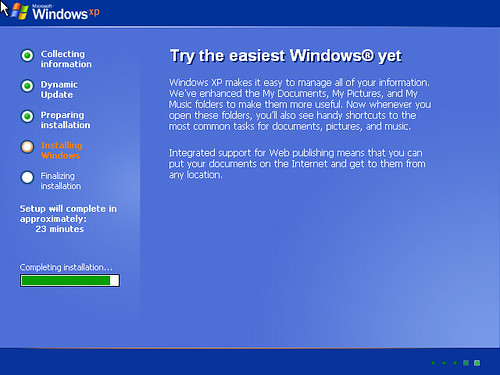
So, there I had it. A nicely working Windows XP install on my SUSE 10.1 system. Awesome. Now I NEVER have to worry about those annoying sites that only run with Flash 8 or Quicktime. AND, I can run all my favorite Windows applications (hmm... all... 2... of them?). The only problem I am having is getting VMware Server to recognize my USB drive and open it in Windows. But really, that is not so bad. I can always use my awesome gspace Firefox extension as an FTP. Also, I don't have any sound... I hope I can fix this soon enough.
Enjoy!
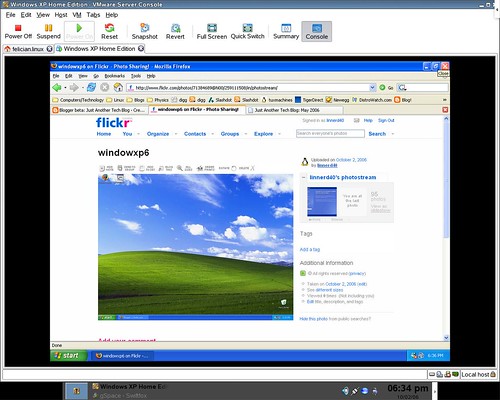
Sound is now working! To get sound on your Windows XP Home install do the following:
1. When the VM is powered off go to its settings
2. Click the "Add" button near the bottom
3. Choose "Sound Adapter"
4. Choose "Auto Detect" and select "Power on at Boot"
5. Turn on the VM
6. You should now have working sound!
YAY! One problem down, one more to go: USB. Working on this as I write (well, not quite... but I have been working on it). I'll let you know if/ when I find a "fix"!
















