VMware Server Fun
Monday, October 02, 2006
VMware Server: possibly the best piece of software I have EVER come across. I know, I have come across it before, but I have never really utilized it... that is until today. Today, I did the unthinkable... I installed Windows. No, I am NOT ashamed. Why? Because it is running on Linux using VMware Server! Yes that is right, Windows on Linux. To you hard core Linux users this is nothing new, and probably nothing to marvel at (go ahead, uses your complicated WINE stuff!), and I myself am not as impressed as, say, interested in new possibilities. So, I am now writing this post on Windows. Getting here was no problem at all and even n00bs could do this.
So lets start with installing VMware Server. Get it from the website. It is a free download, but you have to register (this basically means put down some random stuff if you don't want VMware knowing who you are or where you live). After registering, you will be given a serial number, or however many you want (up to 100). Then, choose what ever form of download you want.
As usual, I chose to install from source, I find application are much faster and more reliable when I do (maybe that is just me though). Installation is a breeze, and is basically taken care of by a single script. cd to the directory of the VMware-Server source, and type:
This script automatically starts the VMware Server configuration. Basically, say yes to everything, but watch out when it asks for specifics like what internet connection you want to bridge. I chose my wireless connection which was ra0. Remember that and what name it was bridged too (ie. vmnet0)! Also, have your serial number handy, as you will be asked for it during install.
That's it, that was the install. After that, you are ready to use VMware-Server. To install Windows XP, create a new Virtual Machine, the wizard will guide you through the rest. When it comes to hardware, I gave my VM 512MB of RAM and set it to Auto-Detect most of the settings, except for the Internet connection which I set to custom and chose the specific virtual network /dev/vmnet0 (this will most likely be different for you). Now comes the XP Install.
To say the least, the install was quite painless. Actually, it was easier than when I first installed Windows way back when, when I first got my computer. Place the CD in your CD Drive, and then start up your VM. Make sure that you have told the setup to boot from a CD first. Let Windows load, and select all the defaults. Everything went quite fast considering the circumstances, and in about 45 minutes I had Windows XP Home Edition installed on my computer. The nicest thing was that I didn't have to configure my Internet connection. VMware Server automatically bridges your Internet connection.!
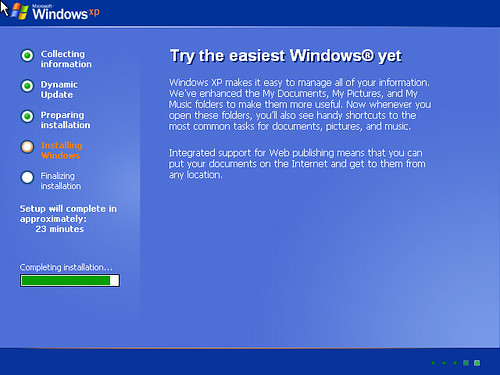
So, there I had it. A nicely working Windows XP install on my SUSE 10.1 system. Awesome. Now I NEVER have to worry about those annoying sites that only run with Flash 8 or Quicktime. AND, I can run all my favorite Windows applications (hmm... all... 2... of them?). The only problem I am having is getting VMware Server to recognize my USB drive and open it in Windows. But really, that is not so bad. I can always use my awesome gspace Firefox extension as an FTP. Also, I don't have any sound... I hope I can fix this soon enough.
Enjoy!
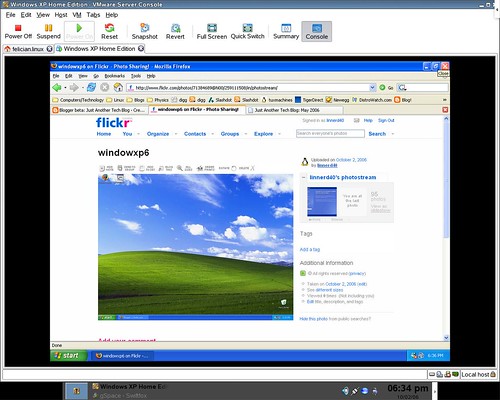
Sound is now working! To get sound on your Windows XP Home install do the following:
1. When the VM is powered off go to its settings
2. Click the "Add" button near the bottom
3. Choose "Sound Adapter"
4. Choose "Auto Detect" and select "Power on at Boot"
5. Turn on the VM
6. You should now have working sound!
YAY! One problem down, one more to go: USB. Working on this as I write (well, not quite... but I have been working on it). I'll let you know if/ when I find a "fix"!
So lets start with installing VMware Server. Get it from the website. It is a free download, but you have to register (this basically means put down some random stuff if you don't want VMware knowing who you are or where you live). After registering, you will be given a serial number, or however many you want (up to 100). Then, choose what ever form of download you want.
As usual, I chose to install from source, I find application are much faster and more reliable when I do (maybe that is just me though). Installation is a breeze, and is basically taken care of by a single script. cd to the directory of the VMware-Server source, and type:
./vmware-install.pl
This script automatically starts the VMware Server configuration. Basically, say yes to everything, but watch out when it asks for specifics like what internet connection you want to bridge. I chose my wireless connection which was ra0. Remember that and what name it was bridged too (ie. vmnet0)! Also, have your serial number handy, as you will be asked for it during install.
That's it, that was the install. After that, you are ready to use VMware-Server. To install Windows XP, create a new Virtual Machine, the wizard will guide you through the rest. When it comes to hardware, I gave my VM 512MB of RAM and set it to Auto-Detect most of the settings, except for the Internet connection which I set to custom and chose the specific virtual network /dev/vmnet0 (this will most likely be different for you). Now comes the XP Install.
To say the least, the install was quite painless. Actually, it was easier than when I first installed Windows way back when, when I first got my computer. Place the CD in your CD Drive, and then start up your VM. Make sure that you have told the setup to boot from a CD first. Let Windows load, and select all the defaults. Everything went quite fast considering the circumstances, and in about 45 minutes I had Windows XP Home Edition installed on my computer. The nicest thing was that I didn't have to configure my Internet connection. VMware Server automatically bridges your Internet connection.!
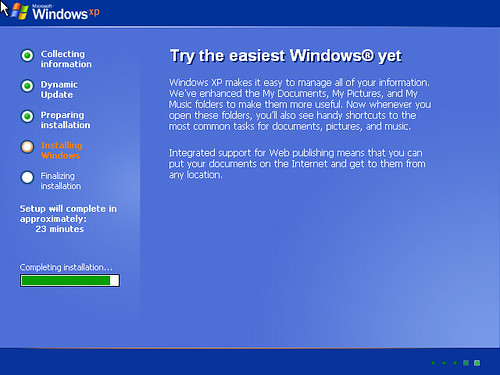
So, there I had it. A nicely working Windows XP install on my SUSE 10.1 system. Awesome. Now I NEVER have to worry about those annoying sites that only run with Flash 8 or Quicktime. AND, I can run all my favorite Windows applications (hmm... all... 2... of them?). The only problem I am having is getting VMware Server to recognize my USB drive and open it in Windows. But really, that is not so bad. I can always use my awesome gspace Firefox extension as an FTP. Also, I don't have any sound... I hope I can fix this soon enough.
Enjoy!
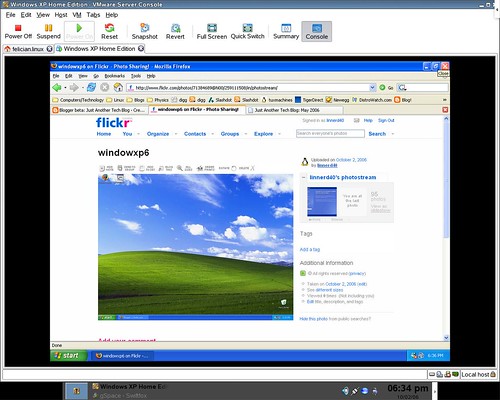
UPDATE!!!
Sound is now working! To get sound on your Windows XP Home install do the following:
1. When the VM is powered off go to its settings
2. Click the "Add" button near the bottom
3. Choose "Sound Adapter"
4. Choose "Auto Detect" and select "Power on at Boot"
5. Turn on the VM
6. You should now have working sound!
YAY! One problem down, one more to go: USB. Working on this as I write (well, not quite... but I have been working on it). I'll let you know if/ when I find a "fix"!
5
Comments:
Did you ever get your usbs working in xp under vmware server ?
Same problem.....
Thanks,
Pete.
Same problem.....
Thanks,
Pete.
Hi Pete. I'm sorry to say that I never did get the problem worked out. I have searched and searched, and tried a lot of stuff, but nothing works :'(
However, I haven't tried the newest version. May want to give that a try.
Sorry I can't help much more.
Good luck!
However, I haven't tried the newest version. May want to give that a try.
Sorry I can't help much more.
Good luck!
Hi,
Great article. I had the same problem with accessing USB on a Windows virtual machine. Your article gave me the idea, though, that fixed it:
1. Power down the virtual machine.
2. Go into the virtual machines' 'Settings' tab. Select Add > USB Controller
3. Power on the virtual machine.
4. Plug in your USB device.
5. Add the USB device, through VM > Removable Devices > USB Devices > (Device Name)
It should now be accessible!
Best of luck,
Keith
Great article. I had the same problem with accessing USB on a Windows virtual machine. Your article gave me the idea, though, that fixed it:
1. Power down the virtual machine.
2. Go into the virtual machines' 'Settings' tab. Select Add > USB Controller
3. Power on the virtual machine.
4. Plug in your USB device.
5. Add the USB device, through VM > Removable Devices > USB Devices > (Device Name)
It should now be accessible!
Best of luck,
Keith
Hi Keith,
The first thing that happens when I add a USB controller is I lose my USB keyboard inside the VM. Sometimes I have USB mouse trouble as well.
IT_Architect
The first thing that happens when I add a USB controller is I lose my USB keyboard inside the VM. Sometimes I have USB mouse trouble as well.
IT_Architect
hi every body, i have same problem, i want to open files from an usb hard disk in the virtual machine win xp but i can't, anyone have tried to use samba with shared folder to access files on linux from vmware?


















commented by