Gentoo Linux 2006.1 Released!
Thursday, August 31, 2006
 From the press release: "ALBUQUERQUE, New Mexico., Aug. 30th -The Gentoo Release Engineering team proudly announces the release of Gentoo Linux 2006.1, the second release of the year. It builds on the strength of previous releases with several improvements. Featuring all of Gentoo's well-documented advantages in flexibility, performance and portability, this release is now available on all supported architectures. It is a compelling choice for people desiring a flexible, powerful community-based Linux distribution."
From the press release: "ALBUQUERQUE, New Mexico., Aug. 30th -The Gentoo Release Engineering team proudly announces the release of Gentoo Linux 2006.1, the second release of the year. It builds on the strength of previous releases with several improvements. Featuring all of Gentoo's well-documented advantages in flexibility, performance and portability, this release is now available on all supported architectures. It is a compelling choice for people desiring a flexible, powerful community-based Linux distribution."The new release runs Linux Kernel 2.6.17 and offers a choioce of KDE, GNOME, or Xfce desktop environments.
Package Highlights:
- OpenOffice.org 2.03 and KOffice 1.5.3 office suites
- MPlayer 1.0pre8 audio player
-GIMP 2.3.10 graphics editor
-Firefox 1.5.0.6 browser
-SendMail 8.13.8 mail client
-Thunderbird 1.5.0.5 email client
Read the official release announcement here | Read more here.
Fun with a TouchScreen and Linux
Wednesday, August 30, 2006
More of what is possible when you use touchscreen + XGL on Linux!
3D Desktop! TouchScreen and XGL on Linux (part 2)
Source | digg story
StarCraft + Touchscreen running on Linux using WINE!!!
Source | digg this
3D Desktop! TouchScreen and XGL on Linux (part 2)
Source | digg story
StarCraft + Touchscreen running on Linux using WINE!!!
Source | digg this
Flash 9 for Linux Beta Coming Soon!
From Penguin.SWF: "Our current schedule for releasing the final version of Flash Player 9 for Linux is early 2007. Many readers have understandably requested a beta version before that time. Yes, we do plan to release a beta version in advance of the final version. However, it will be a beta in the classical software engineering sense-- i.e., a version that we believe to be largely bug-free and submitted to the users in the hopes that the last of the bugs will be found and reported. The beta is to be released soon, specific dates not yet set. Read more here.
Why Linux Kernel 2.6 Rocks
So simply put... the Linux Kernel 2.6 rocks. It has so many awesome new features and is true to the Linux Kernel stability virtues. I mean, with the 2.6 release alone, we got support for millions of devices (mobile and embedded), better audio-video capabilities, support for up to 64GB RAM (I mean can Windows XP do that? No, not unless you shell out a lot more money... and hey! Linux is free! Ok, if you are running 64GB of RAM, most likely you use something like RedHat Enterprise Linux, which costs a lot, but it's open source... and its Linux! Can't go wrong there...), support for up to 16 terabytes of file systems, and millions of users! And that is only the tip of the iceberg! Read more about why the Linux Kernel 2.6 rocks @ osweekly.
Linux represents future of computer systems
Tuesday, August 29, 2006
 Only 15 years old, Linux is already the leading operating system in more technical fields such as computational engineering. As more user-friendly versions like Ubuntu appear, Linux will become commonplace on desktop and laptop computers.
Only 15 years old, Linux is already the leading operating system in more technical fields such as computational engineering. As more user-friendly versions like Ubuntu appear, Linux will become commonplace on desktop and laptop computers.read more | digg story
10 Common Misunderstanding about the GPL
 "The GNU General Public License (GPL) is one of the most widely used software licenses -- and, undoubtedly, the most misunderstood. Some of this misunderstanding comes from hostile propaganda, but some also comes from a lack of experience in licensing issues on the part of both lawyers and lay users, and the use of standard language in conventional end-user license agreements that are unthinkingly coupled with the GPL. In all cases, the confusion is frequently based on misreadings, rumors, secondhand accounts, and what is convenient to believe." Read more @ itmanagersjournal.
"The GNU General Public License (GPL) is one of the most widely used software licenses -- and, undoubtedly, the most misunderstood. Some of this misunderstanding comes from hostile propaganda, but some also comes from a lack of experience in licensing issues on the part of both lawyers and lay users, and the use of standard language in conventional end-user license agreements that are unthinkingly coupled with the GPL. In all cases, the confusion is frequently based on misreadings, rumors, secondhand accounts, and what is convenient to believe." Read more @ itmanagersjournal.Note from the Nerd: I hear about these misconceptions all the time. The biggest one I think is that people think just because something is released under the GPL, it is free. Not true! As said in the article, the GPL talks about free software in terms of freedom, not price! Ok, well that is just my two cents worth.... continue now... read the article.
ATI Radeon X1950 XTX and Core2 Duo Benchmarks!
Monday, August 28, 2006

 eXtremeTech releases benchmarks on the all new ATI Radeon X1950 XTX graphics card and the new Merom Core2 Duo! Check it out!
eXtremeTech releases benchmarks on the all new ATI Radeon X1950 XTX graphics card and the new Merom Core2 Duo! Check it out!Note from the Nerd:Looks like eXtremeTech is finally using the Core Duo to benchmark! I mean the FX-62 is great... but the Core 2... wow!
On the Future of Raytracing
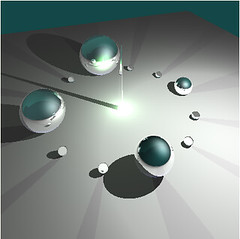 "The concept of real-time raytracing is easy - rather than trying to approximate every single pixel's light value through myriad pipelines and shaders, you trace rays of light from eye to source using one physics calculation. This calculation takes lots into account based on what the light hits, but it is just one calculation that is repeated millions and millions of times per frame." But, how can we get there? Read more @ bit-tech.
"The concept of real-time raytracing is easy - rather than trying to approximate every single pixel's light value through myriad pipelines and shaders, you trace rays of light from eye to source using one physics calculation. This calculation takes lots into account based on what the light hits, but it is just one calculation that is repeated millions and millions of times per frame." But, how can we get there? Read more @ bit-tech.Tiny ion pump sets new standard in cooling hot computer microchips Discussion at PhysOrgForum
Sunday, August 27, 2006
"University of Washington researchers have succeeded in building a cooling device tiny enough to fit on a computer chip that could work reliably and efficiently with the smallest microelectronic components." Yeah... so what does that mean? Well, basically these scientists have created a device that will use an electrical charge to creat a cooling air jet, right at the surface of a chip! Implications? Well, as technology advances, chips are likely become much smaller than they already are, and a drop in tempreture is not be expected. Rather the opposite, chips of the future will most likely run much hotter than those today... so this tiny device will provide cooling solution that is far more efficient than any fans or heatsinks of today. Read the full article @ physorg.
Planet Earth May Have "Tilted" to Keep its Balence
"Imagine a shift in the Earth so profound that it could force our entire planet to spin on its side after a few million years, tilting it so far that Alaska would sit at the equator. Princeton scientists have now provided the first compelling evidence that this kind of major shift may have happened in our world's distant past." Read more @ physorg.
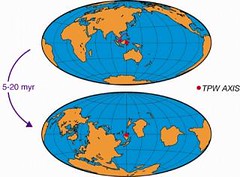
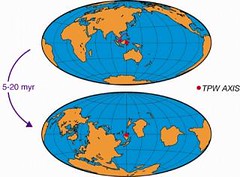
Mastering Wget
"Your browser does a good job of fetching web documents and displaying them, but there are times when you need an extra strength download manager to get those tougher HTTP jobs done. A versatile, old school Unix program called Wget is a highly hackable, handy little tool that can take care of all your downloading needs. Whether you want to mirror an entire web site, automatically download music or movies from a set of favorite weblogs, or transfer huge files painlessly on a slow or intermittent network connection, Wget's for you." Read more @ lifehacker.
Note from the Nerd: I personally find wget one of the most useful Linux utilities. Often times I want to download something (like a movie) that doesn't have a direct download option. Wget makes it easy! So for all of you that haven't used wget, its about time that you try it. It will save you a lot of trouble!
Note from the Nerd: I personally find wget one of the most useful Linux utilities. Often times I want to download something (like a movie) that doesn't have a direct download option. Wget makes it easy! So for all of you that haven't used wget, its about time that you try it. It will save you a lot of trouble!
HAPPY BIRTHDAY LINUX!!!!!!
Saturday, August 26, 2006

 15 years ago today... the birth of the Linux OS made by Linux Torvalds. Amazing how far it has come... Well, HAPPY BIRHTDAY LINUX!!!!!!!
15 years ago today... the birth of the Linux OS made by Linux Torvalds. Amazing how far it has come... Well, HAPPY BIRHTDAY LINUX!!!!!!! 
MIT Laptop Gets a New Name... and a Higher Price Tag
 MIT's OLPC (One Laptop Per Child) Project has announced the much anticipated name for its laptop: the Children's Machine 1 (CM1). The system's hardware specs are also final. The laptop sports a 400mhz AMD Geode processor (previously 360mhz), 128MB of DRAM, built-in wireless support, and 512MB of flash memory for internal storage. There are some new features too, such as an SD card slot, microphone and speaker jacks (VoIP?), and a digital camera capable of capturing video and still images. But, all this comes at a slightly higher price tag, the once $100 laptop is now the $140 laptop. Still for $140, this laptop is amazing, and I can't wait to see what impact it will have on 3rd world regions and countries. Read more @ ars technica.
MIT's OLPC (One Laptop Per Child) Project has announced the much anticipated name for its laptop: the Children's Machine 1 (CM1). The system's hardware specs are also final. The laptop sports a 400mhz AMD Geode processor (previously 360mhz), 128MB of DRAM, built-in wireless support, and 512MB of flash memory for internal storage. There are some new features too, such as an SD card slot, microphone and speaker jacks (VoIP?), and a digital camera capable of capturing video and still images. But, all this comes at a slightly higher price tag, the once $100 laptop is now the $140 laptop. Still for $140, this laptop is amazing, and I can't wait to see what impact it will have on 3rd world regions and countries. Read more @ ars technica.Linux distro Timeline!
Friday, August 25, 2006
Learn About Linux Commands!
 I have found a great article about learning about Linux commands. No, it won't show you every Linux command with its complete description, but it will show you how to learn more about specific Linux commands. Learn how to:
I have found a great article about learning about Linux commands. No, it won't show you every Linux command with its complete description, but it will show you how to learn more about specific Linux commands. Learn how to:1. Find out about commands with man
2. Search for a command based on what it does
3. Quickly find out what a command does based on its name
And much more! I must read for all CLI users! Check it out here.
New nVidia Graphics Drivers for Linux/ Unix
Thursday, August 24, 2006
 nVidia releases a new graphics driver for Linux:
nVidia releases a new graphics driver for Linux:Version: 1.0-8774
Operating Systems: Linux IA32, AMD64/EM64T, FreeBSD x86, Solaris x64/x86
Release Highlights
*Added support for X.Org 7.1.
*Added support for XVideo with the Composite X extension when using X.Org 7.1.
*Improved interaction with newer Linux kernels.
Download here. Or check out Pharonix for more info.
How to Set Up a Home Web Server- Red Hat Style
 "It seems like everybody's blogging and sharing digital photos online. This booming hobby (and business) sends many people to paid hosting companies to share their thoughts and images. Though many companies are reliable and inexpensive, with a little work and some relatively cheap hardware you can host your own files, save some money, and have complete control over what services are available and how your content is displayed." Read more on setting up your own server.
"It seems like everybody's blogging and sharing digital photos online. This booming hobby (and business) sends many people to paid hosting companies to share their thoughts and images. Though many companies are reliable and inexpensive, with a little work and some relatively cheap hardware you can host your own files, save some money, and have complete control over what services are available and how your content is displayed." Read more on setting up your own server.Note from the Nerd: I need a server...
New Start Menu for SuSE 10.2- Sneak Preview
Wednesday, August 23, 2006
Check out this sneak preview of the new SuSE Linux 10.4 menu! See it here.
Things to do...
Well, my birthday is coming up soon... and I am hoping to get a new motherboard and processor! I am going with the ASRock 939Dual-SATA2 Socket 939 ULi M1695 ATX AMD Motherboard and an AMD Athlon 64 3700+ Socket 939. In addition, I will then finally be able to use the graphics card I bought a couple of months ago (PNY Verto GeForce 6200 AGP 8x). Nice eh? Well, I am really hoping I get that, because if I do... Xgl here I come! Other than that, I also have a lot planned for the rest of this year, regarding Linux. Here is some of the stuff I want to do:
 1. Install SLED 10 (RC3) and set up Xgl!
1. Install SLED 10 (RC3) and set up Xgl!
-Well, its the version I downloaded when it was still free, but RC3 isn't bad... I'll have to see about updates and what not... maybe I'll just buy it.
 2. Install Ubuntu Linux
2. Install Ubuntu Linux
-Setup Xgl! I am Xgl crazy now, and want to try it out for myself. So, I will install using this guide.
-See what cool stuff I can install using apt-get
-Experiment with setting up a server if I can get my hands on an old computer.
 3. Once again, attempt an Gentoo install.
3. Once again, attempt an Gentoo install.
-I have heard a whole lot about Gentoo, and I am itching to give it ago. I tried installing it a few months back, but the installer was much to confusing. But now, I am armed with knowledge and the Gentoo Linux installation guide! Can't wait to see how this turns out!
 4. Install Linux on my USB Flash Drive!
4. Install Linux on my USB Flash Drive!
-I was thinking Knoppix or Slax... it is a 512MB Flash Drive. I'm thinking that if I install Knoppix on the USB Drive, I will have the ultimate Linux tool! If I ever get a 1 gig flash drive, I will try installing Ubuntu on it!
 5. Start learning Python again... kinda had to let it go when going to SCGSAH over the summer. Still, I want to learn the language, and I have found some great resources and inspirations for programs!
5. Start learning Python again... kinda had to let it go when going to SCGSAH over the summer. Still, I want to learn the language, and I have found some great resources and inspirations for programs!

6 ? Install Linux on my iPod. Man, that would be 1337, but I am not sure if I want to try it out, don't want to ruin my nice 2gig iPod Nano :D anybody have any experiences with this?
7. Learn more about shell scripting... I can already do quite a bit, but I want to learn more!!!
So, there you have it, my plans for the next year or so! Linux is just so cool, I am always eager to try new stuff... 1337 h4x0r status... here I come!!! Just kidding, but really, after I accomplish most of this stuff, I will once again have taken a huge leap in my Linux endeavor! When I complete one of the above, I will be sure to post about it... but that probably won't be for another month or so! Linux is awesome!
 1. Install SLED 10 (RC3) and set up Xgl!
1. Install SLED 10 (RC3) and set up Xgl!-Well, its the version I downloaded when it was still free, but RC3 isn't bad... I'll have to see about updates and what not... maybe I'll just buy it.
 2. Install Ubuntu Linux
2. Install Ubuntu Linux-Setup Xgl! I am Xgl crazy now, and want to try it out for myself. So, I will install using this guide.
-See what cool stuff I can install using apt-get
-Experiment with setting up a server if I can get my hands on an old computer.
 3. Once again, attempt an Gentoo install.
3. Once again, attempt an Gentoo install.-I have heard a whole lot about Gentoo, and I am itching to give it ago. I tried installing it a few months back, but the installer was much to confusing. But now, I am armed with knowledge and the Gentoo Linux installation guide! Can't wait to see how this turns out!
 4. Install Linux on my USB Flash Drive!
4. Install Linux on my USB Flash Drive!-I was thinking Knoppix or Slax... it is a 512MB Flash Drive. I'm thinking that if I install Knoppix on the USB Drive, I will have the ultimate Linux tool! If I ever get a 1 gig flash drive, I will try installing Ubuntu on it!
 5. Start learning Python again... kinda had to let it go when going to SCGSAH over the summer. Still, I want to learn the language, and I have found some great resources and inspirations for programs!
5. Start learning Python again... kinda had to let it go when going to SCGSAH over the summer. Still, I want to learn the language, and I have found some great resources and inspirations for programs!
6 ? Install Linux on my iPod. Man, that would be 1337, but I am not sure if I want to try it out, don't want to ruin my nice 2gig iPod Nano :D anybody have any experiences with this?
7. Learn more about shell scripting... I can already do quite a bit, but I want to learn more!!!
So, there you have it, my plans for the next year or so! Linux is just so cool, I am always eager to try new stuff... 1337 h4x0r status... here I come!!! Just kidding, but really, after I accomplish most of this stuff, I will once again have taken a huge leap in my Linux endeavor! When I complete one of the above, I will be sure to post about it... but that probably won't be for another month or so! Linux is awesome!
World Wind 1.3: Google Earth Watch Out
Tuesday, August 22, 2006
 What could be better than Google Earth? How about being able to track real time weather, fires, floods, sandstorms all across the globe by the click of the mouse! Also super maps of Saturn, the Moon, EVEN A DEEP SPACE VIEWER! WOW!!!! Man, NASA has really done it this time... Google Earth is simply blown away by World Wind 1.3. Simply amazing... but you have to try it to believe it I guess! Check it out here.
What could be better than Google Earth? How about being able to track real time weather, fires, floods, sandstorms all across the globe by the click of the mouse! Also super maps of Saturn, the Moon, EVEN A DEEP SPACE VIEWER! WOW!!!! Man, NASA has really done it this time... Google Earth is simply blown away by World Wind 1.3. Simply amazing... but you have to try it to believe it I guess! Check it out here. Note from the Nerd: WHAT??? NO LINUX VERSION???!!!! Come on NASA, you can do better than this... what good is a such a great program running... Windows? Well anyway, this looks absolutely spectacular! If it weren't for the fact that you need the .NET runtime environment and DirectX runtime, I would try installing via WINE... but I guess I am not that far yet. If anybody gets this running under Linux, please let me know!!!
Dark Matter Exists!!!
It has been proven by NASA. Dark matter exists! The link is to a great article explaining dark matter, and all that good stuff. So don't waste any time.... READ MORE!
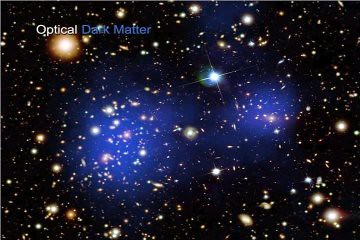
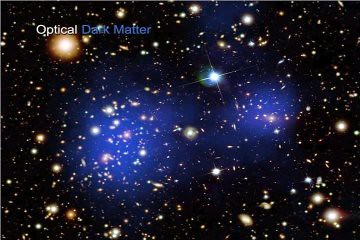
How to Give Yourself a GRUB Splash Screen of Your Choice!
Monday, August 21, 2006
A great little guide on how to change the GRUB splash screen to a custom one made from an image of your choice! It is actually really easy! Personall, I have been trying to figure out how to do this for a while... will come in handy when my nice SuSE GRUB splash screen is overwritten by an Ubuntu install or something! Find out more here.
XGL On Mandriva Linux!
 "Mandriva 2007 will have support for 3D desktops effects through XGL/AIGLX. The choice will be made automatically according to your graphical card driver possibilities.
"Mandriva 2007 will have support for 3D desktops effects through XGL/AIGLX. The choice will be made automatically according to your graphical card driver possibilities.If you want to test this with Cooker, here is what you need to do :
- Install the needed packages ( compiz, , x11-server-xgl, mesa-demos ) :
urpmi compiz x11-server-xgl mesa-demos
A metapackage exist which will install all the needed packages : task-3ddesktop - Activate the Composite extension in Xorg. You can do this with drakx11 ( cf "Options" section ) or by editing manually /etc/X11/xorg.conf and by adding the following section :
Section "Extensions"
Option "Composite"
EndSection - Restart X and just login. XGL or AIGLX will be activate automatically if your setup can handle them.
Note : To disable AIGLX, you just need to disable compiz by editing /etc/sysconfig/compiz.
Note 2 : To configure Compiz plugins you can install the package gset-compiz. The packages compiz-quinnstorm and cgwd are also available for people living on the bleeding edge.
Please note that many bugs still exist with Compiz/AIGLX/XGL, you can track some of them with the bug #24556 for AIGLX/compiz."
-Linux-Wizard.net | View Source
Note from the Nerd: This set of instructions is from Linux-Wizard.net and all credit goes to them!
Why Linux over XP?
 "In the Ubuntu forums, a question was posed that I imagine has been asked again and again now probably on 100s of different forums. It is the age-old question, posed by a Windows user who doesn't quite get all the excitement about Linux or a particular distro, 'why?'. Why Linux over Windows? What's the big deal?" Read more @ skarulis.com.
"In the Ubuntu forums, a question was posed that I imagine has been asked again and again now probably on 100s of different forums. It is the age-old question, posed by a Windows user who doesn't quite get all the excitement about Linux or a particular distro, 'why?'. Why Linux over Windows? What's the big deal?" Read more @ skarulis.com.Note from the Nerd: The choice is clear... Go the Linux way!
Tom's Hardware CPU Charts!
Tom's Hardware releases its CPU charts! The charts include just about all information about AMD and Intel processors from socket 370 and socket A to LGA 775 and AM2. See clock speeds, FSB, HT, cache, instruction sets, voltage, tempreture, and more! Check it out @ Tom's Hardware!
Writely: The Web Word Processor
Sunday, August 20, 2006
 I have just discovered what could be one of the most useful things on the internet: Writely. Writely is a word processor, just like Microsoft Word or OpenOffice.org Writer, only it's web-based. With Writely, you can quickly and easily create documents from scratch, upload from your computer, and even email your documents to others! Not only that, you can save documents in HTML, RTF, Word, OpenOffice, or PDF format. So just how great is Writely? Well, let me show you what it can do:
I have just discovered what could be one of the most useful things on the internet: Writely. Writely is a word processor, just like Microsoft Word or OpenOffice.org Writer, only it's web-based. With Writely, you can quickly and easily create documents from scratch, upload from your computer, and even email your documents to others! Not only that, you can save documents in HTML, RTF, Word, OpenOffice, or PDF format. So just how great is Writely? Well, let me show you what it can do: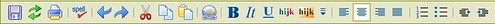
 You can tag your document, insert a picture, a table, a bookmark, a comment, add a page break, horizontal line, and even a special character! In the style menu, you can set the line spacing, header, and more! There are also many fonts to choose from as well as text sizes up to 36pt. Notice the "Blog" drop-down menu at the top... yes Writely can even be used to blog! But what about security? Well, apparently Writely takes security very seriously! They even write the following:
You can tag your document, insert a picture, a table, a bookmark, a comment, add a page break, horizontal line, and even a special character! In the style menu, you can set the line spacing, header, and more! There are also many fonts to choose from as well as text sizes up to 36pt. Notice the "Blog" drop-down menu at the top... yes Writely can even be used to blog! But what about security? Well, apparently Writely takes security very seriously! They even write the following:Very! We take security very seriously. A layered security architecture ensures that only people you authorize can view or modify a document.
And of course, Writely is FREE! You can take a tour here, and find out more about Writely here. Sign up now!
New York School Districts Select Linux Desktops!
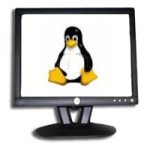 From the article: "Students in upstate New York have moved one step closer to having a computer at every desk thanks to a pilot program using Linux desktops from Novell on Intel-based computers. Designed to increase student engagement and awareness among students that they are part of a connected global community, the pilot program is aimed at delivering an Internet-connected computer to every student." As part of the program, Intel-based laptops running Linux desktops from Novell will be made available to students. Also, schools will run Novell Open Enterprise Server for file and print services and Novell ZENworks Linux management for environment managing! Read the full story here.
From the article: "Students in upstate New York have moved one step closer to having a computer at every desk thanks to a pilot program using Linux desktops from Novell on Intel-based computers. Designed to increase student engagement and awareness among students that they are part of a connected global community, the pilot program is aimed at delivering an Internet-connected computer to every student." As part of the program, Intel-based laptops running Linux desktops from Novell will be made available to students. Also, schools will run Novell Open Enterprise Server for file and print services and Novell ZENworks Linux management for environment managing! Read the full story here.An Overview of Modern Fancy UNIX Desktop Systems
In the last few months, there has been a lot of talk about Xgl, compiz, AIGLX et cetera. It seems that "Xgl" has become a synonym for fancy desktop on Linux - but noone seems to talk about the alternatives or how it all works. I have had a little look into this and am going to summarize it for y'all. I will explain where the following come from and how they work:
* Xglx
* Xegl
* Luminocity
* AIGLX
Read more @ Nuxified.org!
Note from the Nerd: This is actually really interesting... I had no idea that there where so many XGL-like desktops! The following are links to more information about each project:
*Xglx (or XGL) | Wikipedia page
*Xegl
*Luminocity
*AIGLX | Wikipedia Page
* Xglx
* Xegl
* Luminocity
* AIGLX
Read more @ Nuxified.org!
Note from the Nerd: This is actually really interesting... I had no idea that there where so many XGL-like desktops! The following are links to more information about each project:
*Xglx (or XGL) | Wikipedia page
*Xegl
*Luminocity
*AIGLX | Wikipedia Page
The Linux Desktop Myth
Saturday, August 19, 2006
 "It's entirely possible that you may not have heard of Linux. Maybe you own a Mac or Windows computer and don't read the technology news. You may have a TiVo, but it doesn't have a huge sticker on the box that reads "Powered by Linux" (even though it is). You may use Google, but it doesn't have any announcement on its homepage that it's run on Linux servers (even though it is). Whether you've heard of Linux or not--it probably plays a role in your life somehow." Read the full article here.
"It's entirely possible that you may not have heard of Linux. Maybe you own a Mac or Windows computer and don't read the technology news. You may have a TiVo, but it doesn't have a huge sticker on the box that reads "Powered by Linux" (even though it is). You may use Google, but it doesn't have any announcement on its homepage that it's run on Linux servers (even though it is). Whether you've heard of Linux or not--it probably plays a role in your life somehow." Read the full article here.Note from the Nerd: Wow, this is perhaps one of THE BEST articles I have ever read about Linux. Clear, balanced, and detailed! Explains what all the "This is Going to be the Year of the Linux Desktop" is about, and more! It applies to basically every Linux user. When reading this, it reminded me of my first experiences with Linux... *sigh* :) . But really, this article is excellently written and just tells the truth! Kudos to the author. A MUST READ FOR EVERY LINUX USER AND NON-LINUX USER ALIKE!!!
Cool New StatCounter Feature!
StatCounter, my hit counter of choice, has introduced a new feature! Now, one has the ability to view recent visits on a map, of course powered by God... errr... Google. Click on a red flag and view detailed infomation about the visitor, including where they live (country) and their operating system! Very cool... although BlogFlux has already had this service for a while. Still, I think it is a pretty cool feature that I have been waiting for StatCounter to integrate! Screenshot below:
Why was Linux successful (and will it stay so)?
Following my previous post about the state of the Linux desktop, is a post about an article discussing why Linux is successful. "Linux successful?" you say? Well, Linux is already taking over the server market, and is starting to make impressions on desktop use too. But what makes Linux successful? Read the full article here.
Note from the Nerd: Well, I must say Linux, in my mind is already a huge success. I use Linux because it is perfect for my needs, and is apparently perfect for many other people's needs too. I'm thinking that most people with a computer at home don't use it for much more than surfing the web and word processing... so why pay hundreds of dollars for an operating system and office suite when you can something just as good (or better, in my opinion) for free? Anyway, it seems to me that Linux is going to experience even more success in the near future, and I certainly wish it the best. I, for one, will continue my support of the OSS and Linux as long as I can, and hopefully do something one day that truly brings Linux to the average person's desktop. But for now, I still like thinking that I am in the elite group of nerds that uses Linux... those that "have seen the light" and crossed from the dark side : ) (even though I am still a linux n00b). So for now, people may think of Linux as an OS for nerds and geeks, but one day... Linux will hit the mainstream desktop, and send Microsoft into the dust.
Note from the Nerd: Well, I must say Linux, in my mind is already a huge success. I use Linux because it is perfect for my needs, and is apparently perfect for many other people's needs too. I'm thinking that most people with a computer at home don't use it for much more than surfing the web and word processing... so why pay hundreds of dollars for an operating system and office suite when you can something just as good (or better, in my opinion) for free? Anyway, it seems to me that Linux is going to experience even more success in the near future, and I certainly wish it the best. I, for one, will continue my support of the OSS and Linux as long as I can, and hopefully do something one day that truly brings Linux to the average person's desktop. But for now, I still like thinking that I am in the elite group of nerds that uses Linux... those that "have seen the light" and crossed from the dark side : ) (even though I am still a linux n00b). So for now, people may think of Linux as an OS for nerds and geeks, but one day... Linux will hit the mainstream desktop, and send Microsoft into the dust.
The State of the 2006 Linux Desktop
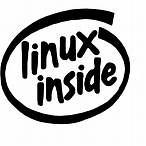 Linux has come a long way, to say the least. I mean, even a year ago, to see a Linux-powered laptop was quite rare, but now... even Lenovo is offering support for SLED 10 (SuSE Linux Enterprise Desktop by Novell) on their laptops. And Ubuntu, of course, has done a lot to move Linux along, making a user friendly distro that really is "Linux for human beings." No longer do you have to be a nerd to use Linux (although it helps). Still, one of the major things that is now keeping Linux from the major desktop market is its inability to run iPods. Yes, you can load songs onto them with gtkpod and the like, but it looks like Linux still has a long way to go in supporting iPods So how are things looking for the Linux desktop in 2006? Fairly well, I say, but read the full article to get a good understanding of exactly where Linux lies in the desktop market.
Linux has come a long way, to say the least. I mean, even a year ago, to see a Linux-powered laptop was quite rare, but now... even Lenovo is offering support for SLED 10 (SuSE Linux Enterprise Desktop by Novell) on their laptops. And Ubuntu, of course, has done a lot to move Linux along, making a user friendly distro that really is "Linux for human beings." No longer do you have to be a nerd to use Linux (although it helps). Still, one of the major things that is now keeping Linux from the major desktop market is its inability to run iPods. Yes, you can load songs onto them with gtkpod and the like, but it looks like Linux still has a long way to go in supporting iPods So how are things looking for the Linux desktop in 2006? Fairly well, I say, but read the full article to get a good understanding of exactly where Linux lies in the desktop market.Quote from the article: "The Linux desktop isn't just for Linux fans anymore -- it's on its way to being ready for all users now."
Locking up Linux: Creating a Cryptobook
 "Cryptographic storage solutions are an essential part of securing confidential information from exposure to the wrong individuals. Crypto systems are designed to safeguard intellectual property, trade secrets or personal information. They can take on many forms, offer varying levels of functionality, and contain any number of features to suit a variety of operating circumstances and environments." Learn how to set up your own Cryptobook with Linux! Make the most secure OS, even more secure! Read full story @ Tom's Hardware.
"Cryptographic storage solutions are an essential part of securing confidential information from exposure to the wrong individuals. Crypto systems are designed to safeguard intellectual property, trade secrets or personal information. They can take on many forms, offer varying levels of functionality, and contain any number of features to suit a variety of operating circumstances and environments." Learn how to set up your own Cryptobook with Linux! Make the most secure OS, even more secure! Read full story @ Tom's Hardware.Interview with Max Spevack
 Max Spevack, the Fedora Project Leader, has given an interview with Slashdot answering questions about Fedora, the RedHat sponsored Linux distro. He talks all about Fedora including its best and worst aspects, with honest and understandable answers. Really very interesting. Read the full story @ slashdot.
Max Spevack, the Fedora Project Leader, has given an interview with Slashdot answering questions about Fedora, the RedHat sponsored Linux distro. He talks all about Fedora including its best and worst aspects, with honest and understandable answers. Really very interesting. Read the full story @ slashdot.XGL on Gentoo Linux with a Penmount Touchscreen!
Friday, August 18, 2006
Note from the Nerd: TURN THE SOUND OFF!!! Seriously, the guy whistles the whole time, and it is annoying as heck! Other than that, a simply amazing video of the endless possibilities with Linux and XGL!!! w00t!
Why Linux doesn't need defragmenting
All Windows are used to it, regularly defragging their hard drive... but why don't Linux users have to? What makes the Linux file system different from the one Windows uses? Well, this article provides a bit of insight into why we Linux users never have to bother ourselves with defragmenting, while Windoze users do it every month (or should...).
Quad-core is On the Way
 Intel has confirmed that they will be releasing a 2.67Ghz quad-core Core 2 Extreme this holiday season. Need I say more? *drools*
Intel has confirmed that they will be releasing a 2.67Ghz quad-core Core 2 Extreme this holiday season. Need I say more? *drools* Read more.
Flash 9 for Linux coming soon?
 According to the Penguin.SWF blog (a blog tracking the development of the Linux version of Adobe's Flash Player) Flash Player 9 for Linux is going "swimmingly."
According to the Penguin.SWF blog (a blog tracking the development of the Linux version of Adobe's Flash Player) Flash Player 9 for Linux is going "swimmingly."So well, that perhaps Flash Player 9 for Linux will be released quite soon. Successful build installs across Gentoo, Ubuntu, RHEL 4, and SuSE Linux 10.1 accomplished! Read more @ the Penguin.SWF blog.
SuSE Linux wins LinuxWorld "Best of Show"
Thursday, August 17, 2006
 "Novell had a memorable day Aug. 17 at the LinuxWorld Conference & Expo in San Francisco. Its SUSE Linux Enterprise Desktop (SLED) 10 was a double award winner, being named both "Best of Show" and "Best Desktop Solution," and its AppArmor product earned "Best Security Solution" honors." Read more!
"Novell had a memorable day Aug. 17 at the LinuxWorld Conference & Expo in San Francisco. Its SUSE Linux Enterprise Desktop (SLED) 10 was a double award winner, being named both "Best of Show" and "Best Desktop Solution," and its AppArmor product earned "Best Security Solution" honors." Read more!Note from the Nerd: Congrats SuSE Linux and developers!!! SUSE ROCKS!!!
Happy Belayed B-day Debian!!!
 From the Debian website:
From the Debian website:"On August 16th, 1993 Ian Murdock announced a new type of distribution and listed the goals he wanted to achieve. 13 years later the Debian community will celebrate this birthday around the world, http://wiki.debian.org/Debian13th
A lot has happened since Ian's first mail: The project is headed up by its ninth leader, and more than a thousand developers are registered to work voluntarily on one of the largest distributions of Free Software."
Debian is currently busy with the preparations of the next stable release called "Etch", which is planned for December 4th. Recently the first packages have been put in bugfix-only mode for this release already, and a beta of the installer has been published."
Note from the Nerd: Wow, has Debian really been around for 13 years already? Thats almost as old as I am! But seriously, happy birthday Debian (Although this is posted a day late), and kudos to all its developers! Debian is perhaps the epitome of the Linux operating system, and is the base for so many other distros, the people that made it really have something to be proud of!
Oracle Linux?
Scientists use math to find oil
"Mathematical procedures developed at MIT may soon help energy companies locate new sources of oil many kilometers underground."
With the growing world-wide demand for oil, energy companies must drill deeper and look even harder than before as they search for oil in increasingly complex geological structures. But, a set of algorithms developed at MIT may provide the key to finding oil. Read full story @ Physorg.
With the growing world-wide demand for oil, energy companies must drill deeper and look even harder than before as they search for oil in increasingly complex geological structures. But, a set of algorithms developed at MIT may provide the key to finding oil. Read full story @ Physorg.
Three new planets may join solar system!
Wednesday, August 16, 2006
"There will be at least 12 planets in our solar system, and probably many more, if a new definition of the word "planet" is adopted. Next week the International Astronomical Union (IAU) will vote on a draft definition of what distinguishes a planet from lesser space rocks." The new definition would retain Pluto as a planet, but also admit others including the former asteroid Ceres and Charon (until now classed as Pluto's moon). Read the full story @ NewScientistSpace
AMD responds to Woodcrest with new Opterons
Tuesday, August 15, 2006
"AMD today officially launched its "next-generation" Opteron processors. The new CPUs come in two flavors: Socket AM2 for the 1200 series processors, and the new Socket F for the 2200 and 8200 series CPUs." "At the top AMD's new lineup are the 8200 SE, 2200 SE, and 1220 SE. They run at 3.0GHz and have 1MB of L2 cache per core. The 8220 and 2220 use 667MHz DDR2 while the 1220 takes 800MHz DDR2. The three CPUs have a similar Thermal Design Power: 120W for the 8220 and 2220 and 125W for the 1220. The top of AMD's lineup is expensive, too. In quantities of 1,000, the 8220 SE will sell for $2,649, the 2220 SE goes for $1,165, and the 1220 SE is $899. At the low end of the range is the 1.8GHz 2210, which costs $255."
read more | digg story
Note from the Nerd: Well, I for one like the looks of this, especially the fact that the sockets will also support quad-core CPUs later on! Watch out Xeon!
read more | digg story
Note from the Nerd: Well, I for one like the looks of this, especially the fact that the sockets will also support quad-core CPUs later on! Watch out Xeon!
Amazing comparison of a 32-core Sun running Ubuntu versus 4-core AMD

 "60 days ago Sun CEO Jonathan Schwartz issued a daring invitation to developers: write a public review of "the world's most power efficient server" and keep the server.... Be careful what you wish for." Dan MacAskill from smugblog benchmarks the new 32-core Sunfire-T1000 (using Sun's new Niagara processor: 8-cores x 4 virtual cores for each physical core = 32cores) against his "Olde Faithful" server: a Rackable C1000 with 2 dual-core AMD Opterons @ 2.0Ghz. The results are surprising...
"60 days ago Sun CEO Jonathan Schwartz issued a daring invitation to developers: write a public review of "the world's most power efficient server" and keep the server.... Be careful what you wish for." Dan MacAskill from smugblog benchmarks the new 32-core Sunfire-T1000 (using Sun's new Niagara processor: 8-cores x 4 virtual cores for each physical core = 32cores) against his "Olde Faithful" server: a Rackable C1000 with 2 dual-core AMD Opterons @ 2.0Ghz. The results are surprising...read more | digg story
Enhance your YouTube Viewing Pleasure

 Publishing your own video on YouTube, or watching other people's videos, is all the rage these days. Why are we talking about YouTube, in a column about the CLI? Because this week we're writing about youtube-dl, a clever little CLI tool that's easy to install and use to fetch YouTube videos." Read more @ Linux.com.
Publishing your own video on YouTube, or watching other people's videos, is all the rage these days. Why are we talking about YouTube, in a column about the CLI? Because this week we're writing about youtube-dl, a clever little CLI tool that's easy to install and use to fetch YouTube videos." Read more @ Linux.com.Note form the Nerd: This really is a neat little python program. I have been playing around with it for a while, and I love it! Acually quite useful. I have also found a bash script alternative to this program (doesn't require python) written by Crouse from Bashscripts.org:
#!/bin/bash
# by Crouse
# Program name ytr = YouTube.com Ripper
baseurl="http://youtube.com/get_video.php?"
mkdir -p ~/YouTube ;
mkdir -p ~/YouTube/tmp ;
cd ~/YouTube/tmp ;
read -p "What is the youtube.com url you want to rip ? " urltorip ;
read -p "What would you like to name the video (no spaces in the name) ? " nameofvideo ;
wget ${urltorip} -O urlsource.txt ;
grep "player2.swf" urlsource.txt > url.info ;
cut -d? -f2 url.info > url;
cut -d\" -f1 url > videoid;
videourl=`cat videoid`
fullurl=${baseurl}${videourl}
echo ${fullurl}
rm *
wget ${fullurl}
mv * *.flv
echo "Now converting the file to mpeg ... this can take awhile, please be patient" ;
ffmpeg -i *.flv -ab 56 -ar 22050 -b 500 -s 320x240 ${nameofvideo}.mpg
mv *.mpg ../
rm -Rf ~/YouTube/tmp
exitBlogger.com Unveils new beta version
 Google's Blogger.com, one of the trailblazers of the whole medium, is about to undergo a substantial upgrade that will improve its usability and help it catch up to the state of the art. You can preview the beta version at beta.blogger.com. "The big picture is privacy, tags, drag and drop layout and easier inclusion of non-textual elements." Read more here.
Google's Blogger.com, one of the trailblazers of the whole medium, is about to undergo a substantial upgrade that will improve its usability and help it catch up to the state of the art. You can preview the beta version at beta.blogger.com. "The big picture is privacy, tags, drag and drop layout and easier inclusion of non-textual elements." Read more here.NASA Discovers Dark Matter!
Monday, August 14, 2006
 No detailed information yet, but, "Astronomers who used NASA's Chandra X-ray Observatory will host a media teleconference at 1 p.m. EDT Monday, Aug. 21, to announce how dark and normal matter have been forced apart in an extraordinarily energetic collision." Audio of the vent is to be streamed live on the Web @ http://www.nasa.gov/newsaudio. For TV streaming video information visit: http://www.nasa.gov/ntv. Read the full pre-announcement here.
No detailed information yet, but, "Astronomers who used NASA's Chandra X-ray Observatory will host a media teleconference at 1 p.m. EDT Monday, Aug. 21, to announce how dark and normal matter have been forced apart in an extraordinarily energetic collision." Audio of the vent is to be streamed live on the Web @ http://www.nasa.gov/newsaudio. For TV streaming video information visit: http://www.nasa.gov/ntv. Read the full pre-announcement here.*Note from the nerd: I can't wait to hear more about this! I have been reading about dark matter a lot lately (well Physics in general) and this discovery is very exciting! I'll post more info as soon as I can!!!
HP offers Debian Linux support
 From the article:"Debian is a steadfastly noncommercial version of Linux. But Hewlett-Packard will give it a big corporate hug Monday with the announcement of a plan to provide support for the open-source operating system." Read full story.
From the article:"Debian is a steadfastly noncommercial version of Linux. But Hewlett-Packard will give it a big corporate hug Monday with the announcement of a plan to provide support for the open-source operating system." Read full story.IBM Unveils Linux IM
 IBM is set to announce that its Lotus Sametime IM platform will suport Linux during the LinuxWorld Conference & Expo on August 14-17. IBM's vice president of the worlwide Linux startegy, Scott Hndy, says, "This move will mark the first time that the millions of Linux users worldwide will have the ability to run this real-time collaboration platform on both the desktop and server in a 100 percent Linux environment." The desktop version of the product is to be Java-based and completely rewritten with Eclipse RCP (Rich Client Platform) technology. Read more!
IBM is set to announce that its Lotus Sametime IM platform will suport Linux during the LinuxWorld Conference & Expo on August 14-17. IBM's vice president of the worlwide Linux startegy, Scott Hndy, says, "This move will mark the first time that the millions of Linux users worldwide will have the ability to run this real-time collaboration platform on both the desktop and server in a 100 percent Linux environment." The desktop version of the product is to be Java-based and completely rewritten with Eclipse RCP (Rich Client Platform) technology. Read more!Take a closer look at OpenBSD
Sunday, August 13, 2006
 "OpenBSD is quite possibly the most secure operating system on the planet. Every step of the development process focuses on building a secure, open, and free platform. UNIX® and Linux® administrators take note: Without realizing it, you probably use tools ported from OpenBSD every day. Maybe it's time to give the whole operating system a closer look." I for one have never used a BSD, although after reading this article... I am tempted to do so. Good read for users and non-users alike. Check it out!
"OpenBSD is quite possibly the most secure operating system on the planet. Every step of the development process focuses on building a secure, open, and free platform. UNIX® and Linux® administrators take note: Without realizing it, you probably use tools ported from OpenBSD every day. Maybe it's time to give the whole operating system a closer look." I for one have never used a BSD, although after reading this article... I am tempted to do so. Good read for users and non-users alike. Check it out!Awesome Prebuilt Desktop Computers Running Linux!
 In the market for a new prebuilt PC, but don't want windows preloaded? Well, system76 has the solution. They offer a wide variety of desktops starting as low as $399 (AMD Athlon 3500+, 512MB RAM, 40GIG Hard Drive, CD-Burner, etc) all the way to $1399+! All their systems come shipped with Ubuntu 6.06 (Dapper Drake). They also ship laptops with preloaded with Ubuntu starting at $899! So, if you are looking for great Linux-bases computers, look no further than system76.
In the market for a new prebuilt PC, but don't want windows preloaded? Well, system76 has the solution. They offer a wide variety of desktops starting as low as $399 (AMD Athlon 3500+, 512MB RAM, 40GIG Hard Drive, CD-Burner, etc) all the way to $1399+! All their systems come shipped with Ubuntu 6.06 (Dapper Drake). They also ship laptops with preloaded with Ubuntu starting at $899! So, if you are looking for great Linux-bases computers, look no further than system76.Note from the nerd: This is not a paid advertisement, I just happen to like what system76 is doing, so I'm getting a bit more word out about them!

















