A Quick Guide on Customizing Ubuntu: Themes, Icons, Login Windows, and Splash Screens
Saturday, March 24, 2007
One of the best qualities Linux has to offer is the literally endless possibilities for customization, both aesthetic and system based. In this post, I will take a look at how you can customize Ubuntu to just the way you want it.
Themes
Lets start with themes. Themes compromise the basic appearance of your desktop. This includes window decorations, icons, and general look and feel. The default Ubuntu theme is "Human", a mix of glossy orange and brown.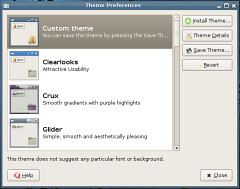 Not the nicest of themes.... But that can be changed! The best place to look for new themes is gnome-look.org. This website has EVERYTHING you need to fully customize your gnome desktop. To find themes, navigate to the "Metacity" section. Here you will find myriads of themes fit for you desktop. It is only a matter of finding one you like, and downloading. My personal taste lies with the "soft metacity" theme.
Not the nicest of themes.... But that can be changed! The best place to look for new themes is gnome-look.org. This website has EVERYTHING you need to fully customize your gnome desktop. To find themes, navigate to the "Metacity" section. Here you will find myriads of themes fit for you desktop. It is only a matter of finding one you like, and downloading. My personal taste lies with the "soft metacity" theme.
All that's left is too apply the theme. Open the "System" menu, and head to Preferences -> Theme. Now, choose to install a new theme. Find the .tar.gz package you downloaded, select it, and... there you have it! A new theme applied to your desktop! Easy enough eh?
Icons
 The next major area you may want to look into is getting a new set of icons. Open System -> Preferences -> Theme -> (highlight theme you are using) -> Theme Details -> Icons tab. You'll notice that Ubuntu has several icon themes already installed by default. If you happen to like any of them, just select and close. However, there are many superior themes out there. Again, gnome-look.org holds the solution. This time, move to the "Icon Themes" section. Find a theme you like, and simply download it. My personal favorite theme is "nuoveXT" however, if you are a big fan of the OS X interface, there is the excellent "OSX" icon theme. Once, downloaded, open up the Themes dialog again (System -> Preferences -> Themes). Highlight your current theme, and choose "Theme Details". Tab on over to the "Icons" tab. Select "Install" and find your downloaded icon theme. Select it, click "Open", and you're done!
The next major area you may want to look into is getting a new set of icons. Open System -> Preferences -> Theme -> (highlight theme you are using) -> Theme Details -> Icons tab. You'll notice that Ubuntu has several icon themes already installed by default. If you happen to like any of them, just select and close. However, there are many superior themes out there. Again, gnome-look.org holds the solution. This time, move to the "Icon Themes" section. Find a theme you like, and simply download it. My personal favorite theme is "nuoveXT" however, if you are a big fan of the OS X interface, there is the excellent "OSX" icon theme. Once, downloaded, open up the Themes dialog again (System -> Preferences -> Themes). Highlight your current theme, and choose "Theme Details". Tab on over to the "Icons" tab. Select "Install" and find your downloaded icon theme. Select it, click "Open", and you're done!
Login Window
 So you have a nice theme set up and a good icon set... but your login window just doesn't fit. Easily fixed. This time, open up System -> Administration -> Login Window. As this is an administrative process, enter your password. You have a few styles to select from, however they may not fit your theme either (or you may just not like them). You can probably already guess where to go to... yup, gnome-look.org. In the "GDM themes" section, it is again but a matter of finding the theme you like and downloading. Switch back to the "Login Window Preferences" dialog, and select "Add". Find your theme, and click Install. Select it in the list, and close. That's it.
So you have a nice theme set up and a good icon set... but your login window just doesn't fit. Easily fixed. This time, open up System -> Administration -> Login Window. As this is an administrative process, enter your password. You have a few styles to select from, however they may not fit your theme either (or you may just not like them). You can probably already guess where to go to... yup, gnome-look.org. In the "GDM themes" section, it is again but a matter of finding the theme you like and downloading. Switch back to the "Login Window Preferences" dialog, and select "Add". Find your theme, and click Install. Select it in the list, and close. That's it.
Splash Screen
Another feature you may want have matching your overall theme is the splash screen. Personally, I find the default Ubuntu splash... well, hideous. Luckily, that too is easily changed. So, guess where you're going again? Yeah, gnome-look.org. The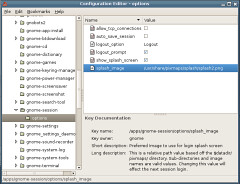 "Splash Screens" section provides many nice splashes that you can use. These are usually just png images. So, find one, and save to the desired location. The best place to put your splash images is in the /usr/share/pixmaps/splash directory, although this is not absolutely necessary. To get your picture into this folder, you will need administrator privileges. So, run the follow line at the terminal:
"Splash Screens" section provides many nice splashes that you can use. These are usually just png images. So, find one, and save to the desired location. The best place to put your splash images is in the /usr/share/pixmaps/splash directory, although this is not absolutely necessary. To get your picture into this folder, you will need administrator privileges. So, run the follow line at the terminal:
Now that we have the splash in a good location, we can point gnome to it so that it can be used. To do that, open the Configuration Editor. The easiest way to do this is by hitting ALT-F2 and entering "gconf-editor" in the dialog (minus the quotes). In the left panel, navigate through the tree: Apps -> gnome-session -> options. Make sure that show_splash_screen is checked, and then edit the value for splash_image, pointing it to the image you placed in /usr/share/pixmaps/splash. Log out and log back in to test!
Now that you have a nicely customized Ubutnu interface, sit back and enjoy your [easy] work!
Themes
Lets start with themes. Themes compromise the basic appearance of your desktop. This includes window decorations, icons, and general look and feel. The default Ubuntu theme is "Human", a mix of glossy orange and brown.
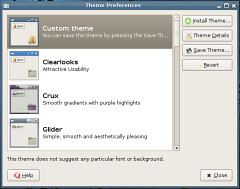 Not the nicest of themes.... But that can be changed! The best place to look for new themes is gnome-look.org. This website has EVERYTHING you need to fully customize your gnome desktop. To find themes, navigate to the "Metacity" section. Here you will find myriads of themes fit for you desktop. It is only a matter of finding one you like, and downloading. My personal taste lies with the "soft metacity" theme.
Not the nicest of themes.... But that can be changed! The best place to look for new themes is gnome-look.org. This website has EVERYTHING you need to fully customize your gnome desktop. To find themes, navigate to the "Metacity" section. Here you will find myriads of themes fit for you desktop. It is only a matter of finding one you like, and downloading. My personal taste lies with the "soft metacity" theme.All that's left is too apply the theme. Open the "System" menu, and head to Preferences -> Theme. Now, choose to install a new theme. Find the .tar.gz package you downloaded, select it, and... there you have it! A new theme applied to your desktop! Easy enough eh?
Icons
 The next major area you may want to look into is getting a new set of icons. Open System -> Preferences -> Theme -> (highlight theme you are using) -> Theme Details -> Icons tab. You'll notice that Ubuntu has several icon themes already installed by default. If you happen to like any of them, just select and close. However, there are many superior themes out there. Again, gnome-look.org holds the solution. This time, move to the "Icon Themes" section. Find a theme you like, and simply download it. My personal favorite theme is "nuoveXT" however, if you are a big fan of the OS X interface, there is the excellent "OSX" icon theme. Once, downloaded, open up the Themes dialog again (System -> Preferences -> Themes). Highlight your current theme, and choose "Theme Details". Tab on over to the "Icons" tab. Select "Install" and find your downloaded icon theme. Select it, click "Open", and you're done!
The next major area you may want to look into is getting a new set of icons. Open System -> Preferences -> Theme -> (highlight theme you are using) -> Theme Details -> Icons tab. You'll notice that Ubuntu has several icon themes already installed by default. If you happen to like any of them, just select and close. However, there are many superior themes out there. Again, gnome-look.org holds the solution. This time, move to the "Icon Themes" section. Find a theme you like, and simply download it. My personal favorite theme is "nuoveXT" however, if you are a big fan of the OS X interface, there is the excellent "OSX" icon theme. Once, downloaded, open up the Themes dialog again (System -> Preferences -> Themes). Highlight your current theme, and choose "Theme Details". Tab on over to the "Icons" tab. Select "Install" and find your downloaded icon theme. Select it, click "Open", and you're done!Login Window
 So you have a nice theme set up and a good icon set... but your login window just doesn't fit. Easily fixed. This time, open up System -> Administration -> Login Window. As this is an administrative process, enter your password. You have a few styles to select from, however they may not fit your theme either (or you may just not like them). You can probably already guess where to go to... yup, gnome-look.org. In the "GDM themes" section, it is again but a matter of finding the theme you like and downloading. Switch back to the "Login Window Preferences" dialog, and select "Add". Find your theme, and click Install. Select it in the list, and close. That's it.
So you have a nice theme set up and a good icon set... but your login window just doesn't fit. Easily fixed. This time, open up System -> Administration -> Login Window. As this is an administrative process, enter your password. You have a few styles to select from, however they may not fit your theme either (or you may just not like them). You can probably already guess where to go to... yup, gnome-look.org. In the "GDM themes" section, it is again but a matter of finding the theme you like and downloading. Switch back to the "Login Window Preferences" dialog, and select "Add". Find your theme, and click Install. Select it in the list, and close. That's it.Splash Screen
Another feature you may want have matching your overall theme is the splash screen. Personally, I find the default Ubuntu splash... well, hideous. Luckily, that too is easily changed. So, guess where you're going again? Yeah, gnome-look.org. The
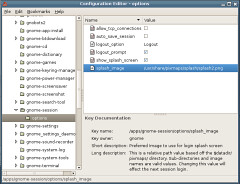 "Splash Screens" section provides many nice splashes that you can use. These are usually just png images. So, find one, and save to the desired location. The best place to put your splash images is in the /usr/share/pixmaps/splash directory, although this is not absolutely necessary. To get your picture into this folder, you will need administrator privileges. So, run the follow line at the terminal:
"Splash Screens" section provides many nice splashes that you can use. These are usually just png images. So, find one, and save to the desired location. The best place to put your splash images is in the /usr/share/pixmaps/splash directory, although this is not absolutely necessary. To get your picture into this folder, you will need administrator privileges. So, run the follow line at the terminal:sudo cp [your image].png /usr/share/pixmaps/splashNow that we have the splash in a good location, we can point gnome to it so that it can be used. To do that, open the Configuration Editor. The easiest way to do this is by hitting ALT-F2 and entering "gconf-editor" in the dialog (minus the quotes). In the left panel, navigate through the tree: Apps -> gnome-session -> options. Make sure that show_splash_screen is checked, and then edit the value for splash_image, pointing it to the image you placed in /usr/share/pixmaps/splash. Log out and log back in to test!
Now that you have a nicely customized Ubutnu interface, sit back and enjoy your [easy] work!
Play MP3s and Other Multimedia File in Ubuntu
So, you've installed Ubuntu, like what you see, and have gotten situated. You decide to put on some music, of course in mp3 form. Wait... what is this "Cannot play media: proper codec not found!". This is an all too common problem that many users experience. And yes, by default, Ubuntu cannot play mp3 files. However, there are many ways to get it so that it can!
The easiest way is just to use EasyUbuntu. " EasyUbuntu is an easy to use (duh!) script that gives the Ubuntu user the most commonly requested apps, codecs, and tweaks that are not found in the base distribution - all with a few clicks of your mouse." It really is that easy. Just download, and then use!
However, I generally don't prefer that method. Here's the method I have used for ages (excuse the hyperbole). This comes pretty much straight from the "Ubuntu Guide".
First, one must add a few extra repositories:
Replace everything with (unless you have added your own sources, which your should leave):
Now, time to install stuff! By installing the following, you can pretty much play any media type:
All that is left, is to find an audio player you like (I like Amarok). Enjoy your MP3s!
For more information, and instructions on how to get files to play withing Firefox, see the rest of the "Ubuntu Guide's" multimedia section.
The easiest way is just to use EasyUbuntu. " EasyUbuntu is an easy to use (duh!) script that gives the Ubuntu user the most commonly requested apps, codecs, and tweaks that are not found in the base distribution - all with a few clicks of your mouse." It really is that easy. Just download, and then use!
However, I generally don't prefer that method. Here's the method I have used for ages (excuse the hyperbole). This comes pretty much straight from the "Ubuntu Guide".
First, one must add a few extra repositories:
sudo gedit /etc/apt/sources.listReplace everything with (unless you have added your own sources, which your should leave):
Save, and then run:## Add comments (##) in front of any line to remove it from being checked.
## Use the following sources.list at your own risk.
deb http://archive.ubuntu.com/ubuntu edgy main restricted universe multiverse
deb-src http://archive.ubuntu.com/ubuntu edgy main restricted universe multiverse
deb http://archive.ubuntu.com/ubuntu edgy-proposed main restricted universe multiverse
## MAJOR BUG FIX UPDATES produced after the final release
deb http://archive.ubuntu.com/ubuntu edgy-updates main restricted universe multiverse
deb-src http://archive.ubuntu.com/ubuntu edgy-updates main restricted universe multiverse
## UBUNTU SECURITY UPDATES
deb http://security.ubuntu.com/ubuntu edgy-security main restricted universe multiverse
deb-src http://security.ubuntu.com/ubuntu edgy-security main restricted universe multiverse
## BACKPORTS REPOSITORY (Unsupported. May contain illegal packages. Use at own risk.)
deb http://archive.ubuntu.com/ubuntu edgy-backports main restricted universe multiverse
deb-src http://archive.ubuntu.com/ubuntu edgy-backports main restricted universe multiverse
## PLF REPOSITORY (Unsupported. May contain illegal packages. Use at own risk.)
deb http://medibuntu.sos-sts.com/repo/ edgy free
deb http://medibuntu.sos-sts.com/repo/ edgy non-free
deb-src http://medibuntu.sos-sts.com/repo/ edgy free
deb-src http://medibuntu.sos-sts.com/repo/ edgy non-free
## CANONICAL COMMERCIAL REPOSITORY (Hosted on Canonical servers, not Ubuntu
## servers. RealPlayer10, Opera, DesktopSecure and more to come.)
deb http://archive.canonical.com/ubuntu edgy-commercial main
## Listen
#deb http://theli.free.fr/packages/ edgy listen
wget -q http://medibuntu.sos-sts.com/repo/medibuntu-key.gpg -O- | sudo apt-key add -
sudo aptitude updateNow, time to install stuff! By installing the following, you can pretty much play any media type:
sudo aptitude install gstreamer0.10-ffmpeg gstreamer0.10-gl gstreamer0.10-plugins-base \
gstreamer0.10-plugins-good gstreamer0.10-plugins-bad gstreamer0.10-plugins-bad-multiverse \
gstreamer0.10-plugins-ugly gstreamer0.10-plugins-ugly-multiverse libxine-extracodecs w32codecsAll that is left, is to find an audio player you like (I like Amarok). Enjoy your MP3s!
For more information, and instructions on how to get files to play withing Firefox, see the rest of the "Ubuntu Guide's" multimedia section.
Just Ask!
Wednesday, March 21, 2007
As a good supporter of Linux and open source software, I always try to get people to at least give Linux a try. They are usually like, "Yeah, that sounds cool." Then they are like, "So you'll help me out with everything?" Of course, I say yes, but then I mention that there is a huge Linux community, on forums across the Internet, that is there to assist beginners. But, then they are like "No way! Forums are for n00bs!" A part of me just dies when I hear that. Forums are a place where people help people. Everybody has a different skill level, and if someone can help, they are always eager to post. Besides, open source is all about community. I just have to wonder what is wrong with people that don't want to JUST ASK! What is wrong with asking for help on a forum or IRC channel? Nothing. I do it all the time, and even the experts ask!
I'm thinking that this is a fundamental problem that keeps people from using Linux. Are they afraid of the community or something? I'm not sure, but this attitude that they are "too good" for forums is despicable. Linux was built around community, and so it shall grow too. No, taking the plunge may not be easy, but it will be impossible if you don't trust the community, and let them help. People need to overcome their arrogance, and JUST ASK!
I'm thinking that this is a fundamental problem that keeps people from using Linux. Are they afraid of the community or something? I'm not sure, but this attitude that they are "too good" for forums is despicable. Linux was built around community, and so it shall grow too. No, taking the plunge may not be easy, but it will be impossible if you don't trust the community, and let them help. People need to overcome their arrogance, and JUST ASK!
A tale of a new case, fried hard drives, a save by the unofficial "Super GRUB Disk", and Windows oddities...
Sunday, March 18, 2007
 UPDATE: My new SATA2 disk has arrived. Its installed right now, and awaiting a fresh install of Ubuntu!
UPDATE: My new SATA2 disk has arrived. Its installed right now, and awaiting a fresh install of Ubuntu!Well, I got my new case in the mail about a week ago, the Raidmax Smilodon. At any rate, an awesome case. Sadly though, I had been moving for the past week or so, and wasn't able to put everything in the new case. But, yesterday, I managed to find time, and put everything together. Things were going fine until I went to turn my computer on again... it didn't work... I looked inside, found nothing wrong, and tried again. Didn't work... but this time I noticed an odd smell emanating from the case. My first though: "Crap, my PSU is dead." So, I made sure not to turn it on, and put in the PSU that came with the case. Again... no start up... and I noticed that the PSU I had pulled out didn't smell any. Now I started to worry, "has my motherboard been fried?" So, I started some troubleshooting. First, I disconnected every device, save the motherboard. On power on, it worked. Good, at least it wasn't my motherboard. Then I connected my graphics card. It worked. Next, the network card. It worked. Next, the CD burner. It worked. Next the DVD burner. It worked. Next, my old 40gig hard drive. It worked. Next, my new 250gig. It didn't work. Crap. That's not good, considering that is where I have all my stuff. So, I disconnected it, and the system worked again. I checked all the jumpers, all the connections, all the pins... everything fine. I happened to inhale while close to the hard drive and I realized that that was where the odd smell was coming from! So, I came to the conclusion that my hard drive was fried. How, I don't know, perhaps splitting two fans off the connection wasn't good... but I had done that multiple times before without any problems. So, I spoke with a good friend of mine, who recommended I put the hard drive in the refrigerator. Yeah, I too was thinking "WTF?" But apparently, it is a method known to restore hard drives for at least enough time to make backups. As of right now, it is still sitting in my fridge.
So, since my GRUB config was on my 250gig, which died, I couldn't boot into Windows. But, I was saved by the unofficial "Super GRUB Disk." I love that CD. Its saved my life about three times now. Kudos to its developers!
Now, being able to boot into at least Windows, I was a bit more relieved. Off I go into Windows, looking forward to some time on The Internets. But wait... what is this? My network card doesn't exist? Hmm... maybe a poorly inserted card. I take pull out the card, replace it (even in a new slot), and try again. No such luck. I reinstall the drivers... everything. No go. So, now I am thinking "Great, a fried hard drive and network card. There goes any thoughts of a CPU upgrade..." In a last effort, I boot into a Ubuntu LiveCD. Hey! The wireless card works! So... what does that mean? Another Windows oddity I suppose.
That brings me here: working off a LiveCD on a computer with only one hard drive (with Windows), and a network card that Windows has chosen not to like anymore. Great.
At least I can get a loan for my new hard drive, and I don't have to buy anything else. I'll see how the refrigerated hard drive goes. I have a feeling it won't help, but I hope I am wrong.
Until later then!
UPDATE: Using the latest drivers from the RaLink website... network card works again. New hard drive ordered.
Cool Blog of the Day: Linux By Examples
Friday, March 16, 2007
Every so often, one stumbles across a blog that is just truly outstanding. One of those blogs is Linux By Examples. Their simple summary: "We explain every GNU/Linux command by examples." And that is exactly what they do. In a manner that is easy to understand, they introduce new, unique Linux commands which, after you learn them, seem like one of those things: "How could I have ever lived without this?" There are also times when you will know the command that is being explained, but Linux By Examples always adds something fresh and interesting. Something that you didn't know about that particular command. Take their latest post for example: ssh reverse tunneling. Just about everybody knows about ssh, but did you know that you can create reverse tunnels?
Really, a great blog, which I recommend every Linux user check out. I guarantee that there will something useful! Check it out @ linux.byexamples.com.
Really, a great blog, which I recommend every Linux user check out. I guarantee that there will something useful! Check it out @ linux.byexamples.com.
Red Hat Enterprise Linux 5 Released!
Thursday, March 15, 2007
 Red Hat has released version 5 of their Enterprise Linux series. As with before, this includes both server and desktop options.
Red Hat has released version 5 of their Enterprise Linux series. As with before, this includes both server and desktop options."Red Hat Enterprise Linux 5, released in March 2007, contains more than 1200 components with development spanning over a two year period, so there are a huge number of new features covering a broad range of functionality. Red Hat Enterprise Linux 5 provides CIOs and IT managers with the means to reduce costs while improving operational flexibility throughout their computing infrastructure."
Some new feature include:- Virtualization fully supported
- Based on the Linux 2.6.18 kernel
- Support for multi-core processors
- Broad range of new hardware support
- Updated crash dump capability provided by Kexec/Kdump
- Numerous enhancements for large SMP systems
- SELinux enhancements include Multi-Level Security and targeted policies for all services
- SEtroubleshooter GUI simplifies SELinux management
- Desktop enhancements include updated configuration tools, applications, and laptop support
- Conga cluster and storage management (with Advanced Platform)
Beryl 0.2.0 Released!

Beryl 0.2.0 is a complete overhaul of Beryl. The last stable release 0.1, featured a very fun, and eye-candy based compositing window manager. However, since it’s release, many parts of beryl have been rewritten, replaced, or simply dropped. The Beryl team has put in numerous hours to bring you this release. It’s filled with fun, eye-candy, better user support, new features, and most of all, stability. While Beryl has had numerous developer releases, known by their 0.1.X versions, 0.2.0 has been throughly tested by many more users.Yay! Although... for those using svn releases, there is probably nothing new. Still, quite impressive that beryl has come this far. Head on over to the Beryl Blog to read more about the release. If you haven't tried Beryl, you are missing out on a whole lot. Get help getting started @ the Beryl Wiki.
HOWTO: Setup Ubuntu as a wireless router
Monday, March 12, 2007
GOAL: To have a seamless replacement for my Linksys WRT54G with more wireless range and more control.
Achieved? Yes. This HOWTO on the Ubuntu forums (posted by pedalwrench) is a great read for any that may want to set up an old computer as a wireless router. It is very easy to follow, and provides good instructions on what you need to do to get everything working! I just may have an old computer lying around that I could try this on... hmm.... ;)
Check it out @ the Ubuntu forums.
Running a full computer as a wireless router is probably not for everybody, due to the increased power consumption over a normal router. But, for those looking for a noticeable difference, this is the way to go. Also, having a computer (running Linux) as a router provides infinite possibilities to do some nice hacking and get your network, exactly how you want it.
Achieved? Yes. This HOWTO on the Ubuntu forums (posted by pedalwrench) is a great read for any that may want to set up an old computer as a wireless router. It is very easy to follow, and provides good instructions on what you need to do to get everything working! I just may have an old computer lying around that I could try this on... hmm.... ;)
Check it out @ the Ubuntu forums.
Running a full computer as a wireless router is probably not for everybody, due to the increased power consumption over a normal router. But, for those looking for a noticeable difference, this is the way to go. Also, having a computer (running Linux) as a router provides infinite possibilities to do some nice hacking and get your network, exactly how you want it.
Thousands of Open Source Web Designs!
Sunday, March 11, 2007
 "Open Source Web Design is a site to download free web design templates and share yours with others. We help make the Internet a prettier place."
"Open Source Web Design is a site to download free web design templates and share yours with others. We help make the Internet a prettier place."Awesome site. Thousands of great web design templates all for free download. There are 2080 designs, and counting! I recommend that anyone wishing to get a template for their site check this place out, chances are, you will find something you like! Check out the website @ oswd.org.
Stable Linux Kernel 2.6.20.2 Released
Saturday, March 10, 2007
 We (the -stable team) are announcing the release of the 2.6.20.2 kernel. It contains a metric buttload of bugfixes and security updates, so all 2.6.20 users are recommended to upgrade.
We (the -stable team) are announcing the release of the 2.6.20.2 kernel. It contains a metric buttload of bugfixes and security updates, so all 2.6.20 users are recommended to upgrade.Check out the full changelog and summary of fixes @ LWN.
Framebuffer UI (fbui)
 FBUI, or FrameBufferUI, is a small, in-kernel graphical user interface for Linux.
FBUI, or FrameBufferUI, is a small, in-kernel graphical user interface for Linux. A summary of its key features:
- It is very small, about 50kB.
- It is inside the Linux kernel, which places a limit on GUI bloat.
- It permits multiple programs to share the framebuffer by letting each have graphical windows.
- Each program may have multiple windows.
- Windows may overlap, and be moved, resized, raised, lowered etc.
- There can be windows on each virtual console.
- Program interaction with FBUI is via a small set of system calls (ioctls).
- Drawing primitives now support transparency.
- It includes a small library libfbui to make using FBUI easier, and it includes an image-manipulation library and a font library.
- Eliminates GUI bloat, and minimizes the interface to the simple and elegant ioctl interface.
- You can have a GUI right from boot time, as the Enhanced Functionality module demonstrates with its simple line-drawing pattern: As soon as the penguin appears, you have EF graphics appearing.
- FBUI could be improved so as to entirely replace the framebuffer device and framebuffer console so that you could never deal with any of that.
- FBUI could provide the basis for a completely graphical startup à la Macintosh.
Check out the fbui homepage.
Awesome Tux-shaped PC (Server)
Tuesday, March 06, 2007

Italian embedded software specialist KDev is shipping Linux-based firmware for a tiny RISC-based SBC (single-board computer) available with a Tux-shaped case. Kdev's FoxServe firmware for the Acme Fox SBC provides a dynamic web server environment, including Apache, PHP, SQLite, SSL/TLS security, and Web-dav.
The whole system board is but a mere 2.6 x 2.8-inches (66 x 72mm) in size! In that tiny space is packed 4MB of flash and 16MB of RAM, Axis's Etrax 100LX, a highly integrated system-on-chip with a 32-bit 100 MIPS (million-instructions-per-second) RISC core, on-chip controllers for 10/100 Mbit Ethernet, four high speed serial ports, two USB ports for both host and device, IDE, SCSI, and two IEEE-1284 "fast" parallel ports. That's an impressive list! All this inside a super cool tux shaped case... what more could you want? Read more @ Linux Devices.com.
You can get the board in the case from ACME systems.
And here's some more info on the Tux case :-)
You can get the board in the case from ACME systems.
And here's some more info on the Tux case :-)
BackTrack v.2.0 Final Released!

Every time we thought we were done, a new idea or improvement would surface, and we just *had* to implement it. Many features were added, and many of the old (yet persistent) bugs were fixed.Check out what's new:
We honestly believe that BackTrack v 2.0 Final is the leanest, meanest and sexiest version to come out and hope that you enjoy using it as much as we did making it.
- Wireless Attacks @ their best
- We included a bunch of new drivers into the latest release and where able to make the desired packet injection functionalities to a wider audience.
- Broadcom 43xx based cards should be able to inject - a bit sloppy but should work.
- The following drivers are now on our CD:
- madwifi-ng (Patched for Injection)
- hostap (Patched for Injection)
- prism54 (Patched for Injection)
- bcm43xx (Patched for Injection)
- rtl8180 & rtl8187 (Patched for Injection)
- ipw2200 (Patched for Injection)
- rt2570 (ASPj's Drivers)
- rt2500, rt61, & rt73
- ipw2100 & ipw3945
- acx100
- zd1211rw
- Most of our Main-menu entries have a grouping "All" menu, which allows the experienced user to quickly find a tool.
- Less experienced users are guided through the new menu structure to find the right tools for the right tasks.
- Being superior while staying easy to use is key to a good security live cd. We took things a step further and aligned BackTrack to Penetration Testing Methodologies and Assessment Frameworks (ISSAF and OSSTMM). This will help our professional users during their daily reporting nightmares.
- We put extra effort in integrating Metasploit Framework3 as well as the Stable Metasploit Framework2. Features such as db_autopwn, Wifi driver exploits etc are all functional.
- Default password lists and online resources have been added and updated.
- Packages are now based on the Slax 6 LZM format, which allowed use to get more space and work in a more stable environment
- We are running on a tweaked Kernel 2.6.20
- Apple patches are applied
- Broad Wireless Card Support
- Lorcon Wifi / Metasploit integration
- Wireshark Wifi Frame Injection patch
- Over 300 updated security tools
Faster @ Work
Alignment to Open Standards and Frameworks
Cutting Edge Exploitation Framework & Information
Latest Tech
A Look at Beryl: Function vs. Eye Candy
Monday, March 05, 2007
I am quite sure that any reader of my blog will know that I am an avid Beryl enthusiast. In this post, I will be discussing what aspects of Beryl are actually functional, and help increase productivity, in opposition to what is "eye candy." Readers of digg, have probably already heard die hard Beryl fans argue with the septics about what good Beryl really does for desktop productivity. I will be taking a look at some of the major beryl plugins/ features, and will see just how "useful" or functional Beryl actually is (besides the fact that Beryl just makes life better).
What is Beryl?
Beryl, as defined by the Beryl-project homepage is:
The Cube
Perhaps the most famous (or infamous) feature of Beryl. I say infamous, because every where you look, there are Beryl videos of people just constantly spinning the cube around, and around, and around, and around again, and then once more. Yes, it does get annoying when you watch it in a video, but on your personal desktop? I would have to say the cube is one of the most beneficial features that Beryl has to offer. Every Linux user is familiar with virtual workspaces (or desktops), a feature which many (me included) find exceedingly useful. I mean, no one wants a cluttered desktop, and with more than one to spare, its much easier to organize your windows. Beryl's desktop cube adds a whole new dimension to the virtual workspace. Placing one on each side of a geometric shape (Yes! You can have more than just a cube!), the cube can then be rotated to view the different desktops. This rotation can be activated by a simply flick of the scroll wheel on your mouse, or any other key combination (such as CTRL + ALT + any arrow key). You can also unfold the cube if you like, to see every desktop in a film-like strip. Eye candy? Yes. Increases productivity? Yes. Especially when transparency is enabled, the cube literally adds a new dimension to desktop efficiency, letting you easily see where / how your windows are spread out.
The Desktop Wall
As the younger brother of the desktop cube, the desktop wall offers equally as much functionality as its elder sibling. Initiated by default through the SUPER (windows key) + E key combination, the desktop wall provides a wall composed of your 4 (or more) desktops. While viewing the wall, one can click & drag windows around to different desktops. Many may find this feature even more functional than the cube, seeing as it eliminates some of the "eye candy" factor. A very functional feature indeed. Sadly, the desktop wall and the desktop cube can not be used together (perhaps sibling rivalary got the best of their relationship ;-)
Transparent Windows
This is yet another very useful feature of Beryl. Again, through a simple key - mouse combo (usually ALT + move scroll wheel), you can easily set the transparency of a window. This is a very nice way to see what is behind the window you are currently using. I often use this feature when taking notes off a web page. I can set the transparency of my word processor down (I really don't need to see what I am typing.. I'm just that good :D ), while keeping it in focus, so as to allow me to see the web browser with opened web page beneath. Then, I can just type away.
With transparent windows, it is also possible to have a terminal open, with a semi-transparent background. As with the previous example, you can then see what is going on behind that window, and can copy commands from a web page without ever having to adjust the position of windows to get a good view. Overall, transparency yields a major productivity increase.
Animations
The burning windows, the magic lamp effect, the zoom in / zoom out, and even explosions. All these are present thanks to Beryl's "Animations" feature. Having cool effects while maximizing and minimizing windows is nice... but what does it do in terms of functionality? Well, not much to be honest. While very awesome, and quite entertaining, animations sure do make life a bit more exciting, but don't do much for productivity. If anything, some may get distracted by the "action" and spend their time just maximizing and minimizing windows, while they should be getting work done (What? No, of course I never do that * wink wink *).
Window/ Desktop Switching and Management
This is where Beryl really shines through in the realm of functionality and productivity. The newest innovation in this area is the window "ring switcher." This awesome little feature lets you tab through your windows while grouped in a ring position, with LIVE previews of each individual window. Not only does this add a new twist to the standard ALT + TAB, it gives you a great overview of each window, and what is happening within it, so you can spend less time searching for the right window, and more time in the right window (unless you, like me, get addicted to making the windows go around, and around in circles). Not to be dismissed is Beryl's standard ALT + TAB which also gives you live previews of each window, just not in a cool ring formation. Both features are very functional, I use them all the time.
Another great feature you have at your disposal when using Beryl is the window thumbnails. Hovering of a window's section in the task bar will give you a live preview of what is happening inside, whether the window is maximized or minimized. You can set the delay for instant gratification (just hover for 100 or so milliseconds), or set it so that you can graze over the task bar for a little while before being given a window preview. Not the biggest productivity increaser, but does provide some nice functionality... not completely eye candy.
The last major feature in Beryl's window management sector is its expose` like feature. Jam your mouse in the upper right hand corner of your screen for the area to clear, and give you a nice layout of all your open windows (even on other desktops). Then, simply click on the window you would like to have opened on top, and there you have it, right in front of you! No need to flip through virtual workspaces, just click and go! At any rate, a very useful feature!
Accessibility Options
Judging by this section's header alone, one can already guess that this feature provides some great functionality. The Beryl manager dedicates a whole section (tab) to four features (two of which I will review) that can help many with seeing disabilities. Easily the most practical of these is the zoom feature (Labled "Input Enabled Zoom" in the Beryl Manager). With this enabled, one can zoom in very close to the window, and still have input while doing doing so.
Second in line for most useful is the "Negative" feature. Through an easy key combination, you can set a window, or the entire screen, negative. Provides great contrast, and can be quite helpful.
Wobbly Windows
Of course, how can one talk about Beryl and not at least give mention to the wobbly windows? This is a feature purely meant as eye-candy. I can not feasibly imagine any task that could be simplified by this truly pointless feature. That said, I love it. Wobbly windows are my friend. There is just something about having a window wobble while you move it that just makes your heart skip a beat. Yes, I know, I don't get out enough :) . That, and they portray the power behind XGL/ AIGLX... so perhaps not completely useless... but still, major eye candy.
So, having looked at most all major Beryl features and plugins, I can say it is safe to conclude that while nearly every aspect of Beryl is eye-candy related, the great majority of what Beryl has to offer is also functionality driven, and can actually increase productivity.
What is Beryl?
Beryl, as defined by the Beryl-project homepage is:
Beryl is a combined window manager and composite manager written in C using OpenGL to provide acceleration. It is designed to be highly flexible, extensible, and portable, all the while keeping in mind that the users know how they want their desktops to act better than we do. With Beryl the rather esoteric concept of the computer desktop is brought down to a more human level, allowing for a more native and intuitive understanding of your workspace.I could not have said it better myself :-). Now! To the features!
The Cube
Perhaps the most famous (or infamous) feature of Beryl. I say infamous, because every where you look, there are Beryl videos of people just constantly spinning the cube around, and around, and around, and around again, and then once more. Yes, it does get annoying when you watch it in a video, but on your personal desktop? I would have to say the cube is one of the most beneficial features that Beryl has to offer. Every Linux user is familiar with virtual workspaces (or desktops), a feature which many (me included) find exceedingly useful. I mean, no one wants a cluttered desktop, and with more than one to spare, its much easier to organize your windows. Beryl's desktop cube adds a whole new dimension to the virtual workspace. Placing one on each side of a geometric shape (Yes! You can have more than just a cube!), the cube can then be rotated to view the different desktops. This rotation can be activated by a simply flick of the scroll wheel on your mouse, or any other key combination (such as CTRL + ALT + any arrow key). You can also unfold the cube if you like, to see every desktop in a film-like strip. Eye candy? Yes. Increases productivity? Yes. Especially when transparency is enabled, the cube literally adds a new dimension to desktop efficiency, letting you easily see where / how your windows are spread out.
The Desktop Wall
As the younger brother of the desktop cube, the desktop wall offers equally as much functionality as its elder sibling. Initiated by default through the SUPER (windows key) + E key combination, the desktop wall provides a wall composed of your 4 (or more) desktops. While viewing the wall, one can click & drag windows around to different desktops. Many may find this feature even more functional than the cube, seeing as it eliminates some of the "eye candy" factor. A very functional feature indeed. Sadly, the desktop wall and the desktop cube can not be used together (perhaps sibling rivalary got the best of their relationship ;-)
Transparent Windows
This is yet another very useful feature of Beryl. Again, through a simple key - mouse combo (usually ALT + move scroll wheel), you can easily set the transparency of a window. This is a very nice way to see what is behind the window you are currently using. I often use this feature when taking notes off a web page. I can set the transparency of my word processor down (I really don't need to see what I am typing.. I'm just that good :D ), while keeping it in focus, so as to allow me to see the web browser with opened web page beneath. Then, I can just type away.
With transparent windows, it is also possible to have a terminal open, with a semi-transparent background. As with the previous example, you can then see what is going on behind that window, and can copy commands from a web page without ever having to adjust the position of windows to get a good view. Overall, transparency yields a major productivity increase.
Animations
The burning windows, the magic lamp effect, the zoom in / zoom out, and even explosions. All these are present thanks to Beryl's "Animations" feature. Having cool effects while maximizing and minimizing windows is nice... but what does it do in terms of functionality? Well, not much to be honest. While very awesome, and quite entertaining, animations sure do make life a bit more exciting, but don't do much for productivity. If anything, some may get distracted by the "action" and spend their time just maximizing and minimizing windows, while they should be getting work done (What? No, of course I never do that * wink wink *).
Window/ Desktop Switching and Management
This is where Beryl really shines through in the realm of functionality and productivity. The newest innovation in this area is the window "ring switcher." This awesome little feature lets you tab through your windows while grouped in a ring position, with LIVE previews of each individual window. Not only does this add a new twist to the standard ALT + TAB, it gives you a great overview of each window, and what is happening within it, so you can spend less time searching for the right window, and more time in the right window (unless you, like me, get addicted to making the windows go around, and around in circles). Not to be dismissed is Beryl's standard ALT + TAB which also gives you live previews of each window, just not in a cool ring formation. Both features are very functional, I use them all the time.
Another great feature you have at your disposal when using Beryl is the window thumbnails. Hovering of a window's section in the task bar will give you a live preview of what is happening inside, whether the window is maximized or minimized. You can set the delay for instant gratification (just hover for 100 or so milliseconds), or set it so that you can graze over the task bar for a little while before being given a window preview. Not the biggest productivity increaser, but does provide some nice functionality... not completely eye candy.
The last major feature in Beryl's window management sector is its expose` like feature. Jam your mouse in the upper right hand corner of your screen for the area to clear, and give you a nice layout of all your open windows (even on other desktops). Then, simply click on the window you would like to have opened on top, and there you have it, right in front of you! No need to flip through virtual workspaces, just click and go! At any rate, a very useful feature!
Accessibility Options
Judging by this section's header alone, one can already guess that this feature provides some great functionality. The Beryl manager dedicates a whole section (tab) to four features (two of which I will review) that can help many with seeing disabilities. Easily the most practical of these is the zoom feature (Labled "Input Enabled Zoom" in the Beryl Manager). With this enabled, one can zoom in very close to the window, and still have input while doing doing so.
Second in line for most useful is the "Negative" feature. Through an easy key combination, you can set a window, or the entire screen, negative. Provides great contrast, and can be quite helpful.
Wobbly Windows
Of course, how can one talk about Beryl and not at least give mention to the wobbly windows? This is a feature purely meant as eye-candy. I can not feasibly imagine any task that could be simplified by this truly pointless feature. That said, I love it. Wobbly windows are my friend. There is just something about having a window wobble while you move it that just makes your heart skip a beat. Yes, I know, I don't get out enough :) . That, and they portray the power behind XGL/ AIGLX... so perhaps not completely useless... but still, major eye candy.
So, having looked at most all major Beryl features and plugins, I can say it is safe to conclude that while nearly every aspect of Beryl is eye-candy related, the great majority of what Beryl has to offer is also functionality driven, and can actually increase productivity.
Configuring a Linux home internet gateway
I love Linux though, and so this opposition doesn’t stop me from wanting to setup a Linux machine at home. I upgrade my wife’s computer in the study about once every couple of years, and often my kids’ machines get a parts upgrade from the old machine at the same time. Recently, however, I found I had enough spare parts to put together an entire machine, so I took the opportunity to replace my LinkSys router with a custom Linux router. In this article, I’d like to describe this process because it was more difficult for me than it probably should have been—mostly for lack of clear instructions.Awesome guide to setting up a Linux box as a home router. Easy to follow, anyone can do it! Read more @ FreeSoftwareMagazine.com. I may even get to do this, seeing as I have a couple old computers just standing around here, or perhaps set up a really small network file server/ proxy.
Preinstalled Open Source: The Next OS Battleground?
Saturday, March 03, 2007

The consumer response to Dell's request for product suggestions showed alarge interest in PCs preloaded with open source operating systems and applications. Negligible financial benefit has often stood in the way of such offerings. Unknown interest among consumers has also been an obstacle, but now that Dell has asked them directly, can it afford to ignore their replies?Read more @ TechNewsWorld.
My opinion: No, they can't ignore it. Dell asked directly, and for them to ignore the consumer's wishes now would hardly be in their best interest. Offering FreeDOS, on some of their computer systems is a step in the right direction, but really just a small step (considering the systems are actually more expensive!). If any PC vendor wants to be successful in the future, they are going to have to embrace open-source and Linux. Some people just don't need Windows, and to make those people pay for it as a price included in the system... well that's just wrong, and people are realizing it! Consumers need a choice, and ironically that is what Dell thinks it is all about. But having just one operating system to chose from... well, that doesn't qualify as choice in my book! Recently, I read an article discussing why hardware vendors won't do Linux pre-installation. I find their "reasoning" of "one size doesn't fit all" is really just a lame excuse. If Dell, or other PC vendors loaded Ubuntu defaultly on the machines, and then offered a few other options as well (SUSE, Red Hat, Fedora, etc), everything would be just fine. Any competent user can, if they wish, load a different distro later, and for those who can't, Ubuntu is an EXCELLENT option. When it comes down to it, its about the money. Dell can't make money off of something that is free! Or so it seems... for as more people are realizing that open-source is the way to go, if PC vendors did go with Linux pre-installs, there would be a larger crowd to appeal to, perhaps offsetting the "losses" of not selling Windows on their systems. Also, a happy costumer may become a returning customer or refer friends. More sales = more money. However, there is another point, discussed in afore mentioned article, that is perhaps THE opposing factor for Linux:
Although it might make sense for Dell to start offering Linux preinstallations for regular consumers a few years from now, most people wanting to make the switch from Windows to Linux at this stage should do so with the guidance of a Linux enthusiast who can perform the installation and help them make the transition, or by purchasing from a shop that specializes in Linux preinstallation.I had to laugh out loud the first time I read this, I mean... that's Dell for you! On second glance, it made me rather sad. In a world where we are all dependent upon computers, there is still so much ignorance about their use. Most people would find an excuse for why they can't work a computer, but really, it just comes down to the initiative it takes to learn something new. An initiative some people just don't seem to posses. Training employees to support Linux would most likely be a one time thing. For the basic user, Linux is not that difficult to learn! If PC vendors focused on offering Linux compatible hardware, there would really be no cause to worry at all!
I'm not saying this because I think that Linux isn't ready for the desktop. I'm saying this because I don't think that Dell is capable yet of providing full technical support for desktop Linux. Dell has a hard enough time as it is supporting Windows.
Even if pre-installing Linux is not an option, please, at least offer open-source software for pre-install! Thousands of people using, and paying hundreds for, Microsoft office would fair perfectly well with Open Office. There's an open source alternative for nearly everything. The applications are there... use them!
It's time for a paradigm shift in the world of computers and operating systems, a shift towards the adoption of open-source. Its not just a nerd thing any more, its real, and for the masses.















