3dfm: 3-D Goodness
Wednesday, November 01, 2006
Yesterday, I posted about a nice article on Linux.com about 3D file system browsers (see "Picture your disk space with 3-D filesystem browsers"). Well, I got around to actually installing one of those 3D file system browsers; 3dfm (3-D File Manager). Although about 3 years old, 3DFM is definitely a NICE 3-D file browser. It lets you very quickly browser through your files, all in a great 3D fashion. The layout is quite logical too. Folders are layed out in a circular manner through a central directory (the current folder). The directory above the current is always a displayed as a red folder, taking much of the guess work out of finding the directory. Looking at the root directory is quite interesting. You see how the whole file system is laid out, and the bunches of folders in lower directories. Really cool. There is also a very nice "Go To" feature, letting you jump quickly to any directory or folder.
The only complaint I have is that 3D graphics performance is quite dismal. This is probably due to the program not recognizing OpenGL on my system, or I have something configured wrong. It is not as if there is a ton of lag, but sometimes things can get a bit jumpy or slow.
Other than that, 3DFM is awesome in both terms of fun and practicality. So if you are in need or want of a 3D file manager, 3DFM is probably the best way to go! Check out the 3DFM at SourceForge.net.
Of course, what would a review of something 3D be without screen shots?

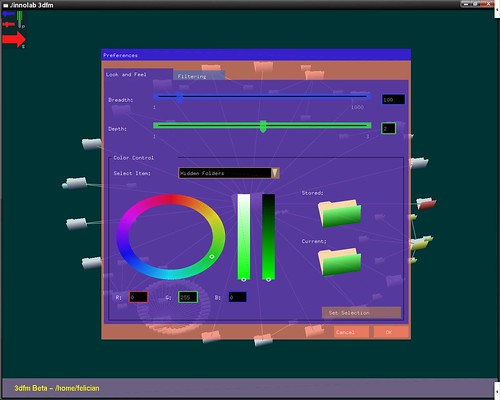
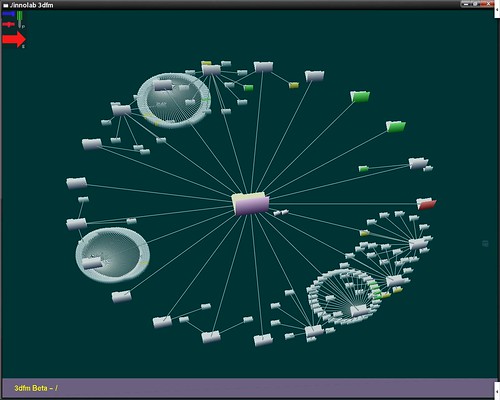
The only complaint I have is that 3D graphics performance is quite dismal. This is probably due to the program not recognizing OpenGL on my system, or I have something configured wrong. It is not as if there is a ton of lag, but sometimes things can get a bit jumpy or slow.
Other than that, 3DFM is awesome in both terms of fun and practicality. So if you are in need or want of a 3D file manager, 3DFM is probably the best way to go! Check out the 3DFM at SourceForge.net.
Of course, what would a review of something 3D be without screen shots?
A view of my home folder with the "Go To" dialogue box:

Prefrences menu:
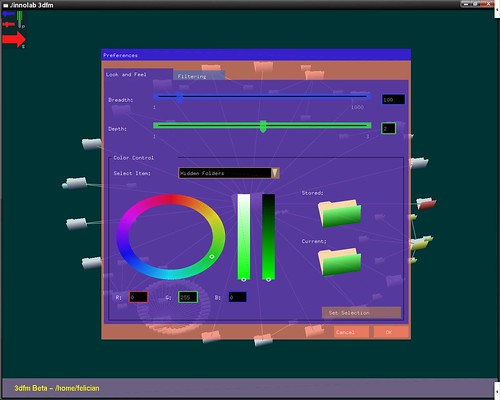
My root folder:
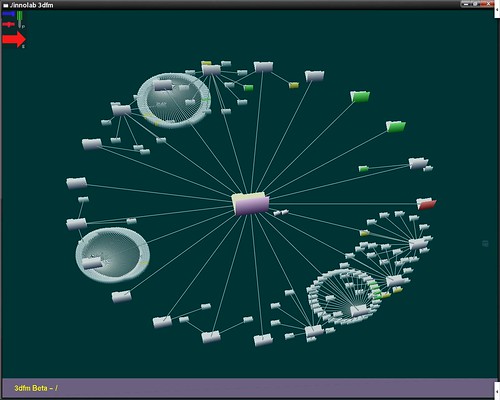
1
Comments:
That's looks really cool. Maybe I'll be brave enough to try it sometime.
www.rhondacoleson.blogspot.com
www.rhondacoleson.blogspot.com
















commented by