Google Desktop for Linux!
Thursday, June 28, 2007

Google has finally released a long-awaited native Linux application: Google Desktop for Linux. As with the already shipping OS X and Windows versions, Google Desktop enables Linux users to search for text inside documents, local email messages, their Web history, and their Gmail accounts.Well, no pretty sidebar with widgets yet, but that is soon to come! It is great to know that Google is making such an effort to bring their excellent products to all platforms! Download Google Desktop for Linux at the Google Desktop download page. Read more @ DesktopLinux.com.
This first beta version doesn't offer the sidebar and gadgets, which are found in other versions of the application. Those will come later, according to a Google representative, who stated, "We focused most of our efforts on desktop search. Gadgets and sidebar are not supported, but will probably be added in the future."
Amarok 1.4.6 Released!
Thursday, June 21, 2007
 Simply put, Amarok is the best media player available for Linux. its team of developers has put much working in to the latest release, 1.4.6, which is now available for download! From the release announcement on the Amarok website:
Simply put, Amarok is the best media player available for Linux. its team of developers has put much working in to the latest release, 1.4.6, which is now available for download! From the release announcement on the Amarok website:Your very own Amarok team announces the immediate availability of the latest 1.4 series release, 1.4.6.Looks like another superb release with many improvements on an already magnificent piece of open source software!
So, what's new?
- Funky new icon set, featuring KDE4 Oxygen colors by Landy DeField; for 2.0 he will be working to ensure that Amarok has a complete Oxygen icon set.
- Default database backend is a lot faster due to a new SQLite version.
- A gigantic load of bug fixes, the main focus of this release.
- Introducing rockbox support for iPod.
- Performance tuning.
- More wockas per square inch.
- A miracle in software engineering - we added less people to an early software project and made it later, disproving the Mythical Man-Month.
- Packaged with FUKITOL.
Read more @ the Amarok website. Downloads for multiple distributions can be found here.
Lets all give the Amarok Team a big hand for creating one of the best media players in the world! ::claps::
Gutsy Feature Plan
Tuesday, June 19, 2007

Now that the set of feature goals planned for Ubuntu 7.10 ("GutsyThis is shaping up to be another great release! The best features so far seem to be Xorg 7.3 and the newly merged Compiz and Beryl projects (compcomm/OpenCompositing) for a default window manager. Regardless of what gets done, there are some really good ideas on this post so read up!
Gibbon") has been largely finalised, it seems like an appropriate point
to announce the plan to the world.
While this is based on the approved blueprints for gutsy[0], which are
expected to be implemented in time, we do release according to a
time-based schedule[1] rather than a feature-based one. It is not
unusual for some planned features to be delayed to later releases;
happily it is also not unusual for our developers to introduce neat
features we weren't expecting either.
-> https://blueprints.launchpad.net/ubuntu/gutsy/
-> https://wiki.ubuntu.com/GutsyReleaseSchedule
Read more @ the Ubuntu mailing list (see links above for even more info).
Fedora 7: A Final Look
The time has come to say goodbye to Fedora 7. Over a week has gone by now since I installed the OS on my hard drive and later on a virtual machine. Lets take a short look and see just how Fedora 7 fares as a desktop distribution.
Installation:
Installation of Fedora 7 was a very nice experience. The installer is simple enough for almost anyone to use, but still provides enough power for even advanced users to be satisfied. Although the partitioner offered in the install is not quite as "pretty" as the one the Ubuntu offers, it does seem to have a few more advanced features and certainly does its job very well.
Unlike the Ubuntu installer, the Fedora 7 installer allows for customized package selection. This is a very important feature considering that after installation, if an Internet connection isn't present, software installation (through the package manager) is not possible. In my opinion, this option for customization alone puts the Fedora installer above Ubuntu's.
Overall, installation is a simple procedure that shouldn't take much longer than about 45 minutes, but depends on your package selection.
Hardware Detection:
I never managed to get my RT2500-based wireless card working in Fedora 7. I tried nearly every driver available, and still did not get a connection. The card was always detected but was I was never able to activate the device. I know that out of the box, it is a known bug that Fedora 7 will not allow activation/ proper configuration of rt2500-based card. However, it surprised me that none of the drivers I tried worked... not really sure if it was something that I was doing wrong, or just a stubbornness on Fedora's part. In any case, I am sure the issue will be resolved soon (hopefully in a future update).
Aside from my wireless card not working, Fedora 7 properly recognized all my hardware without any problems. Still, Ubuntu recognized all my hardware, including my wireless card, without flaw, and I didn't have to do any tweaking to get it to work, (just had to fill in my network information under the Network manager to get a working internet connection, right out of the box). Wireless support is essential for me, so I have to hand it to Ubuntu for giving me the best experience in this category.
Installation of the nVidia driver is incredibly easy on both distros, although Ubuntu has a slight upper hand with its "Restricted Drivers Manager". Fedora 7 actually works best with a custom nVidia driver from the Livna repository (follow the link for more information).
Since reviewing a distribution without an internet connection is rather pointless, I went ahead and installed Fedora 7 on a virtual machine through VMware Workstation. All my "virtual" hardware was detected, and I finally had a working Internet connection.
Look and Feel:
Out of the box, Fedora 7 looks much, much better than Ubuntu. The "Flying High" theme is elegant and very appealing, unlike Ubuntu's dreadful "Human" theme. Both the KDE and Gnome desktop environments are available through the installer, and either one can be easily installed after the other. Fonts too look excellent.
For the greater part of the week, I have been using KDE as my primary desktop environment. KDE is great because it allows me to use my beloved SuperKaramba app for awesome desktop widgets! I never really like the default KDE look for any distro, no different for Fedora 7, so I made ample customizations to suite my taste.
As with any Linux distribution, customization is endless, so if you don't like something... CHANGE IT!
Package Management:
Before I used Fedora 7, I had a downright horrible opinion of RPM style package management, mainly attributed to horrible experiences with SUSE. But, after spending just a week with Fedora 7 and yum, my opinion has made a full turn in the other direction. Yum, together with Yumex and the Livna repository, made installation of packages incredibly simple. Never once did I experience RPM hell, even when installing rather obscure, or random apps from the Internet. I really must say that Fedora 7, contrary to my initial beliefs, has proved to be excellent in managing packages.
General Thoughts:
Working with Fedora 7 has been a great experience, rivaling that of Ubuntu. However, although this is an excellent distribution, I feel that there is nothing really special about Fedora. There isn't much that sets it apart from other distributions. It isn't really hard to setup, but it isn't quite as easy as Ubuntu, and once its set up, theres not much to do that I couldn't do with other distributions. Perhaps I have not dug deep enough into Fedora 7, or I may just not have enough know-how to tell when something is spectacular in a subtle way, so I may very well be wrong. Perhaps Fedora 7 shines in areas other than the Desktop (maybe its great for servers, or for corporate solutions), which I was not able to explore. Then again, maybe Fedora 7 is just a great blank slate for you to build an ultimate desktop install, just as you see fit, free from any obstructions. If you have anything to share about what makes Fedora 7 great for you, by all means do so (just comment)!
Recommended?
Sure, why not. Really, there is no reason that you shouldn't use Fedora 7, although there really isn't any reason you should. Setup is easy enough, and all packages are up to date, if not quite bleeding edge. Still, I really do urge you to give Fedora 7 a try, as I believe it holds great potential.
Rating:
Let's say I had to give Fedora 7 a rating in the form of a number 1-10 (1 being the lowest, 10 the highest). I would have to say that Fedora 7 is a 7. The only reason it lost points was because my wireless card, although detected, could not be configured or activated (which may very well be different for other people) and just because the distro lacked that special "something" that would make it really stand out. *Keep in mind this score is very subjective, and only reflects what I feel after using the distro for a week*
Here's a quick screen shot of my final Fedora 7 desktop:

Installation:
Installation of Fedora 7 was a very nice experience. The installer is simple enough for almost anyone to use, but still provides enough power for even advanced users to be satisfied. Although the partitioner offered in the install is not quite as "pretty" as the one the Ubuntu offers, it does seem to have a few more advanced features and certainly does its job very well.
Unlike the Ubuntu installer, the Fedora 7 installer allows for customized package selection. This is a very important feature considering that after installation, if an Internet connection isn't present, software installation (through the package manager) is not possible. In my opinion, this option for customization alone puts the Fedora installer above Ubuntu's.
Overall, installation is a simple procedure that shouldn't take much longer than about 45 minutes, but depends on your package selection.
Hardware Detection:
I never managed to get my RT2500-based wireless card working in Fedora 7. I tried nearly every driver available, and still did not get a connection. The card was always detected but was I was never able to activate the device. I know that out of the box, it is a known bug that Fedora 7 will not allow activation/ proper configuration of rt2500-based card. However, it surprised me that none of the drivers I tried worked... not really sure if it was something that I was doing wrong, or just a stubbornness on Fedora's part. In any case, I am sure the issue will be resolved soon (hopefully in a future update).
Aside from my wireless card not working, Fedora 7 properly recognized all my hardware without any problems. Still, Ubuntu recognized all my hardware, including my wireless card, without flaw, and I didn't have to do any tweaking to get it to work, (just had to fill in my network information under the Network manager to get a working internet connection, right out of the box). Wireless support is essential for me, so I have to hand it to Ubuntu for giving me the best experience in this category.
Installation of the nVidia driver is incredibly easy on both distros, although Ubuntu has a slight upper hand with its "Restricted Drivers Manager". Fedora 7 actually works best with a custom nVidia driver from the Livna repository (follow the link for more information).
Since reviewing a distribution without an internet connection is rather pointless, I went ahead and installed Fedora 7 on a virtual machine through VMware Workstation. All my "virtual" hardware was detected, and I finally had a working Internet connection.
Look and Feel:
Out of the box, Fedora 7 looks much, much better than Ubuntu. The "Flying High" theme is elegant and very appealing, unlike Ubuntu's dreadful "Human" theme. Both the KDE and Gnome desktop environments are available through the installer, and either one can be easily installed after the other. Fonts too look excellent.
For the greater part of the week, I have been using KDE as my primary desktop environment. KDE is great because it allows me to use my beloved SuperKaramba app for awesome desktop widgets! I never really like the default KDE look for any distro, no different for Fedora 7, so I made ample customizations to suite my taste.
As with any Linux distribution, customization is endless, so if you don't like something... CHANGE IT!
Package Management:
Before I used Fedora 7, I had a downright horrible opinion of RPM style package management, mainly attributed to horrible experiences with SUSE. But, after spending just a week with Fedora 7 and yum, my opinion has made a full turn in the other direction. Yum, together with Yumex and the Livna repository, made installation of packages incredibly simple. Never once did I experience RPM hell, even when installing rather obscure, or random apps from the Internet. I really must say that Fedora 7, contrary to my initial beliefs, has proved to be excellent in managing packages.
General Thoughts:
Working with Fedora 7 has been a great experience, rivaling that of Ubuntu. However, although this is an excellent distribution, I feel that there is nothing really special about Fedora. There isn't much that sets it apart from other distributions. It isn't really hard to setup, but it isn't quite as easy as Ubuntu, and once its set up, theres not much to do that I couldn't do with other distributions. Perhaps I have not dug deep enough into Fedora 7, or I may just not have enough know-how to tell when something is spectacular in a subtle way, so I may very well be wrong. Perhaps Fedora 7 shines in areas other than the Desktop (maybe its great for servers, or for corporate solutions), which I was not able to explore. Then again, maybe Fedora 7 is just a great blank slate for you to build an ultimate desktop install, just as you see fit, free from any obstructions. If you have anything to share about what makes Fedora 7 great for you, by all means do so (just comment)!
Recommended?
Sure, why not. Really, there is no reason that you shouldn't use Fedora 7, although there really isn't any reason you should. Setup is easy enough, and all packages are up to date, if not quite bleeding edge. Still, I really do urge you to give Fedora 7 a try, as I believe it holds great potential.
Rating:
Let's say I had to give Fedora 7 a rating in the form of a number 1-10 (1 being the lowest, 10 the highest). I would have to say that Fedora 7 is a 7. The only reason it lost points was because my wireless card, although detected, could not be configured or activated (which may very well be different for other people) and just because the distro lacked that special "something" that would make it really stand out. *Keep in mind this score is very subjective, and only reflects what I feel after using the distro for a week*
Here's a quick screen shot of my final Fedora 7 desktop:

Enable Complete Media Playback in Fedora 7
As we all know, Fedora 7 ships without support for playing MP3s, DVDs, and many other media types that we are exposed to every day. The default repositories don't offer much help with this problem, but luckily it is an easy one to fix.
First, we must add the Livna repository. This can be done through the following command issued as root:
The Livna repository provides an excellent array of packages to satisfy most all your needs.
To install all the packages necessary to enable MP3, DVD, and other media playback, issue the following command:
This method was found through an excellent guide on the Fedora Forums. PLEASE READ THROUGH THIS GUIDE. I could reproduce it here, but it would simply be a waste of time as it works splendidly as it is, and will answer all your questions. Check it out to satisfy all your media cravings!
First, we must add the Livna repository. This can be done through the following command issued as root:
rpm -Uhv http://rpm.livna.org/livna-release-VERSION.rpmThe Livna repository provides an excellent array of packages to satisfy most all your needs.
To install all the packages necessary to enable MP3, DVD, and other media playback, issue the following command:
yum -y install totem-xine totem-xine-plparser rhythmbox mplayerplug-in mplayer mplayer-gui xine-lib-extras-nonfree libdvdcss libdvdread libdvdplay libdvdnav lsdvd libdvbpsi compat-libstdc++-33This method was found through an excellent guide on the Fedora Forums. PLEASE READ THROUGH THIS GUIDE. I could reproduce it here, but it would simply be a waste of time as it works splendidly as it is, and will answer all your questions. Check it out to satisfy all your media cravings!
So Close, Yet So Far...
Thursday, June 14, 2007
Today I once again tried to get my wireless card working in Fedora 7. Still no success, but I believe that I am very near to a solution.
The Linux drivers I was using for the card just weren't working... so why not try the Windows drivers? Using ndiswrapper, I successfully installed the Windows drivers for my wireless card which I got of the driver CD. This was actually extremely simple. After installing ndiswrapper, I found the necessary .inf and .sys files on the Windows driver CD required for installation. To get the driver installed I merely issued the following command in the directory of the .inf and .sys files:
After that I ran
Just to make sure that the driver was loaded. After this I opened up the /etc/modprobe.conf file and added the new line:
I then proceeded with configuring the card through the Network configuration tool. The card was properly recognized as ra0. After configuring the card, I hit activate and crossed my fingers...
Well, it failed. BUT, it didn't give me the error this time saying that the card wasn't present. It just wasn't able to retrieve any ip information.
I am really hoping that this has brought me closer to solving my problem (which I think it has), but it has also brought me to a sort of road block. It seems as though I have everything configured properly, and apparently the card is detected and it is configurable. So what is missing? What is going wrong? Here are some screenshots of my current situation:



If anybody has any help to offer, I would appreciate it :-) See my thread @ the Fedora Forums.
The Linux drivers I was using for the card just weren't working... so why not try the Windows drivers? Using ndiswrapper, I successfully installed the Windows drivers for my wireless card which I got of the driver CD. This was actually extremely simple. After installing ndiswrapper, I found the necessary .inf and .sys files on the Windows driver CD required for installation. To get the driver installed I merely issued the following command in the directory of the .inf and .sys files:
# /usr/sbin/ndiswrapper -i rt2500.infAfter that I ran
#/sbin/modprobe ndiswrapperJust to make sure that the driver was loaded. After this I opened up the /etc/modprobe.conf file and added the new line:
alias ra0 ndiswrapperI then proceeded with configuring the card through the Network configuration tool. The card was properly recognized as ra0. After configuring the card, I hit activate and crossed my fingers...
Well, it failed. BUT, it didn't give me the error this time saying that the card wasn't present. It just wasn't able to retrieve any ip information.
I am really hoping that this has brought me closer to solving my problem (which I think it has), but it has also brought me to a sort of road block. It seems as though I have everything configured properly, and apparently the card is detected and it is configurable. So what is missing? What is going wrong? Here are some screenshots of my current situation:



If anybody has any help to offer, I would appreciate it :-) See my thread @ the Fedora Forums.
Open-Source R500 Driver Released
Wednesday, June 13, 2007
 Via Phoronix:
Via Phoronix:Great to hear that something is being done about the horrible state of ATI Linux drivers! Although the drivers won't be bringing you the latest and greatest 3D acceleration, this is a very important step towards full ATI card support in Linux. As it stands, cards from the X1300 series up to the X1600 work:The very first (and very rudimentary) open-source Xorg driver for the ATI Radeon X1000 "R500" series has been released! However, before downloading it, this driver only contains code to initialize and set video modes on the Radeon X1300 to X1600 graphics cards. RandR 1.2 support for the R500 driver is being worked on and may surface shortly. Their current road-map is for getting the Radeon X1600 to X1900 series initialize using this driver, add the RandR 1.2 support, add simple 2D acceleration, work on R500 3D reverse engineering, and implement TTM DRM for memory management. Today's first open-source driver release for the R500 series is available through git on FreeDesktop.org. As this driver progresses we will provide additional information and ultimately benchmarks. The release announcement can be read on the Xorg list.
The code released today is able to initialise and set video modes on rv515 and rv530 (X1300 up to X1600); we still lack proper initialisation for r520 & r580 (X1800 and above, some X1600) because of lack of time and hardware.On the roadmap:
- Find out missing bits for r520 and r580 hardware initialisation
- RandR 1.2 support with a dumb memory allocator
- Simple 2D acceleration (we will put more focus on 3D acceleration as now Xorg provides infrastructure to best utilise 3D drivers to display the desktop, thanks to the Glucose interface)
- 3D reverse engineering: We believe that this engine is very similar to the r300 3D engine which has already mostly been reverse engineered
- TTM DRM driver for proper memory management
- and likely port the driver to new DRM modesetting work.
Once again, read the official release announcement on the Xorg list.
Yay for yum and yumex!
It seems as though my postings on Fedora 7 have become a daily occurrence now. There is much to say, and the more time I spend with Fedora 7, the more I like it!
I believe my bias against RPM is beginning to leave me, and I am beginning to see that RPM is a very viable package management system. The reason for this sudden support of RPM is yum. Yum is awesome. I could leave it at that... or continue. Let's continue, with a bit of history to start stuff off.
Part of the reason I like the Debian method of packages management is because of apt. Apt makes installing and updating so incredibly easy, I never have to worry about dependencies or anything of the sort. I just "sudo apt-get install package" and its done.
When I was working with SUSE back in the 9.0/ 10.0/ 10.1 days, Yast was the only viable method I had for installing packages. Needless to say, it often didn't work out too well. Its then lack of support of gpg keys and rather poor mirror/ repository management made finding myself in dependency hell a commonplace occurrence. After moving to Ubuntu, I didn't think I'd ever try RPM style package management again. Until now.
Yum Extender, or yumex for short, is a great extension to yum. Just as synaptic is a GUI to apt, Yum extender is a GUI for yum. It is a very powerful GUI which lets you easily select what repositories to use (and not to use), install, update, remove packages from list of available packages, and quickly search through all packages. If you doesn't feel quite confident with CLI yum, but want more features than the standard Fedora package installer, yumex is the answer.
Installing yummex is just about as easy as managing packages with it! Simply yum it:
Although a simple screenshot doesn't do it justice, here is hint of what yummex has to offer:
UPDATE: There is one downside of yumex that I failed to mention before. Fact is, yumex is slow. It just will not deliver top-notch performance. This is perhaps its only downside, but one with fairly major implications if you are one wanting instant gratification. Still, yumex is an excellent GUI for Linux newcomers and is great for looking up that occasional obscure package or getting information about available updates.
As for repositories, I have found rpm.livna.org to be excellent. Anything that isn't included in the default Fedora repositories can be found here. That means that through livna you can find packages enabling mp3 and dvd playback, along with the new NTFS driver for read/ write support of your NTFS/ FAT32 disks (a HOW-TO on enabling these features in a later post).
I'm liking Fedora 7 more and more now that I have it fully working in my VM. I continue to customize Although my wireless problems remain unsettled in my physical install, I must say that I could have done more research on the topic before installing. My bad I guess, although full wireless support right out of the box would have been nice :)
Fedora is shaping up to be an ever more excellent distro. I would definitely recommend it so far, although perhaps not to complete beginners with Linux as there is still a bit of tweaking that goes into getting everything just right. But, as far as that goes... there is nothing that can't be fixed with community help :-)
I believe my bias against RPM is beginning to leave me, and I am beginning to see that RPM is a very viable package management system. The reason for this sudden support of RPM is yum. Yum is awesome. I could leave it at that... or continue. Let's continue, with a bit of history to start stuff off.
Part of the reason I like the Debian method of packages management is because of apt. Apt makes installing and updating so incredibly easy, I never have to worry about dependencies or anything of the sort. I just "sudo apt-get install package" and its done.
When I was working with SUSE back in the 9.0/ 10.0/ 10.1 days, Yast was the only viable method I had for installing packages. Needless to say, it often didn't work out too well. Its then lack of support of gpg keys and rather poor mirror/ repository management made finding myself in dependency hell a commonplace occurrence. After moving to Ubuntu, I didn't think I'd ever try RPM style package management again. Until now.
Like I said, yum is awesome. Yum and Fedora 7 have really made me reconsider RPM based distros. Not only is yum extremely easy to use, but it also handles dependencies excellently. This again probably has to do with the repositories too, but so far I have not come across a package that I couldn't install due to dependency conflicts. The Fedora 7 package installer is also excellent, although a better application to manage your packages is Yum Extender:
Yum Extender, or yumex for short, is a great extension to yum. Just as synaptic is a GUI to apt, Yum extender is a GUI for yum. It is a very powerful GUI which lets you easily select what repositories to use (and not to use), install, update, remove packages from list of available packages, and quickly search through all packages. If you doesn't feel quite confident with CLI yum, but want more features than the standard Fedora package installer, yumex is the answer.
Installing yummex is just about as easy as managing packages with it! Simply yum it:
su
yum install yumexAlthough a simple screenshot doesn't do it justice, here is hint of what yummex has to offer:
UPDATE: There is one downside of yumex that I failed to mention before. Fact is, yumex is slow. It just will not deliver top-notch performance. This is perhaps its only downside, but one with fairly major implications if you are one wanting instant gratification. Still, yumex is an excellent GUI for Linux newcomers and is great for looking up that occasional obscure package or getting information about available updates.
As for repositories, I have found rpm.livna.org to be excellent. Anything that isn't included in the default Fedora repositories can be found here. That means that through livna you can find packages enabling mp3 and dvd playback, along with the new NTFS driver for read/ write support of your NTFS/ FAT32 disks (a HOW-TO on enabling these features in a later post).
I'm liking Fedora 7 more and more now that I have it fully working in my VM. I continue to customize Although my wireless problems remain unsettled in my physical install, I must say that I could have done more research on the topic before installing. My bad I guess, although full wireless support right out of the box would have been nice :)
Fedora is shaping up to be an ever more excellent distro. I would definitely recommend it so far, although perhaps not to complete beginners with Linux as there is still a bit of tweaking that goes into getting everything just right. But, as far as that goes... there is nothing that can't be fixed with community help :-)
More On Fedora 7: Wireless Woes and Second Opinions
Tuesday, June 12, 2007
After my second day using Fedora 7, I believe that enough of my opinions have changed to warrant a second post about the distro. Lets jump right in:
Wireless Woes:
Still no wireless Internet. This is becoming a rather vexing problem, as I have yet to find a solution to what may be the biggest problem I am experiencing with Fedora 7. After trying a multitude of drivers, both from the rt2x00 project (rt2x00.serialmonkey.com) and the official Ralink Linux drivers, I have yet to come upon a driver that works (some don't even compile) and is properly recognized. A quick Google search for "rt2500 fedora 7" shows that I am not the only one with this problem. The guide on the "Life With Linux" blog looked very promising, however when I try to activate the wireless device I get the following error:
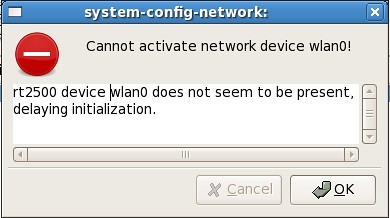
This error just won't go away, and seeing as I cannot accomplish much without a working Internet connection, I have had to resort to "Plan B" for now:
A New Testbed:
Since Fedora 7 stubbornly refuses to allow configuration and activation of my wireless card, I have gone ahead and installed Fedora 7 in a virtual machine using VMware Workstation. In doing so, I now have a working internet connection. Until I get my wireless issues worked out on the physical install, I will be using the virtual machine off my Ubuntu install. Hopefully, I can in this way more justly review Fedora 7.
Package Management:
My last post has received a number of comments criticizing my criticizing of the RPM package management method. I must admit that bad experiences with SUSE and RPM in the past have made for my biased view against RPM. My comments on the system where perhaps not fully justified as I have yet to truly experiment with Fedora's "yum" system. This system, as a reader pointed out, is pretty much apt-get for RPM. After some experimenting in my virtual machine, I must say that yum is doing an excellent job of managing dependencies. However, I have yet to try to install applications I randomly grab from the internet (these were the ones that often threw the weirdest dependencies at me in SUSE).
Another aspect of package management that many people fail to consider is the repository. Repositories are where your packages come from, so to say. They are places where people have created huge compilations of applications, and (hopefully) their dependencies, for you (the user) to chose from (think of them as apple trees, and the packages are the apples). A good repository means a pleasant experience finding and installing packages. Ubuntu has a wealth of excellent repositories which encompass nearly ever package available for the distribution. Rarely must I go out and find a dependency for a package I want to install. Say I am compiling from source, and I need a specific library to properly compile the package. I have always been able to simply apt-get the library instead of having to search for the library and compile it from source. I am hoping that Fedora will be the same way.
Tomorrow I will begin the journey to find the best repositories for Fedora 7. When I have found these, I will proceed to test the RPM system and uncover the true power of yum. I am hoping that I will end the week with a more informed opinion of RPM and Fedora 7.
One More Annoyance:
One truly annoying error I keep getting when using my physical install of Fedora is the inability to use a GUI for installing RPMs, even when straight off the Fedora DVD. The error is apparently linked to my non existent internet/ network connection.
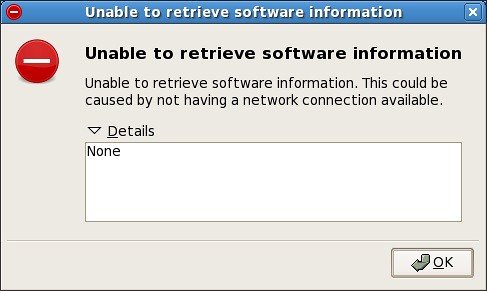
I receive this error even when selecting an RPM that I have right in front of me, as in...on the Fedora DVD. Perhaps this again is a case of a poorly configured repository (maybe it doesn't realize that the DVD is there to be used). I will see about fixing this tomorrow if I can find where the repositories are configured in Fedora (something like apt's sources.list file?). Still, one would think that such a situation be accounted for automatically.
What I'm Liking:
Fedora feels... nice. Not sure how to describe it, but it feels elegant. Not over done, but with noticeable attention payed to detail. Fonts are clear and crisp, colors are appealing to the senses, and even the "Flying High" / bluish theme is really growing on me (I have however changed the desktop wallpaper). Also, performance is noticeably snappier than Ubuntu. Applications open quickly and respond smoothly and instantaneously. Windows dragged around update position at once, leaving no trail behind them (this is a problem I have been recently experiencing in Ubuntu). Overall, the distro's look and feel is very professional but light enough to fit in any environment.
More on Fedora 7 in later posts!
Wireless Woes:
Still no wireless Internet. This is becoming a rather vexing problem, as I have yet to find a solution to what may be the biggest problem I am experiencing with Fedora 7. After trying a multitude of drivers, both from the rt2x00 project (rt2x00.serialmonkey.com) and the official Ralink Linux drivers, I have yet to come upon a driver that works (some don't even compile) and is properly recognized. A quick Google search for "rt2500 fedora 7" shows that I am not the only one with this problem. The guide on the "Life With Linux" blog looked very promising, however when I try to activate the wireless device I get the following error:
rt2500 device wlan0 does not seem to be present, delaying initialization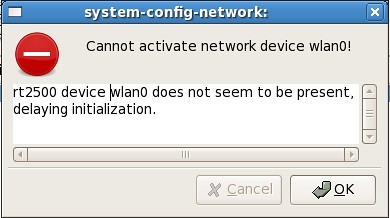
This error just won't go away, and seeing as I cannot accomplish much without a working Internet connection, I have had to resort to "Plan B" for now:
A New Testbed:
Since Fedora 7 stubbornly refuses to allow configuration and activation of my wireless card, I have gone ahead and installed Fedora 7 in a virtual machine using VMware Workstation. In doing so, I now have a working internet connection. Until I get my wireless issues worked out on the physical install, I will be using the virtual machine off my Ubuntu install. Hopefully, I can in this way more justly review Fedora 7.
Package Management:
My last post has received a number of comments criticizing my criticizing of the RPM package management method. I must admit that bad experiences with SUSE and RPM in the past have made for my biased view against RPM. My comments on the system where perhaps not fully justified as I have yet to truly experiment with Fedora's "yum" system. This system, as a reader pointed out, is pretty much apt-get for RPM. After some experimenting in my virtual machine, I must say that yum is doing an excellent job of managing dependencies. However, I have yet to try to install applications I randomly grab from the internet (these were the ones that often threw the weirdest dependencies at me in SUSE).
Another aspect of package management that many people fail to consider is the repository. Repositories are where your packages come from, so to say. They are places where people have created huge compilations of applications, and (hopefully) their dependencies, for you (the user) to chose from (think of them as apple trees, and the packages are the apples). A good repository means a pleasant experience finding and installing packages. Ubuntu has a wealth of excellent repositories which encompass nearly ever package available for the distribution. Rarely must I go out and find a dependency for a package I want to install. Say I am compiling from source, and I need a specific library to properly compile the package. I have always been able to simply apt-get the library instead of having to search for the library and compile it from source. I am hoping that Fedora will be the same way.
Tomorrow I will begin the journey to find the best repositories for Fedora 7. When I have found these, I will proceed to test the RPM system and uncover the true power of yum. I am hoping that I will end the week with a more informed opinion of RPM and Fedora 7.
One More Annoyance:
One truly annoying error I keep getting when using my physical install of Fedora is the inability to use a GUI for installing RPMs, even when straight off the Fedora DVD. The error is apparently linked to my non existent internet/ network connection.
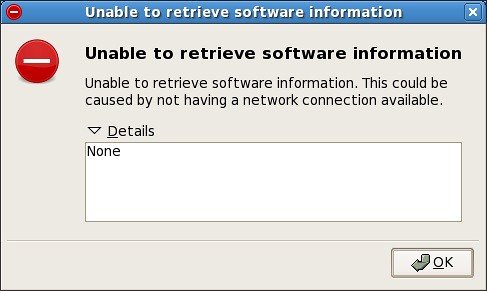
I receive this error even when selecting an RPM that I have right in front of me, as in...on the Fedora DVD. Perhaps this again is a case of a poorly configured repository (maybe it doesn't realize that the DVD is there to be used). I will see about fixing this tomorrow if I can find where the repositories are configured in Fedora (something like apt's sources.list file?). Still, one would think that such a situation be accounted for automatically.
What I'm Liking:
Fedora feels... nice. Not sure how to describe it, but it feels elegant. Not over done, but with noticeable attention payed to detail. Fonts are clear and crisp, colors are appealing to the senses, and even the "Flying High" / bluish theme is really growing on me (I have however changed the desktop wallpaper). Also, performance is noticeably snappier than Ubuntu. Applications open quickly and respond smoothly and instantaneously. Windows dragged around update position at once, leaving no trail behind them (this is a problem I have been recently experiencing in Ubuntu). Overall, the distro's look and feel is very professional but light enough to fit in any environment.
More on Fedora 7 in later posts!
Day 1 With Fedora 7
Monday, June 11, 2007
 Please view my new post on Fedora 7!
Please view my new post on Fedora 7!Although I don't intend to keep daily journals of my trials of various Linux distributions this summer, I will chronicle the first day I spend with each distro. The first day with any new operating system (or variant) is a day when "first impressions" are conceived and ultimately, judgment is made (I know, I know, one is not to judge anything at first glance, but who doesn't form a bias for or against something after the first encounter?). And so, after slight delay, I start my adventure into the wide (wild?) world of Linux distributions: First stop, Fedora 7.
The Install:
Installing Fedora was very straight forward. After choosing my default language and keyboard layout, I was met with some partitioning options. Opting for a "custom setup", the partitioner that the Fedora installer provides leaves little to be desired for a basic install. I was able to select which disk partitions I wanted to use, which of these I wanted to format, and where I wanted each partition to be mounted. I chose to use my home partition from my Ubuntu install, and everything appeared to work well.
Along the install process I was also able to chose whether or not to install a boot loader. I chose yes, and was presented with options on adding other distros to boot. By default, it detected Windows on my first hard drive, but failed to notice Ubuntu. I added the root partition where Ubuntu was installed on to the list, but upon boot, I did not see an entry for Ubuntu in the GRUB menu. This was not a huge problem as I was easily able to manually edit the GRUB menu.lst file and add an entry for Ubuntu. For first timers to Linux, the most important issue was that the installer detected Windows, and allowed for an easy dual boot setup.
As with all installs, I was asked which timezone I was in after which I was asked to set the root password.
Moving on, I was offered to customize my package selection. Choosing to do so, I was able to select or de-select large package groups, such as games, office productivity, editors, and others. This step also presented me with an option of which desktop environment to install.
EDIT: Upon reviewing the installation process in a VMware virtual machine, I noticed that one can in fact choose exactly which packages to install. This can be done by click on "Optional Packages."
Including configuration, Fedora 7 took a little over half and hour to install.
Overall, the installer was very simple to use, but also surprisingly powerful. Instructions were always readily available and one could read the release notes at any time.
Initial Boot:
As I mentioned before, the installer did not manage to add Ubuntu to the GRUB menu, however I was able to load Fedora without any problems.
While the OS was loading, I notice that my screen was way off, and that a good 2 or so inches were off the screen. Adjusting my monitor did not help this problem. Apparently my resolution was not detected and the nVidia drivers were not installed.
Next problem came when startup tried to activate my network connection, which it thought was an Ethernet connection. It took forever to realize that it just wasn't going to get ip information from a non existent connection, and finally just [FAILED].
The setup following installation held no surprises. I was asked if I wanted to configure a Firewall and if I wanted to enforce SELinux. After this I was asked to set the date and time. Next came a screen outlining my hardware profile which I was asked to send in to Fedora to help with development. Since my internet connection did not work at that point, I had to choose not to send the information. Then came user creation and finally a test of my sound card (it worked).
On attempting to log on I was presented with a wonderful error saying that I didn't have permissions to my own home directory. This did not let me log on, and even made X crash. Interesting error considering I just installed the operating system. I messed with a few permission but nothing worked. Then... it dawned on me: I shared this home partition with my Ubuntu install and I have the same user name with both. So, it created the new "linnerd40" folder in the home partition over my other "linnerd40" folder from my Ubuntu install. However, the "linnerd40" folder was still only accessible to Ubuntu. Great. Since time was running rather short, I decided to go for another install, this time just letting the root and home partitions be the same (not the way I like to set stuff up). This worked.
Before going any further, I added Ubuntu to the GRUB menu.lst file so that in the case of an emergency, I had at least one stable operating system to boot into. I rebooted and tested going into Ubuntu. Everything worked, until login. I received the same error as I had when I tried to log into Fedora. Apparently, when tampering with the permissions in Fedora, I had screwed up access to my own home folder in Ubuntu. I messed with some more permissions and ended up fixing the problem (with some help from the Internets) using the following commands:
sudo chown -R linnerd40 /home/
sudo chmod 700 /home/Yay for the command line! Long story short, Ubuntu and Fedora now work.
First Impressions:
After a successful login, I was greeted by a fairly decent looking Gnome desktop. The new "Flying High" theme is not going to be winning any awards but appeals more to me than Ubuntu's "Human" theme. First on my list of problems to fix was the screen resolution. After pulling the latest copy of nVidia's Linux driver from my flash drive, I killed X and went into run level three (run: /sbin/init 3) for the install of the driver. However, installation failed when it detected that gcc-devel was not installed. So, I got back into X and searched for an application for installing packages. I found an "Add or Remove Programs" entry in one of the menus and tried that. However, it gave me an error saying that package information could not be retrieved due to lack of a network connection. I popped in the Fedora 7 DVD and tried installing packages from there. I found the .rpm file I needed in the FEDORA directory on the DVD, but upon trying to open the file to install it, I received the same error. This was extremely aggravating as installing from a .rpm file that was present on my hard drive (I copied it from the DVD) should not require a network connection. So, I went with the command line method of:
rpm -ivh package.rpmThis worked... but immediately I found myself in dependency hell. To install gcc, I needed glibc, but I also needed glibc-devel which needed glib-headers which needed the kernel-devel package. Perhaps that wasn't quite the order, but needless to say, I was searching for and install packages for a quite while. RPM dependency hell was why I stopped using SUSE. Apt is a much more efficient method of package management and I don't see why a distro wouldn't use it.
EDIT: Upon reevaluation of Fedora 7 in my VM (with working Internet), I see that some of what I said above is unjust. Yes, RPMs do have a tendency to lead to dependency hell, as I experienced much with SUSE and previous versions of Fedora. However, yum (the package manager used in Fedora) does handle dependencies quite well, much better than I had remembered. A simple:
yum install gccfixed my problems. Still, I prefer apt/ Debian style package management over RPM any day.
After going through hell to get all the packages I needed, I was finally able to install the nVidia driver. I then set my screen resolution using the nVidia- xconfig tool and was well on my way to a more pleasant desktop experience.
The next problem I wanted to tackle was wireless support. Although my card was detected (rt2500 chipset), it was impossible to configure it correctly. Using this guide I was able to get very close to success, but I continued to get errors when trying to activate the device. As of yet, I have not found a fix.
So far... :
So far, my experience with Fedora has been less than enjoyable. However, I hope that after spending a week with Fedora, I will change my mind. It seems like a very stable and thought-out distribution. The default package selection is excellent using Firefox for web browsing, GIMP for image manipulation, Pidgin for instant messaging, Rhythmbox for multimedia playing, and many other stable software selections to fulfill the daily needs of any average computer user. The Fedora team has made a great effort to provide a usable, friendly installer while allowing for advanced configuration and has done so superbly. Back when I first started with Linux, Fedora Core 4 was one of the first distros I tried to install. I had to give up on it since my wireless card was not detected, and at the time I did not know how to fix such problems. Fedora has definitely evolved since Core 4, and I am certain that once I get my wireless card working I will be able to see its true power.
Moving Partitions and GRUB Errors...
Tuesday, June 05, 2007
Summer has finally come! And with summer comes the onset of my latest project: install and review a new Linux distro every week (until mid-July that is, when I am off for Germany)! I want to experience what Linux really has to offer, so I am leaving Ubuntu for a while (although it will still be on my hard drive) and trying out a number of different distros that have piqued my interest over the last few years.
In preparation for this project, I first had to decide where I was going to house these new distros on my hard drive. In other words, it was time to update the my partition scheme. Before, I had a fairly basic layout: just a /home partition (about two thirds of my hard drive), a / (root) partition (about a third of my hard drive), and a swap partition (one gigabyte). If I wanted to try out new distros, I would have to change things up a bit. So, I pulled out my handy dandy Gparted LiveCD and started moving things around:
Upon reboot, I was greeted by... nothing. No GRUB. "No problem," I thought to myself, "I'll just pull out the Unofficial Super GRUB disk and have GRUB restored in no time!" So, I go ahead and boot up into the LiveCD. Or try to... Seems I few settings in my BIOS were mixed up, and booting from a CD or DVD was third on the boot list. After switching that around, the Super GRUB disk booted flawlessly, and after navigating through a few menus and pressing ENTER a few times, I was told that GRUB was restored (chalk up another victory for SGD!). Again: or so I thought...
Yes, GRUB was back, BUT every time I tried to select an operating system from the list, I recieved the rather cryptic error message:
Great... were my partitions screwed up? Would I never see my precious Ubuntu install again? After the initial shock, the problem solving and trouble-shooting part of my brain jumped into action. Not for long however, as I decided to retire for the night (the GRUB error would haunt my dreams... literally!). So, this morning, I got up and set to working trying to get GRUB working again. I reconsidered the error, and in a way it made sense. I moved my root partition, and now GRUB can't find it. OK, well, I don't like it... but I should be able to fix it.
First on my list: check the menu.lst file. Booting into a Ubuntu LiveCD I had lying around, I quickly browsed the GRUB configuration files and took a close look at my menu.lst file. Nothing strange there, it was just how I had left it.
Next, I tried reinstalling GRUB. To do this, I booted into the Ubuntu LiveCD again, and opened up a terminal. The follow should have done the trick:
A bit of explanation: "find /boot/grub/stage1" will return the value in the form hd?,?. The two ?s should be used in the next steps (ie: for me, it returned hd1,2 so I used hd1,2 in the root and setup commands).
Hoping that this would work, I rebooted. Fingers crossed, I watching anxiously as GRUB loaded. I selected Ubuntu from the list and... * heart sinks * "Error 22: Partition not found". Great... Now what?
Not wanting to spend for ever figuring this out, I did a minimal install of Ubuntu 6.10 on my new partition. In doing this, I hope that GRUB would be reinstalled and reconfigured freshly. Again.. no luck. I tried reinstalling and setting up GRUB using the above method using the values for the new partition I had just installed Ubuntu on (I did this because I now probably had 2 GRUB configurations on 2 different partitions, and the old configuration was being used (being on the "nearest" parition, and already being setup). A nice stream of logic I suppose... but again, no go.
Then, the thought hit me, "What if this isn't GRUB's fault, and its my BIOS sending it the wrong value or something." I thought back to when I configured the boot order, and remembered maybe switching the order of my hard drives. Interesting... I thought I was on to something. Entering the BIOS of my motherboard, I hit F9, which restored the "optimal defaults." This basically reset all my settings (I lost my perfect overclock... but hey, that can be redone). Fearing the worst once again, I restarted and chose Ubuntu (7.04) off the GRUB menu. What do you know! It worked! The whole time, the problem had merely been a mixed up setting in my BIOS!
To say the least, I am incredibly relieved now, and will sleep in peace tonight (no random interruptions of my dreams by Linux, partitions, and GRUB).
Now I can go ahead with my project of installing a new Linux distro every week. First on the list: Fedora 7 (in light of the recent release). Other distros I will be trying: PCLinuxOS, openSUSE, Gentoo, Mandriva, Debian, and maybe a few others (depends on how much time I have!). I'll be posting updates regularly!
In preparation for this project, I first had to decide where I was going to house these new distros on my hard drive. In other words, it was time to update the my partition scheme. Before, I had a fairly basic layout: just a /home partition (about two thirds of my hard drive), a / (root) partition (about a third of my hard drive), and a swap partition (one gigabyte). If I wanted to try out new distros, I would have to change things up a bit. So, I pulled out my handy dandy Gparted LiveCD and started moving things around:
- To start off with, I shrank my home partition from about 160 gigs to around 100.
- Next, I had to move my root partition over a bit to the "left". Since my root partition was 60gigs and every single byte had to be copied over to the new sector , this did take a while... about 4 and a half hours to be exact.
- After that, I simply created a new partition of again, around 60 gigs formated in ext3 style.
Upon reboot, I was greeted by... nothing. No GRUB. "No problem," I thought to myself, "I'll just pull out the Unofficial Super GRUB disk and have GRUB restored in no time!" So, I go ahead and boot up into the LiveCD. Or try to... Seems I few settings in my BIOS were mixed up, and booting from a CD or DVD was third on the boot list. After switching that around, the Super GRUB disk booted flawlessly, and after navigating through a few menus and pressing ENTER a few times, I was told that GRUB was restored (chalk up another victory for SGD!). Again: or so I thought...
Yes, GRUB was back, BUT every time I tried to select an operating system from the list, I recieved the rather cryptic error message:
Error 22: partition not foundGreat... were my partitions screwed up? Would I never see my precious Ubuntu install again? After the initial shock, the problem solving and trouble-shooting part of my brain jumped into action. Not for long however, as I decided to retire for the night (the GRUB error would haunt my dreams... literally!). So, this morning, I got up and set to working trying to get GRUB working again. I reconsidered the error, and in a way it made sense. I moved my root partition, and now GRUB can't find it. OK, well, I don't like it... but I should be able to fix it.
First on my list: check the menu.lst file. Booting into a Ubuntu LiveCD I had lying around, I quickly browsed the GRUB configuration files and took a close look at my menu.lst file. Nothing strange there, it was just how I had left it.
Next, I tried reinstalling GRUB. To do this, I booted into the Ubuntu LiveCD again, and opened up a terminal. The follow should have done the trick:
$ sudo grub
grub > find /boot/grub/stage1
grub > root(hd1,2)
grub > setup (hd1)
grub > quitA bit of explanation: "find /boot/grub/stage1" will return the value in the form hd?,?. The two ?s should be used in the next steps (ie: for me, it returned hd1,2 so I used hd1,2 in the root and setup commands).
Hoping that this would work, I rebooted. Fingers crossed, I watching anxiously as GRUB loaded. I selected Ubuntu from the list and... * heart sinks * "Error 22: Partition not found". Great... Now what?
Not wanting to spend for ever figuring this out, I did a minimal install of Ubuntu 6.10 on my new partition. In doing this, I hope that GRUB would be reinstalled and reconfigured freshly. Again.. no luck. I tried reinstalling and setting up GRUB using the above method using the values for the new partition I had just installed Ubuntu on (I did this because I now probably had 2 GRUB configurations on 2 different partitions, and the old configuration was being used (being on the "nearest" parition, and already being setup). A nice stream of logic I suppose... but again, no go.
Then, the thought hit me, "What if this isn't GRUB's fault, and its my BIOS sending it the wrong value or something." I thought back to when I configured the boot order, and remembered maybe switching the order of my hard drives. Interesting... I thought I was on to something. Entering the BIOS of my motherboard, I hit F9, which restored the "optimal defaults." This basically reset all my settings (I lost my perfect overclock... but hey, that can be redone). Fearing the worst once again, I restarted and chose Ubuntu (7.04) off the GRUB menu. What do you know! It worked! The whole time, the problem had merely been a mixed up setting in my BIOS!
To say the least, I am incredibly relieved now, and will sleep in peace tonight (no random interruptions of my dreams by Linux, partitions, and GRUB).
Now I can go ahead with my project of installing a new Linux distro every week. First on the list: Fedora 7 (in light of the recent release). Other distros I will be trying: PCLinuxOS, openSUSE, Gentoo, Mandriva, Debian, and maybe a few others (depends on how much time I have!). I'll be posting updates regularly!
















