Keep Your Computer Safe
Tuesday, May 05, 2009
Hello again all,
I join you briefly today to discuss a little bit of Internet security. We all know how dangerous the web can be if you are not careful about what you view and download, so we all take the usual precautions and hope for the best. Well, sometimes the best doesn't happen, and you're left with a nasty virus, noisome malware, or some other sort of security vulnerability. Most users are caught unawares by these issues, and when they realize what's going on, they usually don't know what to do. That's why it's good that there are sites like PCThreat.com out there.
I got an email about PCThreat.com a while ago, and while honestly I usually ignore such emails, PCThreat.com actually seemed like a useful site. Every day I hear about peoples' computers getting viruses or griding to a halt under adware, and so often do I hear the scared cry of someone who thinks their computer is about to blow up because of all this stuff. Well, I can usually tell them that nothing is going to blow up, but really, however annoying these problems are, they are usually fixable, and most often preventable. That's where PCThreat.com comes in. They have a really good website that outlines a lot of the troublemakers that are out there in the vast tubes of the Internet. I was looking through their list of "Parasites" and came across some interesting things - such as a rouge antispyware programs that seem to be helpful but are actually dangerous malware programs. Ironic eh? And while many skilled users out there will laugh at this, the fact is that many people don't know the good from the bad on the internet, and fall victim to these kinds of scams. PCThreat.com has information on thousands of these sorts programs seeking to cause you harm or violate your privacy.
Of course, when you actually have one of these nasty things on your computer, you often don't really care what it is as long as you can get it off as quickly as possible. PCThreat.com again comes in handy here with instructions on how to alleviate your computer's malware ailments. For example, check out their page on the Trojan.Agent.cbdr trojan. They have an excellent description of the infection and also list in simple terms the danger level and the common symptoms (see the sidebar on the page). Very useful indeed.
Everyone loves to browse the web, but it is important to remember to do so safely. Check out PCThreat.com and become more educated today.
I join you briefly today to discuss a little bit of Internet security. We all know how dangerous the web can be if you are not careful about what you view and download, so we all take the usual precautions and hope for the best. Well, sometimes the best doesn't happen, and you're left with a nasty virus, noisome malware, or some other sort of security vulnerability. Most users are caught unawares by these issues, and when they realize what's going on, they usually don't know what to do. That's why it's good that there are sites like PCThreat.com out there.
I got an email about PCThreat.com a while ago, and while honestly I usually ignore such emails, PCThreat.com actually seemed like a useful site. Every day I hear about peoples' computers getting viruses or griding to a halt under adware, and so often do I hear the scared cry of someone who thinks their computer is about to blow up because of all this stuff. Well, I can usually tell them that nothing is going to blow up, but really, however annoying these problems are, they are usually fixable, and most often preventable. That's where PCThreat.com comes in. They have a really good website that outlines a lot of the troublemakers that are out there in the vast tubes of the Internet. I was looking through their list of "Parasites" and came across some interesting things - such as a rouge antispyware programs that seem to be helpful but are actually dangerous malware programs. Ironic eh? And while many skilled users out there will laugh at this, the fact is that many people don't know the good from the bad on the internet, and fall victim to these kinds of scams. PCThreat.com has information on thousands of these sorts programs seeking to cause you harm or violate your privacy.
Of course, when you actually have one of these nasty things on your computer, you often don't really care what it is as long as you can get it off as quickly as possible. PCThreat.com again comes in handy here with instructions on how to alleviate your computer's malware ailments. For example, check out their page on the Trojan.Agent.cbdr trojan. They have an excellent description of the infection and also list in simple terms the danger level and the common symptoms (see the sidebar on the page). Very useful indeed.
Everyone loves to browse the web, but it is important to remember to do so safely. Check out PCThreat.com and become more educated today.
Cool Blog of the Day: La Habitación del Geek (International FTW!)
Saturday, July 05, 2008
Every so often, as I wander my way through the myriads of blogs in the blogosphere, I stumble across one that strikes me as possessing a certain "something" that sets it apart from the usual monotone self-absorbed blogging world one is exposed to on a daily basis. Other times, that blog happens to stumble upon you!
Recently, I was contacted by a very nice teen who happened to be Spanish and wanted to share some bloggings. I checked out his blog and, although it was in Spanish, I liked what I saw (I am actually learning Spanish in school at the moment, and I'm quite enjoying the language). It's a fledgling blog, but I think it has potential, and the fact that the author contacted me was pretty cool (props to you man!).
Really, it all kinda reminds me of when I started blogging... I never really thought anyone would take notice of my blog. However, I spoke to some more experienced bloggers, and they helped me out (thanks :) ). Sometimes, all it takes is a link to get a new blog going!
Anyways way, check out the site! HERE is a link for the blog in full Spanish, and HERE is one translated w/ Google to English.
Note from the Nerd: Gotta love that name too eh? The best start is a good name :D
Recently, I was contacted by a very nice teen who happened to be Spanish and wanted to share some bloggings. I checked out his blog and, although it was in Spanish, I liked what I saw (I am actually learning Spanish in school at the moment, and I'm quite enjoying the language). It's a fledgling blog, but I think it has potential, and the fact that the author contacted me was pretty cool (props to you man!).
Really, it all kinda reminds me of when I started blogging... I never really thought anyone would take notice of my blog. However, I spoke to some more experienced bloggers, and they helped me out (thanks :) ). Sometimes, all it takes is a link to get a new blog going!
Anyways way, check out the site! HERE is a link for the blog in full Spanish, and HERE is one translated w/ Google to English.
Note from the Nerd: Gotta love that name too eh? The best start is a good name :D
Enabling Media Keys on the Saitek Eclipse II Keyboard (Ubuntu 8.04 and most other Linux distros)
Monday, June 23, 2008
 One of the few problems I experienced in my recent fresh install of Ubuntu 8.04 (Hardy Heron) was the non-functionality of the media keys on my Saitek Eclipse II keyboard. This problem came as quite the odd surprise, seeing as the keys worked great in 7.04 and 7.10. It has always been puzzling to me that a new release can actually take a step backwards in terms of device compatibility... but what do I know? I don't code it, so it must be harder than it looks.
One of the few problems I experienced in my recent fresh install of Ubuntu 8.04 (Hardy Heron) was the non-functionality of the media keys on my Saitek Eclipse II keyboard. This problem came as quite the odd surprise, seeing as the keys worked great in 7.04 and 7.10. It has always been puzzling to me that a new release can actually take a step backwards in terms of device compatibility... but what do I know? I don't code it, so it must be harder than it looks.Either way, I soon set out to find a solution for this irksome issue I had on my hands. Who would have guessed that salvation came in the form of a Gentoo wiki page? Nice eh? Well, if you have explored that link a bit, you may note that it is quite lengthy and perhaps just a tad confusing for the Linux newbie. So... I bring you my simplified version! I have taken only the essential steps that were required to get the media keys on my Saitek Eclipse II keyboard working. I am sure that the guide works for other keyboards as well.
The first step of this process is find the raw scancodes that the kernel spits out and X interprets when a key is pressed. To do this in a nice, simple fasion, issue the following command and press the keys you would like to configure in an order that you can remember:
xev | sed -n s/"^.*keycode *\([0-9]\+\).*$"/"keycode \1 = "/p | uniqClose the window when you are done. There should be an out put left that looks somewhat like so:
keycode 36 =
keycode 144 =
keycode 162 =
keycode 164 =The first line isn't actually a media key, so just ignore/ delete it.
Now, we must set up xmodmap to recognize the keys and assign them their proper keysyms. In your home directory, create a file named .Xmodmap. In this file, you will enter the appropriate keysysm to match the media key. My file ended up looking like this:
keycode 162 = XF86AudioPlay
keycode 164 = XF86AudioStop
keycode 144 = XF86AudioPrev
keycode 153 = XF86AudioNextYou can find all possible keysyms listed in the following file on Ubuntu: /usr/share/X11/XKeysymDB.
This should now all be automatically loaded at startup. If it doesn't... try:
/usr/bin/xmodmap $HOME/.XmodmapNow that we have the keys properly identified and configured, we can assign them to the actions of our choice. I like to have my keys set up in Amarok, so I set the to their respective functions under Settings > Configure Global Shortcuts. You can also set the keys through gnome by going to System > Preferences > Keyboard Shortcuts. However, in the past, I have noted that this can cause conflict with Amarok, so I usually just leave the keys disabled in the Keyboard Shortcuts dialog (Amarok will handle them just fine that way).
If all went well, that should get you full support for you mutlimedia keys in Ubuntu and Amarok. If it doesn't work, then take a look around the wiki page... maybe you will find something that fixs the issue or (even better) inspires you to come up with your own hacks and workarounds :D
Have fun!
Note from the Nerd: Many thanks to the people who contributed to the Gentoo wiki page I have so extensively referenced in this post!
A Look at the Latest Ubuntu (8.04 "Hardy Heron")
Hello all! I start this summer's posting off with a review of the topic that is on everyone's mind... of course... the new Ubuntu release! Or rather, it was on everyone's minds. Seeing as I just didn't have the time to crank out a review during the entire post-release-blog-all-you-can-about-Ubuntu hype fest, I bring you my review now and hope that it reaches just a few of you out there. Let's get started.
Installation
What can I say, I love Ubuntu installations! As with most previous releases, Hardy Heron comes on a nice LiveCD through which you can dip your toes into Linux and decide whether or not to take the plunge. As for me, I've done my fair share of dabbling, so I tend to just boot up the CD to see if the preliminaries work (wifi, sound, video(ish), etc). With Ubuntu, there is a great probability that a large percentage of your hardware will be detected (if not, as in many cases, all) and configured properly right off the bat.
On loading the CD, you have the choice to try the "Try Ubuntu Without Making Any Changes to Your System", go straight to the install, boot normally, check the CD for defects, or test memory. Choosing the "Try Ubuntu Without Making Any Changes to Your System" will get you into the nice LiveCD mode. From there, you can test out your internet connectivity and check and see if your basic hardware has been detected. Clicking the installer icon on the desktop will start the installer.
The installer is excellent as usual, and even the unassuming Linux newbie can figure out what to do. Most of the process consists of the standard language/ time/ user/ password setup. The installer also features an assistant to help import your bookmarks and other preferences from older versions of Ubuntu or other operating systems. My favorite part of Ubuntu's installer continues to be the integration of the nice gparted disk partitioner GUI. It really makes a difference seeing how the hard drive is layed out. Other distributions like openSUSE don't have this nice visual aid and can be confusing. Ubuntu really has it figured out.
In its entiretity, the install was amazingly simple. The total install time on my AMD 3700+ system was about half an hour (about 10 min of which were spent messing w/ my partition scheme).
First Impressions and Usability
Usually, this is the time when I grip about how ugly Ubuntu looks... but honestly.. why bother? I can theme it all I like, and quite seriously, Ubuntu has a much more refined look than any other distribution I have ever come across. I'm actually kinda warming up to the whole brown-orange theme. In Hardy Heron especially, I find it to be tastefully done and altogether not all too obtrusive.
Ubuntu scores big again on hardware support in Hardy Heron. All my devices worked and required practically zero configuration. The exceptions to this are my wireless connection (rate set at 1MB/s on startup) and the media keys on my Saitek Eclipse II keyboard. I'll discuss my solutions to these problems in upcoming posts.
Media support is great again too. The helpful codec installer gets you all the plugins and codecs you need to jam to your favorite mp3s and ogle at your beloved DVDs. I immediately installed Amarok, seeing as it is the single best media player in existence and greatest thing since pre-compiled kernels (aka good stuff).
Not sure what else to say... everything just worked :-) Compiz can be simply enabled after installing the nvidia driver through the restricted driver manager and provides several levels of desktop-effects goodness.
Overall
Overall, Ubuntu 8.04 (Hardy Heron ) is another great release in the Ubuntu line, and surely deserves the prestigious "LTS" (Long Term Support) title that accompanies it.
So, this hasn't been quite as inclusive as some of my other reviews, but I'll be churning out a few other posts to explain my fixes for my keyboard and wireless issues. I'll also update the review as I see fit (hoping that some more inspiration will randomly come to me). Hope you enjoyed what I did have :-) I'm slowly getting back into the blogging world, so give me some time to re-adjust.
Peace out everyone! And remember, have some fun with Linux this summer!
Installation
What can I say, I love Ubuntu installations! As with most previous releases, Hardy Heron comes on a nice LiveCD through which you can dip your toes into Linux and decide whether or not to take the plunge. As for me, I've done my fair share of dabbling, so I tend to just boot up the CD to see if the preliminaries work (wifi, sound, video(ish), etc). With Ubuntu, there is a great probability that a large percentage of your hardware will be detected (if not, as in many cases, all) and configured properly right off the bat.
On loading the CD, you have the choice to try the "Try Ubuntu Without Making Any Changes to Your System", go straight to the install, boot normally, check the CD for defects, or test memory. Choosing the "Try Ubuntu Without Making Any Changes to Your System" will get you into the nice LiveCD mode. From there, you can test out your internet connectivity and check and see if your basic hardware has been detected. Clicking the installer icon on the desktop will start the installer.
The installer is excellent as usual, and even the unassuming Linux newbie can figure out what to do. Most of the process consists of the standard language/ time/ user/ password setup. The installer also features an assistant to help import your bookmarks and other preferences from older versions of Ubuntu or other operating systems. My favorite part of Ubuntu's installer continues to be the integration of the nice gparted disk partitioner GUI. It really makes a difference seeing how the hard drive is layed out. Other distributions like openSUSE don't have this nice visual aid and can be confusing. Ubuntu really has it figured out.
In its entiretity, the install was amazingly simple. The total install time on my AMD 3700+ system was about half an hour (about 10 min of which were spent messing w/ my partition scheme).
First Impressions and Usability
Usually, this is the time when I grip about how ugly Ubuntu looks... but honestly.. why bother? I can theme it all I like, and quite seriously, Ubuntu has a much more refined look than any other distribution I have ever come across. I'm actually kinda warming up to the whole brown-orange theme. In Hardy Heron especially, I find it to be tastefully done and altogether not all too obtrusive.
Ubuntu scores big again on hardware support in Hardy Heron. All my devices worked and required practically zero configuration. The exceptions to this are my wireless connection (rate set at 1MB/s on startup) and the media keys on my Saitek Eclipse II keyboard. I'll discuss my solutions to these problems in upcoming posts.
Media support is great again too. The helpful codec installer gets you all the plugins and codecs you need to jam to your favorite mp3s and ogle at your beloved DVDs. I immediately installed Amarok, seeing as it is the single best media player in existence and greatest thing since pre-compiled kernels (aka good stuff).
Not sure what else to say... everything just worked :-) Compiz can be simply enabled after installing the nvidia driver through the restricted driver manager and provides several levels of desktop-effects goodness.
Overall
Overall, Ubuntu 8.04 (Hardy Heron ) is another great release in the Ubuntu line, and surely deserves the prestigious "LTS" (Long Term Support) title that accompanies it.
So, this hasn't been quite as inclusive as some of my other reviews, but I'll be churning out a few other posts to explain my fixes for my keyboard and wireless issues. I'll also update the review as I see fit (hoping that some more inspiration will randomly come to me). Hope you enjoyed what I did have :-) I'm slowly getting back into the blogging world, so give me some time to re-adjust.
Peace out everyone! And remember, have some fun with Linux this summer!
Open Graphics Project to Announce Pre-Orders for First Hardware
Saturday, April 12, 2008
Many moons ago I posted about a fledgling project seeking to provide fully open graphics cards and drivers to the open source community, and consequently the world. After some separation from the tech world, I have come back and note that this wonderful project has made some brilliant strides! In fact, it has come so far as to now offer pre-orders for their first card, the OGD1. The road hasn't been an easy one:
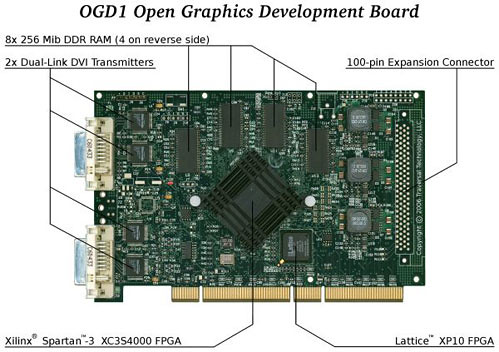
The OGD1 design has actually been finished for a couple of months now. In that time, we've been chasing a chick-and-egg problem. We can take all the orders we want, but there's as much as an 8-week lead time between when we place our order for 100 boards and when we get them so that we can test and then ship them. It would be inappropriate to charge our own customers until we ship to them. That leaves us with a $60000 bill to pay before we have any revenue, and that's too much for Andy, Howard, and I to float on our own. We didn't want to make a formal announcement for re-orders until we solved this problem.The card will initially be offered at $1500, with discounts of $100 for the first 100 pre-orders. But who is this card aimed at? Obviously the $1500 price tag is a bit high for the performance offered, so those seeking cutting edge graphics acceleration will have to look elsewhere (Matrox?). Rather, the card is meant for hackers and for those wanting to accelerate the pace of open graphics.
We often get inquiries about the use of OGD1 as a graphics card. It can easily-enough function as a graphics card, but for most such uses, it is badly over-priced. On the other hand, OGD1 is very competitively priced as an FPGA development kit. We need to make it clear what OGD1 is and why buying one is an important step for Free Software.Check out the full announcement on the project's mailing list or read a bit @ Kernel Trap. Also, be sure to visit the project's wiki.
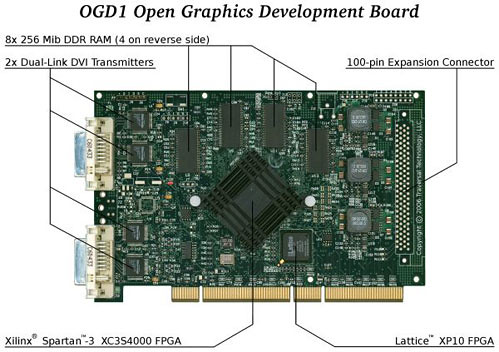
When Penguins Fly
Wednesday, April 09, 2008
Everyone loves a good April Fools joke, and this year the BBC came up with one which was quite appealing to the Linux crowd. Since I am particularly partial to penguins, I simply must share this video, be it a week or so old now (live with it, you can never see too many penguins). I'll let the video speak for itself:
However, the true geek will want to know how this was made possible. Of course, "CG" can blurt out of anyones mouth, but I'm sure there was more put into this than just computer graphics. So, I went off to stroll the Internet in search of some behind the scenes footage. Well, leave it to BBC to make my search easy, apparently I wasn't the only one asking questions after having seen this vid. Here's some great "making-of" footage:
But now, what would a great joke be without a parody on it? Leave it to digg to share the most random stuff on the Internets... I recently found this rather nice Linux-themed "improvement" on the original video:
I particularly enjoyed the music on this one. It is well made, almost as though it were always meant to be a Linux commercial.
Well, I hope that these penguins have brightened your day as they have mine today (and for that matter the other 5 days I have watched this vid).
However, the true geek will want to know how this was made possible. Of course, "CG" can blurt out of anyones mouth, but I'm sure there was more put into this than just computer graphics. So, I went off to stroll the Internet in search of some behind the scenes footage. Well, leave it to BBC to make my search easy, apparently I wasn't the only one asking questions after having seen this vid. Here's some great "making-of" footage:
But now, what would a great joke be without a parody on it? Leave it to digg to share the most random stuff on the Internets... I recently found this rather nice Linux-themed "improvement" on the original video:
I particularly enjoyed the music on this one. It is well made, almost as though it were always meant to be a Linux commercial.
Well, I hope that these penguins have brightened your day as they have mine today (and for that matter the other 5 days I have watched this vid).
A Look Into A Pesky USB Drive Issue
Tuesday, April 08, 2008
 Recently, my trusty 2GB Corsair Flash Voyager died on me when it's head suddenly popped off as I was attempting to use it. It was one of those moments where your whole life just flashes before your eyes... Ok, so maybe it wasn't that bad, and, like all bad things, this rather tragic incident had a quite enjoyable bright side! Namely, I got to buy a new flash drive! Yes, the nerd inside of me is still alive and kicking. I decided to go with the same brand/ model because it had been so good to me for the years of its service, with one "small" upgrade... 4x times the storage :-) Yup, that is 8GB of flash memory goodness in my pocket. Great stuff really, I got it off the 'egg for just $40! That's how much the 2GB model cost a few years ago! It is really crazy how much flash memory prices have gone down.
Recently, my trusty 2GB Corsair Flash Voyager died on me when it's head suddenly popped off as I was attempting to use it. It was one of those moments where your whole life just flashes before your eyes... Ok, so maybe it wasn't that bad, and, like all bad things, this rather tragic incident had a quite enjoyable bright side! Namely, I got to buy a new flash drive! Yes, the nerd inside of me is still alive and kicking. I decided to go with the same brand/ model because it had been so good to me for the years of its service, with one "small" upgrade... 4x times the storage :-) Yup, that is 8GB of flash memory goodness in my pocket. Great stuff really, I got it off the 'egg for just $40! That's how much the 2GB model cost a few years ago! It is really crazy how much flash memory prices have gone down.As one usually is when receiving new hardware/ gadgets, I was rather excited when the drive shipped just 2 days later (I love you newegg). I popped it in my computer and received an interesting surprise. Instead of nautilus opening up, I was greeted by gtkpod. Apparently, the drive was being recognized as a "Digital Audio Player." Annoyed, I set off to find a solution to my problem. Sadly, forums were not much help, but finally I found a post far back in the Ubuntu support forums that quelled my need for an answer.
According to Bug #90286 on launch pad, I was not the only one experiencing these issues. Check out the solution @ the Ubuntu forums.
That worked for me! Now my drive is recognized as a normal USB disk.
I'll include these keywords to aid searchers:
Corsair Flash Voyager Recognized as Digital Audio Player
IMPORTANT UPDATE: I forgot to mention in my original posting that one of my best friends kindly saved my data for me as my flash drive was dying. Using a complex system of holding the drive in place and quickly maneuvering through "My Computer", she managed to save the most essential of my data. Here's to you! :: CHEERS ::
Asus Eee PC: Touchscreen hack
Friday, December 21, 2007
The Asus Eee PC is one of the hottest new "gadgets" making its hype around the internet. The sub-laptop became an instant hit, offering extreme portability, great performance, and excellent productivity. Some would say that the device is just about perfect. Then there are some that want more! And so we get awesome mods like this one from jkkmobile who modded a touchscreen into his Asus Eee PC. Needless to say, this thing is awesome, and extremely sturdy to boot! A HOW-TO is promised soon!
Check out the vid @ jkkmobile.
Check out the vid @ jkkmobile.
History: Where Did The Fun Go?
Sunday, November 25, 2007
I sit here at my desk tonight, studying for an AP World History test. Bored out of my mind, yet stressed to the point of depression, I just have to wonder: what happened to the fun in history? Where did the "interesting" go, and who says that it has to be this dull? Throughout my entire schooling (up to now, 10th grade that is), I have noticed a disturbing trend in the teaching of history classes. It seems that teachers simply do not put forth the effort to make history a mentally stimulating or in any way compelling class.
Upon each onset of a new school year, I delve into a higher level history class hoping that I will stumble upon a teacher who actually cares about what they are teaching; One who makes an honest effort to present the curriculum in such a way as to make it appealing to the teenage mind, or any mind for that matter. Sadly, it seems that this year I have hit rock bottom. AP World History has proven to be a class so incredibly dry, yet so frustratingly difficult, that even the mention of it evkes a horrid sense of dread. DO YOU SEE THE IRONY? How, is it even POSSIBLE to make a class on the HISTORY OF THE WORLD so dreadful that a student fears the mention of its name? Quite simply, it is a complete and utter lack of teacher effort.
By all means, I am not one to criticize a class simply because it is too difficult or because the teacher is too strict. No. I enjoy a challenge and praise a structured class. However, when a teacher gives no effort in making a class interesting, it simply sickens me to no end! Case in point: AP World History. Although my teacher is an incredibly nice person, there is no love in her teaching. Class will begin with an "opening activity" of some sorts, usually asking us to apply our knowledge to reach broader conclusions. This is perhaps the only conceptual activity that we participate in all class. The rest of class is occupied by the teacher reciting to us, the exact same things which we had read the night before for homework. How is that teaching? If we are required to read up to 30 pages a night, then PLEASE, do NOT insult our intelligence by "REVIEWING" the exact same content. In an AP class, if a student does not read and partake in self study, then that student deserves to fail. It is NOT the teacher's responsibility to spoon-feed the students facts which were covered in more detail elsewhere. This is not fair to the students who were prepared and ready for a higher level of thinking. Things must change.
Incorporate discussion and higher level thinking skills.
I absolutely love discussion. If I could discuss a subject all class, I would regardless of the topic. I also feel that the only way in which one can grasp broader concepts about history, or any subject for that matter, is through active discussion. Now, I have seen many a teacher label something as discussion, when in fact it is not. Discussion is not asking a student, "Who founded the Tang Dynasty?" Discussion is not asking a student to spit back information which they memorized from the reading. Discussion is the active use and application facts and human, high level comprehension to achieve a more profound level of understanding and a reach conclusion, formulate a thesis, or propose an issue. Discussion is the analyzation of the "why" and how it relates to the "how." Discussion is the synthesis of knowledge and evaluation. This is what history is all about! As Bloom's taxonomy of thinking skills shows, analysis, synthesis, and evaluation comprise the highest levels of thought. An AP World History class cannot dwell on the lower level of simple knowledge, the teacher of such a class should strive to require the highest level of thinking skills possible. Assign an essay (yes, I am asking to have write an essay)... grade it ... discuss it! Stage a mock trail... discuss it! Debate an issue... discuss it!
Say no.
When a teacher asks a question, and a student replies with something that is wrong... then the teacher should say it is wrong! They should say that they aren't right, and EXPLAIN why. Unless the student is truly an idiot, in which case they should be ignored, it is not beneficial to learning when you are never told you are wrong. Even better, ask the CLASS to explain why! Often, I will ask a question and the teacher will simply beat around the bush, never saying I'm wrong, but never answering the question either. Perhaps the teacher doesn't know (in which case they should say they don't, and not waste time), but in any case, my feelings would not be hurt if I was told I was wrong. If it is possible that a statement be misinterpreted, then it should better not be said, especially when explaining intricate concepts.
Kick out the "faint of heart" and the low in intelligence...
What more is there to say? Those that are not intelligent enough for an AP history class or simply to lazy, should be kicked out of the class. An AP environment should be one of students interested in the subject. A teacher's faults can only be made more obvious through the accommodation of students not willing to learn.
Make it possible.
Now here is where I get truly annoyed: testing of concepts that the teacher hardly attempted to cover in class. In a class that conveys only factual knowledge, it should not be expected that a student do well on a test that examines only the more profound concepts of the subject. This may seem like an excuse for bad grades, but it simply another issue that I feel teachers do not address properly. I try my best to study hard and examine closely the intricate relations present in world history. Yet for a 10th grade student, it is extremely difficult to go from the lower levels of thought required in "honors" classes or below, to the high levels required in AP. Yes, I realized that these are college classes, but does that excuse the teacher from not making any attempt to help us in seeing attaining these higher levels of thought? I think not! I do not mind thinking! Where other students may groan at the thought of having to analyze, interpret, and apply, I rather relish the opportunity to expand my comprehension. However, when the occasional conceptual question is asked in class, it does not help if it the teacher never reviews it! Especially in this first semester, it is difficult to grasp the needed concepts to do well on the test. If a teacher poses a question which requires much thought from the student, then a teacher should spend the time reviewing that question. Here is where step one comes in. Discuss! I would adore my history class if we could simply discuss our work with the teacher, and with other students. If I have to write a detailed essay comparing political development in post classical China and the Byzantine Empire, then the teacher should make an effort to go over such things in class. No, I am not asking for the answer! I am asking for the basis from which to draw my conclusions. Simply reading won't do me any good, and hearing the same information spit back at me during class doesn't either. Again, discussion! Discussion reinforces the concepts. If a student gets something wrong in a discussion, then the teacher can go back and review the facts. However, it is a waste to repeat facts that we should already know, and which, in their raw form, won't help us any on the test! Please do not misinterpret this. I am a student who has, for the extent of his scholastic endeavor, made excellent grades and has ranked in the top of his class for the extent of his current high school schooling. I wish simply to facilitate learning in such a way as to better prepare the high school student for the future requirements of higher learning. Spoon-fed analysis and evaluation would be no better then spoon-fed facts! The key is finding the balance between "telling" and stimulation of thought, so as to make concepts accessible to the high school student.
Bring back the fun! (Please?)
As I have said before, history class would already be better if we could simply discuss things at a higher level of thought. However, I am sure that I am in the minority, and most students will again groan being required to think at a higher level. Regardless of the fact that these students should not be in an AP class, there are other ways to make history interesting. I have always found that watching a video on the subject is very beneficial to my learning. While broader concepts are stressed, small details are also gained which are very helpful in the writing of essays and answer of multiple-choice questions. However, this video cannot be from the text book or in any way affiliated with it... this would again be the reiteration of knowledge already acquired (yes, I realize that repetition will assist in the memorization of facts, but this can really be done at home). Also excellent are games. Games in an AP class? Why not? I'm not suggesting "heads up, seven up" but there are education games that the teacher can improvise which really aid the learning experience and again, incorporate discussion.
Rather opposite, there are also ways to make history a definite bore. Number one, extensive notes. Sitting in a class taking notes all day is not helpful if one is being tested on the application of knowledge. However, notes, when in moderation and properly formulated, can be extremely helpful. Still, this is yet another thing that can be done at home. One of the few things I actually approve of in my AP World History class is having to do "IDs" or "identification" vocabulary. Not only does this present an excellent opportunity to take notes, but it actually requires thought (*GASP*) to provide reasons for each ID's significance.
And so...
I'd love to have fun in history, and I find it impossible that a history class is even ALLOWED to be taught in such drab a manner. History simply IS interesting, there is absolutely no denying that. Those who say it is not important, say so out of blunt ignorance and idle apathy. I don't see how such a excellent school as the one I attend can hire such teachers who make history a painful matter. Perhaps they are very nice people, but I'd rather have a strict teacher who facilitates higher learning than a nice one who tarries over simple facts. History is such an important topic to understand, and every day we must analyze the past so as to make for a better future. If my generation grows up with such disdain and ignorance towards history, then I wish not to be around to experience the dreadful consequences! A change must be in order, and I call upon every teacher of history to truly put forth their all. Be it cliché, I must say that it is the least they can do to help the future of humanity. We'll need all the help we can get.
Please, do feel free to comment. However for the senile amongst us, I am not asking for an easier class. I am asking for more effort by the teacher and even by the students. An easier class would evoke the same dread in me were it taught in the same mind numbing manner. And for the lazy seeking solace and excuses, turn not to me! Express none of these thoughts in such a manner characteristic of your ineptness. If nothing else, I wish for a class in which history is once again fun, yet challenging and thought-provoking.
Upon each onset of a new school year, I delve into a higher level history class hoping that I will stumble upon a teacher who actually cares about what they are teaching; One who makes an honest effort to present the curriculum in such a way as to make it appealing to the teenage mind, or any mind for that matter. Sadly, it seems that this year I have hit rock bottom. AP World History has proven to be a class so incredibly dry, yet so frustratingly difficult, that even the mention of it evkes a horrid sense of dread. DO YOU SEE THE IRONY? How, is it even POSSIBLE to make a class on the HISTORY OF THE WORLD so dreadful that a student fears the mention of its name? Quite simply, it is a complete and utter lack of teacher effort.
By all means, I am not one to criticize a class simply because it is too difficult or because the teacher is too strict. No. I enjoy a challenge and praise a structured class. However, when a teacher gives no effort in making a class interesting, it simply sickens me to no end! Case in point: AP World History. Although my teacher is an incredibly nice person, there is no love in her teaching. Class will begin with an "opening activity" of some sorts, usually asking us to apply our knowledge to reach broader conclusions. This is perhaps the only conceptual activity that we participate in all class. The rest of class is occupied by the teacher reciting to us, the exact same things which we had read the night before for homework. How is that teaching? If we are required to read up to 30 pages a night, then PLEASE, do NOT insult our intelligence by "REVIEWING" the exact same content. In an AP class, if a student does not read and partake in self study, then that student deserves to fail. It is NOT the teacher's responsibility to spoon-feed the students facts which were covered in more detail elsewhere. This is not fair to the students who were prepared and ready for a higher level of thinking. Things must change.
Incorporate discussion and higher level thinking skills.
I absolutely love discussion. If I could discuss a subject all class, I would regardless of the topic. I also feel that the only way in which one can grasp broader concepts about history, or any subject for that matter, is through active discussion. Now, I have seen many a teacher label something as discussion, when in fact it is not. Discussion is not asking a student, "Who founded the Tang Dynasty?" Discussion is not asking a student to spit back information which they memorized from the reading. Discussion is the active use and application facts and human, high level comprehension to achieve a more profound level of understanding and a reach conclusion, formulate a thesis, or propose an issue. Discussion is the analyzation of the "why" and how it relates to the "how." Discussion is the synthesis of knowledge and evaluation. This is what history is all about! As Bloom's taxonomy of thinking skills shows, analysis, synthesis, and evaluation comprise the highest levels of thought. An AP World History class cannot dwell on the lower level of simple knowledge, the teacher of such a class should strive to require the highest level of thinking skills possible. Assign an essay (yes, I am asking to have write an essay)... grade it ... discuss it! Stage a mock trail... discuss it! Debate an issue... discuss it!
Say no.
When a teacher asks a question, and a student replies with something that is wrong... then the teacher should say it is wrong! They should say that they aren't right, and EXPLAIN why. Unless the student is truly an idiot, in which case they should be ignored, it is not beneficial to learning when you are never told you are wrong. Even better, ask the CLASS to explain why! Often, I will ask a question and the teacher will simply beat around the bush, never saying I'm wrong, but never answering the question either. Perhaps the teacher doesn't know (in which case they should say they don't, and not waste time), but in any case, my feelings would not be hurt if I was told I was wrong. If it is possible that a statement be misinterpreted, then it should better not be said, especially when explaining intricate concepts.
Kick out the "faint of heart" and the low in intelligence...
What more is there to say? Those that are not intelligent enough for an AP history class or simply to lazy, should be kicked out of the class. An AP environment should be one of students interested in the subject. A teacher's faults can only be made more obvious through the accommodation of students not willing to learn.
Make it possible.
Now here is where I get truly annoyed: testing of concepts that the teacher hardly attempted to cover in class. In a class that conveys only factual knowledge, it should not be expected that a student do well on a test that examines only the more profound concepts of the subject. This may seem like an excuse for bad grades, but it simply another issue that I feel teachers do not address properly. I try my best to study hard and examine closely the intricate relations present in world history. Yet for a 10th grade student, it is extremely difficult to go from the lower levels of thought required in "honors" classes or below, to the high levels required in AP. Yes, I realized that these are college classes, but does that excuse the teacher from not making any attempt to help us in seeing attaining these higher levels of thought? I think not! I do not mind thinking! Where other students may groan at the thought of having to analyze, interpret, and apply, I rather relish the opportunity to expand my comprehension. However, when the occasional conceptual question is asked in class, it does not help if it the teacher never reviews it! Especially in this first semester, it is difficult to grasp the needed concepts to do well on the test. If a teacher poses a question which requires much thought from the student, then a teacher should spend the time reviewing that question. Here is where step one comes in. Discuss! I would adore my history class if we could simply discuss our work with the teacher, and with other students. If I have to write a detailed essay comparing political development in post classical China and the Byzantine Empire, then the teacher should make an effort to go over such things in class. No, I am not asking for the answer! I am asking for the basis from which to draw my conclusions. Simply reading won't do me any good, and hearing the same information spit back at me during class doesn't either. Again, discussion! Discussion reinforces the concepts. If a student gets something wrong in a discussion, then the teacher can go back and review the facts. However, it is a waste to repeat facts that we should already know, and which, in their raw form, won't help us any on the test! Please do not misinterpret this. I am a student who has, for the extent of his scholastic endeavor, made excellent grades and has ranked in the top of his class for the extent of his current high school schooling. I wish simply to facilitate learning in such a way as to better prepare the high school student for the future requirements of higher learning. Spoon-fed analysis and evaluation would be no better then spoon-fed facts! The key is finding the balance between "telling" and stimulation of thought, so as to make concepts accessible to the high school student.
Bring back the fun! (Please?)
As I have said before, history class would already be better if we could simply discuss things at a higher level of thought. However, I am sure that I am in the minority, and most students will again groan being required to think at a higher level. Regardless of the fact that these students should not be in an AP class, there are other ways to make history interesting. I have always found that watching a video on the subject is very beneficial to my learning. While broader concepts are stressed, small details are also gained which are very helpful in the writing of essays and answer of multiple-choice questions. However, this video cannot be from the text book or in any way affiliated with it... this would again be the reiteration of knowledge already acquired (yes, I realize that repetition will assist in the memorization of facts, but this can really be done at home). Also excellent are games. Games in an AP class? Why not? I'm not suggesting "heads up, seven up" but there are education games that the teacher can improvise which really aid the learning experience and again, incorporate discussion.
Rather opposite, there are also ways to make history a definite bore. Number one, extensive notes. Sitting in a class taking notes all day is not helpful if one is being tested on the application of knowledge. However, notes, when in moderation and properly formulated, can be extremely helpful. Still, this is yet another thing that can be done at home. One of the few things I actually approve of in my AP World History class is having to do "IDs" or "identification" vocabulary. Not only does this present an excellent opportunity to take notes, but it actually requires thought (*GASP*) to provide reasons for each ID's significance.
And so...
I'd love to have fun in history, and I find it impossible that a history class is even ALLOWED to be taught in such drab a manner. History simply IS interesting, there is absolutely no denying that. Those who say it is not important, say so out of blunt ignorance and idle apathy. I don't see how such a excellent school as the one I attend can hire such teachers who make history a painful matter. Perhaps they are very nice people, but I'd rather have a strict teacher who facilitates higher learning than a nice one who tarries over simple facts. History is such an important topic to understand, and every day we must analyze the past so as to make for a better future. If my generation grows up with such disdain and ignorance towards history, then I wish not to be around to experience the dreadful consequences! A change must be in order, and I call upon every teacher of history to truly put forth their all. Be it cliché, I must say that it is the least they can do to help the future of humanity. We'll need all the help we can get.
Please, do feel free to comment. However for the senile amongst us, I am not asking for an easier class. I am asking for more effort by the teacher and even by the students. An easier class would evoke the same dread in me were it taught in the same mind numbing manner. And for the lazy seeking solace and excuses, turn not to me! Express none of these thoughts in such a manner characteristic of your ineptness. If nothing else, I wish for a class in which history is once again fun, yet challenging and thought-provoking.
Ubuntu 7.10 Gutsy Gibbon: A Quick Look
I hope everyone had a great Thanksgiving! I know that I enjoyed the days off of school, and thankfully having nothing better to do than finally install the latest Ubuntu: 7.10 "Gutsy Gibbon." So onwards now, lets see how it fared:
As usual, I downloaded the i386 architecture Live CD. I didn't go 64bit mainly because of poor experiences I have made in the past concerning 64bit Linux. If life would be so kind as to grant me more time... I will check out the 64bit version and report on that. After popping the CD into my drive, I waited for the system to boot up. Oddly enough, startup time was fairly long, around the 5-6 minute mark. This really isn't all that horrible seeing as the Live CD performed beautifully after it got started; however, I am used to shorter startup times, even from a Live CD.
When the Live CD was finally fully up and running, I was ecstatic to see that my default screen resolution of 1680*1050 was detected by default. This was a very pleasant surprise as the standard resolutions really don't look all that great on my high-res, wide screen monitor. Also nice was the fact that my wireless card was once again detected by default. The updated network manager showed all the available networks to connect to in a nice drop-down menu from the tray icon. After entering the WEP key for my wireless network, I was for the interwebs. Just for fun, I also tried the networks of my neighbors foolish enough not to have their network encrypted... needless to say, they all worked flawlessly.
Moving on, I went straight to the install. As usual, installation was flawless. No major updates were made to the installer, and there really wasn't any need. Perhaps the most confusing part of any Linux install, to the Linux newbie, is partitioning the hard drive. Ubuntu does a great job of making this process as painless as possible. The guided partition setup can make use of any available space on the disk and doesn't prompt anything that could make a new user uncomfortable. Due to the more complex nature of my partition setup, I went to the "manual" option. This loaded a fairly full-featured partition manager similar to gParted. Selecting the disks to be formated was as simple as checking a box, and mounting options were also intuitive.
After the standard array of questions pertaining to you (area, username, password, etc), the true install began. As is Ubuntu fashion, there is no addition package customization, which is beneficial to the new user who may get confused by such choice. A more "seasoned" user, such as I, may like to see customization of package selection integrated, but is by no means necessary.
Install time itself was a little longer than how I remembered my Feisty install, but none-the-less came in under 35 minutes on my AMD 3700+ (2.2Ghz) system.
Ubuntu initial boot, I experienced no major difficulties. As with the Live CD, my screen resolution was again set correctly, and my wireless connection was easy to set up. I could insert a long rant about the "Human" theme now, but really, it simply isn't worth it as it is so simply to install a different theme. The default desktop wallpaper is nice although a tad dark. It actually made me think of chocolate... and so... I got chocolate.
Upon the finishing of my chocolate, I noticed that the restricted drivers manager was notifying me of available proprietary drivers. For me, this was the official nVidia driver for my graphics card. Others may see different drivers available. After checking the box for this driver to be used, Synaptic handled the installation. Upon the required reboot, I was greeted by a fully function graphics accelerated desktop. Apparently, the installation of the proper video card drivers will automatically enable Compiz Fusion to start up.
The default configuration for Compiz Fusion was subtle (no cube, just basic animations, expo, window switching, etc), but gave the whole operating system a very professional feel.
Media support in Ubuntu is always an interesting issue. By default, mp3 playback and such is not available. However, if you try to play and mp3 file, Ubuntu will present you with a nice option to install the necessary (proprietary) codecs. This is excellent for almost any user, as it simply makes full media support that much easier to come by. Upon installation of Amarok, I was again asked if I would like to install the necessary packages to play mp3 files. As any sane person would do, I agreed, and Synaptic popped up, did its thing, left, and... there was mp3 support! Very nice.
As I continued to explore the many small improvements, Gutsy was truly shaping up to be a winner. Then... I opened Firefox. As I waited in anticipation for Google to load, one second passed... two... three... four... five... six... seven... EIGHT?... NINE?... TEN?... ELEVEN? After about 11 seconds, my Google homepage finally loaded. I immediately recognized it as the same problem I had in openSUSE 10.2... slow internet... no solution? I searched Google and again came up with many people reporting the same issue. Apparently ipv6 was the culprit once again... but however many guides I followed which apparently "fixed" the issue.. I couldn't get my internet to speed up. Just do a Google search for "slow internet Ubuntu Gutsy" and you will see the others that share my plight. I am not sure what the solution is... or even what the problem really is, but in any case, such an issue is definitely something keeping me away from permanently upgrading to Gutsy.
Overall, Ubuntu Gutsy features a plethora of small updates that uphold the great Ubuntu quality. However, the issue with my internet will keep me from permanently upgrading.
That's all for today's quick look :-)
As usual, I downloaded the i386 architecture Live CD. I didn't go 64bit mainly because of poor experiences I have made in the past concerning 64bit Linux. If life would be so kind as to grant me more time... I will check out the 64bit version and report on that. After popping the CD into my drive, I waited for the system to boot up. Oddly enough, startup time was fairly long, around the 5-6 minute mark. This really isn't all that horrible seeing as the Live CD performed beautifully after it got started; however, I am used to shorter startup times, even from a Live CD.
When the Live CD was finally fully up and running, I was ecstatic to see that my default screen resolution of 1680*1050 was detected by default. This was a very pleasant surprise as the standard resolutions really don't look all that great on my high-res, wide screen monitor. Also nice was the fact that my wireless card was once again detected by default. The updated network manager showed all the available networks to connect to in a nice drop-down menu from the tray icon. After entering the WEP key for my wireless network, I was for the interwebs. Just for fun, I also tried the networks of my neighbors foolish enough not to have their network encrypted... needless to say, they all worked flawlessly.
Moving on, I went straight to the install. As usual, installation was flawless. No major updates were made to the installer, and there really wasn't any need. Perhaps the most confusing part of any Linux install, to the Linux newbie, is partitioning the hard drive. Ubuntu does a great job of making this process as painless as possible. The guided partition setup can make use of any available space on the disk and doesn't prompt anything that could make a new user uncomfortable. Due to the more complex nature of my partition setup, I went to the "manual" option. This loaded a fairly full-featured partition manager similar to gParted. Selecting the disks to be formated was as simple as checking a box, and mounting options were also intuitive.
After the standard array of questions pertaining to you (area, username, password, etc), the true install began. As is Ubuntu fashion, there is no addition package customization, which is beneficial to the new user who may get confused by such choice. A more "seasoned" user, such as I, may like to see customization of package selection integrated, but is by no means necessary.
Install time itself was a little longer than how I remembered my Feisty install, but none-the-less came in under 35 minutes on my AMD 3700+ (2.2Ghz) system.
Ubuntu initial boot, I experienced no major difficulties. As with the Live CD, my screen resolution was again set correctly, and my wireless connection was easy to set up. I could insert a long rant about the "Human" theme now, but really, it simply isn't worth it as it is so simply to install a different theme. The default desktop wallpaper is nice although a tad dark. It actually made me think of chocolate... and so... I got chocolate.
Upon the finishing of my chocolate, I noticed that the restricted drivers manager was notifying me of available proprietary drivers. For me, this was the official nVidia driver for my graphics card. Others may see different drivers available. After checking the box for this driver to be used, Synaptic handled the installation. Upon the required reboot, I was greeted by a fully function graphics accelerated desktop. Apparently, the installation of the proper video card drivers will automatically enable Compiz Fusion to start up.
The default configuration for Compiz Fusion was subtle (no cube, just basic animations, expo, window switching, etc), but gave the whole operating system a very professional feel.
Media support in Ubuntu is always an interesting issue. By default, mp3 playback and such is not available. However, if you try to play and mp3 file, Ubuntu will present you with a nice option to install the necessary (proprietary) codecs. This is excellent for almost any user, as it simply makes full media support that much easier to come by. Upon installation of Amarok, I was again asked if I would like to install the necessary packages to play mp3 files. As any sane person would do, I agreed, and Synaptic popped up, did its thing, left, and... there was mp3 support! Very nice.
As I continued to explore the many small improvements, Gutsy was truly shaping up to be a winner. Then... I opened Firefox. As I waited in anticipation for Google to load, one second passed... two... three... four... five... six... seven... EIGHT?... NINE?... TEN?... ELEVEN? After about 11 seconds, my Google homepage finally loaded. I immediately recognized it as the same problem I had in openSUSE 10.2... slow internet... no solution? I searched Google and again came up with many people reporting the same issue. Apparently ipv6 was the culprit once again... but however many guides I followed which apparently "fixed" the issue.. I couldn't get my internet to speed up. Just do a Google search for "slow internet Ubuntu Gutsy" and you will see the others that share my plight. I am not sure what the solution is... or even what the problem really is, but in any case, such an issue is definitely something keeping me away from permanently upgrading to Gutsy.
Overall, Ubuntu Gutsy features a plethora of small updates that uphold the great Ubuntu quality. However, the issue with my internet will keep me from permanently upgrading.
That's all for today's quick look :-)















