Kororaa XGL LiveCD
Saturday, April 15, 2006
After hearing all of the news about XGl and it's amazing features, I decided to see for myself what all the excitement was about. So, I downloaded the Kororaa XGL LiveCD (here, choose the ftp from Latvia as it is the fastest). After downloading, I quickly made a nice bootable CD using K3B, and restarted my computer, popping the new LiveCD into the disk drive. Start up has a nice interface showing you how much of the system is loaded. It takes a while at first, so one must be patient. 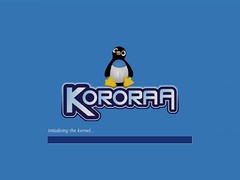 After that, the standard Gnome desktop comes up and here the fun begins! I must first comment on the very testfull and elegant theme that was used with a very nice desktop back ground and a great color scheme. At first, I went ahead and browsed trough the menus at the top of the screen. The LiveCD features a nice array of software for you to try out. I liked the way the menus just seemed to bounce out and fad into / out of the screen, very cool. After opening an application (the GIMP) I just dragged the window around the screen and I liked what I say. The window bends in an elastic way and feels very smooth. Also, most of the windows have transparency features that let you see exactly what is behind the window you are using.
After that, the standard Gnome desktop comes up and here the fun begins! I must first comment on the very testfull and elegant theme that was used with a very nice desktop back ground and a great color scheme. At first, I went ahead and browsed trough the menus at the top of the screen. The LiveCD features a nice array of software for you to try out. I liked the way the menus just seemed to bounce out and fad into / out of the screen, very cool. After opening an application (the GIMP) I just dragged the window around the screen and I liked what I say. The window bends in an elastic way and feels very smooth. Also, most of the windows have transparency features that let you see exactly what is behind the window you are using.  Now, the feature I find the coolest, the rotating cube of desktops. By simple clicking ctrl+alt+left/right arrow key you can rotate to any of 4 desktops you have open. You can even let your current application window follow you around to another desktop. I can see how a feature like this could really improve productivity, because I know, if there is one thing I hate, it is a crowded desktop. With the nice cube interface, you can easily and quickly switch desktops and have a nice, clean environment to work with. The download itself is only about 442MB, but it comes with quite a few applications. Firefox 1.5.0.1, gaim, totem, lots of cd rippers, players, and burners, gimp, and a bunch of system tools and games are all ready for use.
Now, the feature I find the coolest, the rotating cube of desktops. By simple clicking ctrl+alt+left/right arrow key you can rotate to any of 4 desktops you have open. You can even let your current application window follow you around to another desktop. I can see how a feature like this could really improve productivity, because I know, if there is one thing I hate, it is a crowded desktop. With the nice cube interface, you can easily and quickly switch desktops and have a nice, clean environment to work with. The download itself is only about 442MB, but it comes with quite a few applications. Firefox 1.5.0.1, gaim, totem, lots of cd rippers, players, and burners, gimp, and a bunch of system tools and games are all ready for use.  Everything worked just fine, except for the fact that I couldn't connect to the internet (I have a wireless internet connection that always takes some special configuring). Powering all this is kernel 2.6.14-r6, gcc 3.4.5, and Xorg 7.0. There are still many features of the CD that I have yet to explore, but from what I have seen, XGL is definitely something I want to see standard in all future Linux distro.
Everything worked just fine, except for the fact that I couldn't connect to the internet (I have a wireless internet connection that always takes some special configuring). Powering all this is kernel 2.6.14-r6, gcc 3.4.5, and Xorg 7.0. There are still many features of the CD that I have yet to explore, but from what I have seen, XGL is definitely something I want to see standard in all future Linux distro.
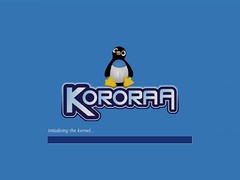 After that, the standard Gnome desktop comes up and here the fun begins! I must first comment on the very testfull and elegant theme that was used with a very nice desktop back ground and a great color scheme. At first, I went ahead and browsed trough the menus at the top of the screen. The LiveCD features a nice array of software for you to try out. I liked the way the menus just seemed to bounce out and fad into / out of the screen, very cool. After opening an application (the GIMP) I just dragged the window around the screen and I liked what I say. The window bends in an elastic way and feels very smooth. Also, most of the windows have transparency features that let you see exactly what is behind the window you are using.
After that, the standard Gnome desktop comes up and here the fun begins! I must first comment on the very testfull and elegant theme that was used with a very nice desktop back ground and a great color scheme. At first, I went ahead and browsed trough the menus at the top of the screen. The LiveCD features a nice array of software for you to try out. I liked the way the menus just seemed to bounce out and fad into / out of the screen, very cool. After opening an application (the GIMP) I just dragged the window around the screen and I liked what I say. The window bends in an elastic way and feels very smooth. Also, most of the windows have transparency features that let you see exactly what is behind the window you are using.  Now, the feature I find the coolest, the rotating cube of desktops. By simple clicking ctrl+alt+left/right arrow key you can rotate to any of 4 desktops you have open. You can even let your current application window follow you around to another desktop. I can see how a feature like this could really improve productivity, because I know, if there is one thing I hate, it is a crowded desktop. With the nice cube interface, you can easily and quickly switch desktops and have a nice, clean environment to work with. The download itself is only about 442MB, but it comes with quite a few applications. Firefox 1.5.0.1, gaim, totem, lots of cd rippers, players, and burners, gimp, and a bunch of system tools and games are all ready for use.
Now, the feature I find the coolest, the rotating cube of desktops. By simple clicking ctrl+alt+left/right arrow key you can rotate to any of 4 desktops you have open. You can even let your current application window follow you around to another desktop. I can see how a feature like this could really improve productivity, because I know, if there is one thing I hate, it is a crowded desktop. With the nice cube interface, you can easily and quickly switch desktops and have a nice, clean environment to work with. The download itself is only about 442MB, but it comes with quite a few applications. Firefox 1.5.0.1, gaim, totem, lots of cd rippers, players, and burners, gimp, and a bunch of system tools and games are all ready for use.  Everything worked just fine, except for the fact that I couldn't connect to the internet (I have a wireless internet connection that always takes some special configuring). Powering all this is kernel 2.6.14-r6, gcc 3.4.5, and Xorg 7.0. There are still many features of the CD that I have yet to explore, but from what I have seen, XGL is definitely something I want to see standard in all future Linux distro.
Everything worked just fine, except for the fact that I couldn't connect to the internet (I have a wireless internet connection that always takes some special configuring). Powering all this is kernel 2.6.14-r6, gcc 3.4.5, and Xorg 7.0. There are still many features of the CD that I have yet to explore, but from what I have seen, XGL is definitely something I want to see standard in all future Linux distro.














